Autocad is a versatile software that allows users to create and manipulate various elements in their designs. One of the essential features Autocad provides is the ability to create and use blocks. Blocks are reusable objects that can be inserted into your drawings, saving time and effort. However, there may come a time when you need to delete a block from your drawing. In this blog post, we will guide you through the process of deleting a block in Autocad, step by step.
I. Understanding Blocks in Autocad:
Before we delve into the process of deleting a block, let’s ensure we have a solid grasp of what blocks are in Autocad. A block is a collection of objects that are combined into a single entity. It can be as simple as a single line or as complex as a detailed symbol. Blocks are stored in the drawing and can be inserted multiple times, maintaining their properties. Now that we understand the basics, let’s move on to deleting a block.
II. Locating the Block to be Deleted:
The first step in deleting a block is locating it within your drawing. Autocad provides several tools to help you find blocks efficiently. One such tool is the “Block Editor” command, which allows you to view and modify the contents of a block. By using this command, you can identify the specific block you wish to delete, ensuring you don’t accidentally remove the wrong block from your drawing.
III. Deleting a Block in Autocad:
Now that we have identified the block we want to delete, let’s move on to the actual deletion process. To delete a block in Autocad, follow these steps:
1. Select the “Modify” menu from the Autocad ribbon.
2. Click on the “Erase” command or type “Erase” in the command line.
3. In the command prompt, select the block you want to delete by clicking on it.
4. Press Enter to confirm the deletion.
Ensure that you are selecting only the block you wish to remove, as Autocad will permanently delete the selected block from your drawing.
IV. Cleaning Up References:
After deleting a block, it’s crucial to tidy up any references to the block within your drawing. Failure to remove these references may lead to errors or unexpected behavior in your design. Autocad provides a helpful tool called “PURGE” to remove unreferenced blocks, layers, and other elements from your drawing. To use the “PURGE” command, follow these steps:
1. Type “PURGE” in the command line or select “Purge” from the “File” menu.
2. In the “Purge” dialog box, click on the “Blocks” category.
3. Select the block you have deleted and click on the “Purge” button.
4. Confirm the deletion by clicking “Yes.”
By purging the deleted block, you ensure that no remnants of the block remain in your drawing, optimizing its performance and reducing file size.
Conclusion:
Deleting a block in Autocad is a straightforward process that can be accomplished in just a few simple steps. By following the steps outlined in this blog post, you can confidently remove unwanted blocks from your drawings, maintaining the integrity and efficiency of your design. Remember to use the “Block Editor” to identify the block accurately, employ the “Erase” command to delete the block, and utilize the “PURGE” command to clean up any remaining references. If you have any additional insights or questions about deleting blocks in Autocad, we invite you to leave a comment below. Happy designing!
AutoCAD How To Delete a Block from a Drawing – Quick Drawing …
May 4, 2021 … So, In order to fully remove a block definition, whether it’s to cleanup or shrink your drawing file or simply avoid duplicates or errors when … – cadintentions.com

how to delete a block from the Insert block list – AutoCAD Drawing …
Raggi_Thor … You can only delete a block from the list if it’s not used in the current drawing, that means no copies or references to that block … – www.cadtutor.net
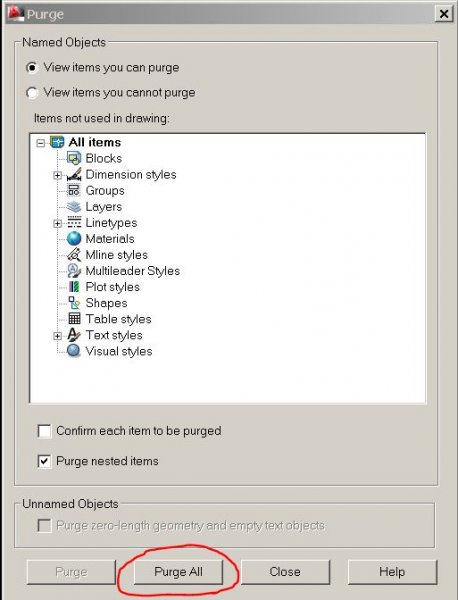
Autocad How To Delete A Block
Autocad How To Delete A Block To Remove a Block Definition | AutoCAD 2020 | Autodesk … Mar 29 2020 … To Remove a Block Definition · If necessary click Purgeable Items. · To purge blocks use one of the following methods: To purge all unreferenced … /a /p !– /wp:paragraph — /div !– /wp:group – drawspaces.com

AutoCAD 2016 – Can’t delete or purge unused blocks : r/cad
Oct 6, 2015 … AutoCAD 2016 – Can’t delete or purge unused blocks · use the command -wblock · enter a new name · enter * (that will tell Autocad to create a … – www.reddit.com

How To Block Autocad From Accessing The Internet Windows 10
How To Block Autocad From Accessing Internet How to disable the InfoCenter in AutoCAD | AutoCAD | Autodesk … Apr 21 2019 … Close AutoCAD. · Press WINDOWS-R on the keyboard to bring up the Run window enter REGEDIT and click OK. · Navigate to and select the following … /a /p /p !– /wp:paragraph – drawspaces.com

Autocad How To Rename A Block
Autocad How To Rename A Block Solved: How to rename the block? – Autodesk Community – AutoCAD Oct 23 2018 … lsp with its RB command available . All you do is pick a Block insertion and a text-editing box comes up in which you give it a new name … forums.autodesk.com How to rename named objects i – drawspaces.com

Solved: deleting a block – Autodesk Community – AutoCAD LT
Aug 4, 2015 … wouldn’t it make sense to go tot the BLOCK panel, select the block/blocks you’d like to delete, Select “DETACH FROM DRAWING” then select DELETE … – forums.autodesk.com
Cannot purge some blocks from drawing in AutoCAD
Oct 8, 2023 … Some blocks cannot be purged from the drawing, although they may not be found/visible in the drawing. The blocks are being used in the … – www.autodesk.com
How To Remove/Purge Unused CAD Blocks?
How To Remove/Purge Unused CAD Blocks? · 1.To access the “Purge” command, click on the application button, on the top left corner of the AutoCAD window. Then go … – www.investintech.com
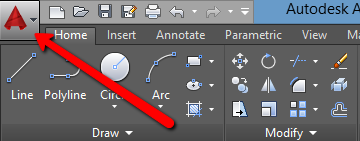
How do I delete blocks from insert that cannot be purged …
How do I delete blocks from insert that cannot be purged? barker. By barker. December 2, 2008 in AutoCAD Beginners’ Area. Share. More sharing … – www.cadtutor.net
AutoCAD 2022 ヘルプ | 図面を復元するコマンド | Autodesk
図面を復元するコマンド. システム変数. ISAVEBAK (システム変数). この情報は役に立ちましたか? はい; いいえ. この著作物は、特に断りのない限り、クリエイティブ … – help.autodesk.com
How To Unexplode In Autocad
How To Unexplode In Autocad Solved: how to explode and unexplode blocks – AutoCAD LT Jan 18 2016 … There is no unexplode: you can use BLOCK command or BEDIT command to make a new block. Report · 1 Like. forums.autodesk.com Unexplode? – AutoCAD General – AutoCAD Forums Hi i had a block in my drawin – drawspaces.com

How To Move An Object To A Specific Coordinate In Autocad
Autocad Move To Coordinates MOVE (Command) | AutoCAD 2021 | Autodesk Knowledge Network Aug 12 2020 … When dynamic input is off absolute coordinates are the default. Press F12 to turn dynamic input on or off. Using a Relative Coordinate. A … knowledge.autodesk.com Solved: Move Objects to Specific – drawspaces.com

How To Find Arc Length In Autocad
How To Find Arc Length In Autocad To Create an Arc Length Dimension | AutoCAD 2020 | Autodesk … Mar 29 2020 … Click Annotate tab Dimensions panel Dimension. · Hover over an arc or an arc segment in a polyline. · At the prompt enter L (Arc Length). · Select … knowledge.autodesk.com AutoCAD Meas – drawspaces.com

How To Use Parametric Tab In Autocad
How To Use Parametric Tab In AutoCAD: A Comprehensive Guide AutoCAD is a powerful software used extensively in various industries for creating precise and detailed designs. One of its most valuable features is the Parametric Tab which allows users to efficiently control geometric constraints dimensi – drawspaces.com

How To Open Pln File In Autocad
How To Open PLN Files In AutoCAD: A Comprehensive Guide AutoCAD is a powerful software widely used by architects engineers and designers for creating precise and detailed 2D and 3D designs. However it may be challenging to work with certain file formats such as PLN files. In this blog post we will d – drawspaces.com

How To Autocad Download
How To Autocad Download Download & Install Autodesk Software | Autodesk Knowledge Network Learn how to download configure and install your Autodesk software plus manage licenses and network deployments. Also find downloads updates … www.autodesk.com AutoCAD 2023: Free Download of the Full Version – drawspaces.com

Autocad 3D How To
AutoCAD 3D How To: Mastering 3D Design Techniques Welcome to this comprehensive guide on mastering AutoCAD 3D! In this blog post we will explore the ins and outs of AutoCAD 3D and provide you with step-by-step instructions on how to create stunning 3D designs. Whether you are a beginner or looking t – drawspaces.com

Can’t delete reference layer – Rhino for Windows – McNeel Forum
Jan 13, 2017 … Hi, I use a fair amount of nested blocks but have only recently started using linked only blocks, i.e. linked and not embedded. – discourse.mcneel.com
