AutoCAD is a powerful computer-aided design software widely used by architects, engineers, and designers. One of the fundamental tasks in AutoCAD is moving objects to specific coordinates accurately. In this blog post, we will explore various methods to move an object to a specific coordinate in AutoCAD, providing step-by-step instructions and useful tips along the way. So, let’s dive in and discover how to efficiently accomplish this task!
I. Understanding Coordinate Systems in AutoCAD
To effectively move an object to a specific coordinate, it is crucial to understand AutoCAD’s coordinate system. AutoCAD uses a Cartesian coordinate system, where each point is defined by its X, Y, and Z coordinates. The X-coordinate represents the horizontal position, the Y-coordinate represents the vertical position, and the Z-coordinate represents the depth or elevation.
II. Using the MOVE Command
The MOVE command is a versatile tool in AutoCAD that allows you to move objects precisely to a specific coordinate. To use this command, follow these steps:
1. Select the object you want to move.
2. Type “MOVE” in the command line or access it from the Modify panel.
3. Specify the base point (starting point) of the object you wish to move.
4. Enter the displacement distance by specifying the X, Y, and Z coordinates.
5. Press Enter to complete the move operation.
III. Snapping to Specific Coordinates
AutoCAD provides several helpful tools for snapping to precise coordinates, ensuring accurate object placement. The most commonly used tools include:
1. Object Snap (OSNAP): Enable object snapping by typing “OSNAP” in the command line and selecting the desired options like Endpoint, Midpoint, or Intersection.
2. Grid Snap (SNAP): Activate the grid snap by typing “SNAP” and setting the grid spacing to match your desired coordinate increments.
3. Polar Tracking (POLAR): Utilize polar tracking to snap objects at specific angles by typing “POLAR” and setting the desired angle increments.
IV. Entering Coordinates Manually
AutoCAD allows you to move an object to a specific coordinate by entering the coordinates manually. Follow these steps:
1. Select the object you want to move.
2. Type “MOVE” in the command line or access it from the Modify panel.
3. Specify the base point of the object.
4. Instead of entering a displacement distance, type the exact coordinate you want the object to move to using the format “X,Y,Z.”
5. Press Enter to complete the move operation.
Conclusion:
Moving an object to a specific coordinate in AutoCAD is an invaluable skill that enhances precision and efficiency in your designs. By understanding the coordinate system, utilizing the MOVE command, and leveraging snapping tools, you can effortlessly position objects with accuracy. Remember to experiment with different techniques and practice regularly to master this essential skill.
We hope this guide has been helpful to you. If you have any questions, suggestions, or additional tips on how to move objects to specific coordinates in AutoCAD, please leave a comment below. We appreciate your feedback and look forward to hearing from you!
[Leave a comment section]
Please share your experiences and thoughts on moving objects to specific coordinates in AutoCAD. Have you encountered any challenges or discovered additional techniques? We would love to hear from you! Leave a comment below and join the discussion.
Objects and Lines will not move to coordinates given in AutoCAD
When using the ‘MOVE’ command and telling objects or lines to move to a specific coordinate, the objects do not move to the coordinates given. – www.autodesk.com
move object to specific Y or X coordinate location? – AutoCAD 2D …
Right click on the left side of the Quick Properties display, and choose Customize, which will take you to the second screen shot, where within … – www.cadtutor.net
How To Move An Object To A Specific Coordinate In Autocad
Autocad Move To Coordinates MOVE (Command) | AutoCAD 2021 | Autodesk Knowledge Network Aug 12 2020 … When dynamic input is off absolute coordinates are the default. Press F12 to turn dynamic input on or off. Using a Relative Coordinate. A … knowledge.autodesk.com Solved: Move Objects to Specific – drawspaces.com

Move Objects to Specific Coordinates | CAD Tips
May 17, 2009 … To move the object to a specific coordinate location, select the base point and then key in # followed by the coordinates 12,12 and the object … – cadtips.cadalyst.com
How to move drawing objects to the origin in AutoCAD
Oct 8, 2023 … Moving to the absolute origin · Enable Dynamic Input (see How to enable or disable dynamic input in AutoCAD). · Enter UCS on the command line. – www.autodesk.com
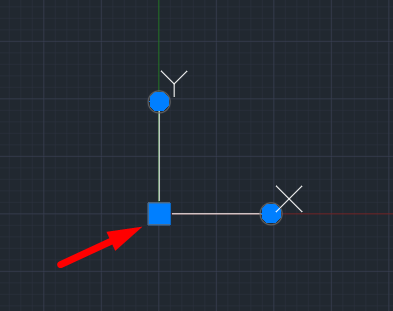
AutoCAD Move Object to Coordinates
Feb 18, 2018 … AutoCAD Move Object to Coordinates | Move to 0 0, Move Object to Origin. This tutorial shows in AutoCAD how to move object to specific point … – www.youtube.com
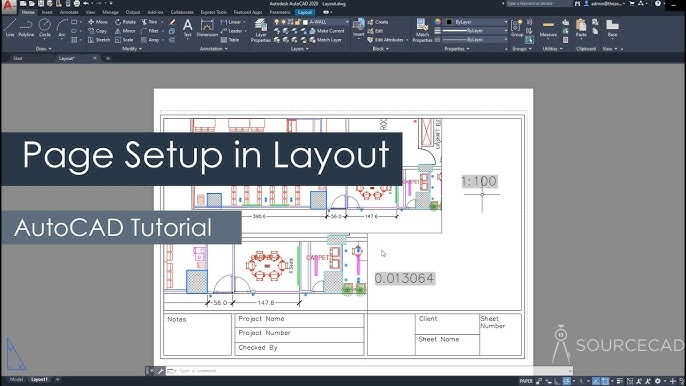
Solved: Move Objects to Specific Coordinates – Autodesk …
Sep 11, 2018 … Using the 2 known point of your source objects you can select the first source point, then first target point (start of 90 degree line), then … – forums.autodesk.com
AutoCAD: Moving an object with respect to a 3rd point : r/cad
Mar 11, 2012 … … certain x,y distance from point B. … i’m only saving a few clicks but they add up especially if you get really good with coordinate entry. – www.reddit.com

AutoCAD Move command – Javatpoint
Type M or Move on the command line or command prompt and press Enter. Select the object to move, through a small square cursor. Here, we will select the circle. – www.javatpoint.com
AutoCAD 2024 Help | MOVE (Command) | Autodesk
MOVE (Command) · If dynamic input is on: Type the pound sign (#) followed by the X-value, a comma, then the Y-value, for example #4.0,6.75. · If dynamic input is … – help.autodesk.com
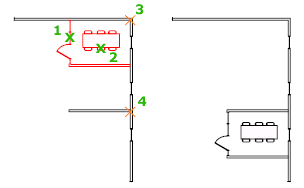
move to coordinate not working
Oct 12, 2007 … The only time I’ve had trouble moving objects … When you enter 0,0 – you are telling AutoCAD to move it 0 units in each direction – so it stays … – forums.augi.com
Move Object To Origin Autocad
Autocad Move To Origin How do I move an object to 0 0 – Autodesk Community – AutoCAD LT May 9 2007 … As a work around I am drawing a line starting by typing in 0 0 and then doing a move to that end point. However moving geometry to the origin … forums.autodesk.com AutoCAD Tip – Move object to or – drawspaces.com

How To Draw An Dragon Eye
How To Draw An Dragon Eye Draw a Dragon Eye – YouTube Jan 6 2021 … Draw a Dragon Eye. 25 388 views25K views. Jan 6 2021. 248. Dislike. Share. Save. Art with Ms. A. Art with Ms. A. 172 subscribers. Subscribe. www.youtube.com https://www.youtube.com/watch?v=ld2KXnWvyqw 17 Best Dragon eye drawing ide – drawspaces.com

How To Draw An Helicopter
How To Draw An Helicopter How To Draw A Helicopter – YouTube Jul 8 2019 … Learn how to draw a really cool helicopter! This drawing is inspired by an Apache helicopter. We hope you have fun following along with us. www.youtube.com https://www.youtube.com/watch?v=TGjIpb0nXYw How to Draw a Helicopter – drawspaces.com

How To Draw An Easy Fish
How To Draw An Easy Fish How To Draw A Cartoon Fish (for young artists) – YouTube Jan 30 2018 … Learn how to draw a cartoon fish! This lesson is meant for younger artists. ART SUPPLIES we love … www.youtube.com https://www.youtube.com/watch?v=VkFK_2cti7g How to Draw a Simple Fish for Kids In thi – drawspaces.com

How To Draw An Easy Lion
How To Draw An Easy Lion How to draw a Lion Face| Lion Head Easy Draw Tutorial – YouTube May 10 2017 … Learn How to draw a Lion for Kids easy and step by step. Draw this cute Lion by following this drawing lesson. Get The Markers HERE … www.youtube.com https://www.youtube.com/watch?v=p4Uz0wwCdqE – drawspaces.com

Autocad How To Merge Lines
Autocad How To Merge Lines: Unlocking Efficiency and Precision in Design In the ever-evolving world of design Autocad has emerged as the go-to software for professionals seeking efficiency and precision. However even the most adept Autocad users can sometimes encounter challenges when working with l – drawspaces.com

Autocad Z Coordinate To 0
Autocad Z Coordinate To 0: A Comprehensive Guide to Mastering 3D Design Autocad the leading software in computer-aided design (CAD) offers an array of powerful tools to create stunning 2D and 3D models. When working in 3D one crucial aspect to consider is the Z coordinate which represents the height – drawspaces.com

How To Draw An Easy Rabbit
How To Draw An Easy Rabbit How to Draw a Bunny in a Few Easy Steps | Easy Drawing Guides Jul 12 2017 … Enclose a long narrow shape within each ear. Draw a dot for each eye perhaps leaving a tiny speck uncolored to indicate the shine of the eyes. /a /p !– /wp:paragraph — /div !– /wp:column — !- – drawspaces.com

How To Draw An Easy Cat Step By Step
How To Draw A Cat Step By Step How To Draw A Cat Step By Step Cat Drawing Easy – YouTube Aug 2 2020 … Hi Everyone In This Video I Show You How To Draw A Cat Step By Step . Follow My Step By Step Drawing Tutorial And Make Your Own Cat … www.youtube.com https://www.youtube.com/watch?v=NwpNH4jS39I – drawspaces.com
