Autocad has long been the go-to software for architects, engineers, and designers alike. However, there are times when Autocad may not function as smoothly as expected, leaving users frustrated and hindered in their work. In this blog post, we will delve into the common issue of Autocad not responding and explore various troubleshooting tips and solutions to help you overcome this setback and get back to your creative endeavors.
Section 1: Understanding Autocad Not Responding
Autocad not responding is a common occurrence that can be caused by various factors. It may result from system compatibility issues, insufficient hardware resources, software conflicts, or corrupt program files. Identifying the underlying cause is crucial to finding an effective solution.
Section 2: Basic Troubleshooting Steps
Before diving into advanced troubleshooting methods, it’s essential to start with some basic steps that can often resolve the Autocad not responding issue. These include restarting your computer, updating Autocad to the latest version, checking for system updates, and disabling any unnecessary background applications that may be consuming system resources.
Section 3: Optimizing Hardware Resources
Insufficient hardware resources can significantly impact Autocad’s performance, leading to freezing or unresponsiveness. This section will explore steps to optimize your hardware, such as increasing RAM, upgrading your graphics card, ensuring sufficient disk space, and configuring Autocad’s settings to match your system specifications.
Section 4: Resolving Software Conflicts
Software conflicts can arise due to incompatible third-party applications or outdated device drivers. To address these conflicts, you can try running Autocad in Safe Mode, disabling unnecessary plugins or add-ons, updating drivers, or temporarily disabling antivirus software. These steps can help eliminate potential conflicts and restore Autocad’s responsiveness.
Section 5: Repairing Corrupt Program Files
Corrupt program files can lead to Autocad not responding. This section will discuss methods to repair or reinstall Autocad, ensuring that all program files are intact and functional. This may involve using the built-in repair feature, manually uninstalling and reinstalling the software, or utilizing specialized software repair tools.
Conclusion:
Autocad not responding can be a frustrating obstacle in your design workflow, but with the right troubleshooting steps, you can overcome this issue and regain a smooth working experience. By understanding the root causes, applying basic troubleshooting techniques, optimizing hardware resources, resolving software conflicts, and repairing corrupt program files, you will be better equipped to tackle this problem head-on.
We hope this blog post has provided you with valuable insights and solutions to resolve the Autocad not responding issue. If you have any additional tips, experiences, or questions, please feel free to leave a comment below. Your feedback and engagement are highly appreciated.
Remember, don’t let Autocad not responding hinder your creativity; take control of the situation and get back to designing amazing architectural masterpieces!
freezes during drawing – not responding – AutoCAD Drawing …
First time, so be gentle. Whilst working on a small 2d iso drawing suddenly cad just freezes for no particular reason, and i get the not … – www.cadtutor.net
AutoCAD not responding – Autodesk Community – AutoCAD on the …
Apr 22, 2020 … 1. If it happens for the same students, the individual internet connection, system or browser might be the reason (Supported Browsers and System … – forums.autodesk.com
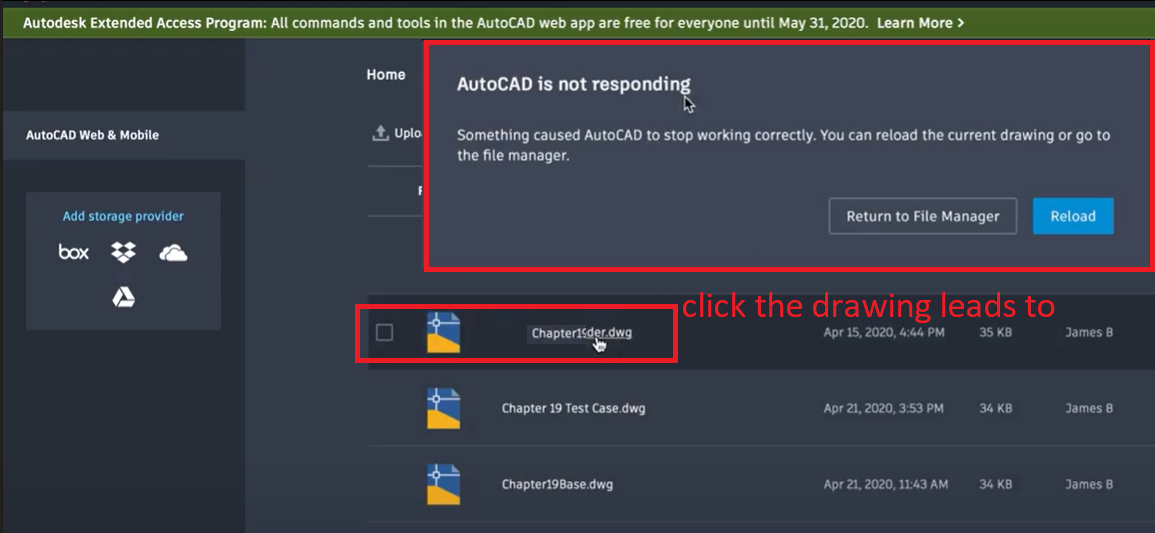
AutoCAD is “Not responding”
Jun 2, 2008 … When task manager says acad is “not responding” it often means that acad is busy doing something that it considers critical and is not … – forums.augi.com
Autocad Not Responding
Autocad Not Responding AutoCAD randomly crashes or freezes | AutoCAD | Autodesk … Mar 3 2022 … Message that AutoCAD is not responding. AutoCAD quits working and disappears without any message. The program stops functioning where nothing … /a /p !– /wp:paragraph — /div !– /wp:group — !– wp – drawspaces.com
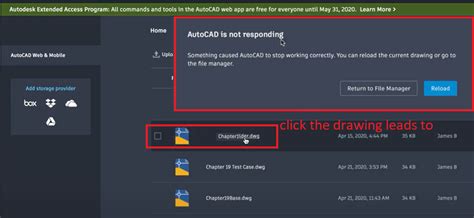
Autocad Did Not Plot Error No Matching Media
Autocad Did Not Plot Error No Matching Media: Troubleshooting Guide Introduction Autocad is undeniably one of the most powerful tools for architects engineers and designers. With its vast array of features Autocad allows users to create intricate and detailed drawings. However like any software it i – drawspaces.com
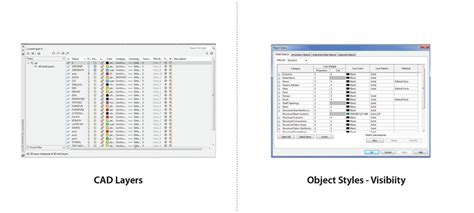
Easy Fix: Civil 3D is Not Responding Between Model Tab and …
Feb 6, 2013 … 3d design 3d modeling akn-include autocad autocad electrical AutoCAD tips Autodesk autodesk 2015 autodesk event Autodesk Inventor autodesk … – www.synergis.com

Exporting 2D DWG model – SketchUp not responding – SketchUp …
Mar 10, 2020 … Or break the model up into smaller, more manageable files and export each of those to combine in AutoCAD or whatever application you’re using … – forums.sketchup.com

Sketchup can’t export to DWG as it kept showing not responding …
Apr 6, 2020 … skp file so we can see what you are working with. If the file is quite large, you may just need to be patient. Not Responding is normally shown … – forums.sketchup.com

Autocad Will Not Install
Can’T Install Autocad Unable to install Autodesk Desktop App | AutoCAD | Autodesk … Jan 6 2022 … While installing the Autodesk Desktop App the Autodesk_Desktop_App_Bootstrap.exe crashes unexpectedly with no error message. /a /p /p !– /wp:paragraph — /div !– /wp:group — !– wp:group — div cl – drawspaces.com

Rectangle Command In Autocad Not Working
Rectangle Command In Autocad Not Working Rectangle command not working as it used to – AutoCAD Beginners … Type DSETTINGS at the command line. This will open the Drafting Settings window. Make sure you’re on the Dynamic Input tab click the … www.cadtutor.net _x005F_x000D_ Rectangle Command In Autocad – drawspaces.com

Autocad Xref Not Updating
Autocad Xref Not Updating: Troubleshooting and Solutions Autocad is widely recognized as one of the most powerful software tools for drafting and designing in various industries. One of its key features is the ability to reference external files known as Xrefs which allow users to collaborate effici – drawspaces.com
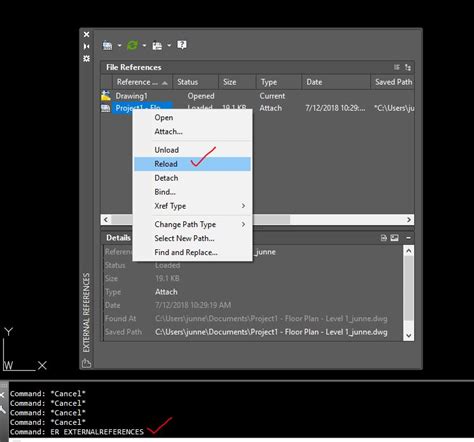
Autocad Block Attributes Not Showing
Autocad Block Attributes Not Showing – Troubleshooting Guide Autocad is a widely used software for creating 2D and 3D designs. One of its most useful features is the ability to add attributes to blocks allowing users to provide additional information about the design elements. However encountering a – drawspaces.com

Autocad Does Not Select Multiple Objects
Autocad Does Not Select Multiple Objects Cannot select multiple objects in AutoCAD | AutoCAD | Autodesk … Feb 16 2022 … By default PICKADD is set to 2. This allows to add additional objects to the selection. When PICKADD is set to 0 pressing the Shift and … knowledge.autodesk.com Why can’t I s – drawspaces.com
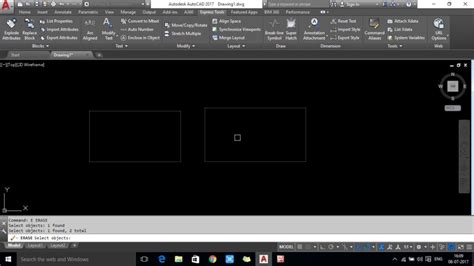
Autocad Overkill Not Working
Overkill Not Working In Autocad Solved: OVERKILL not working… – Autodesk Community – AutoCAD Sep 25 2014 … If you have attached any image in the drawing overkill will not work. Try creating a new file and crtl-copy the elements you are interested to … forums.autodesk.com Autocad Overkill Not – drawspaces.com
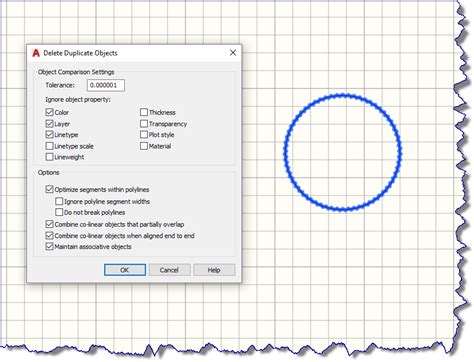
Properties Not Showing In Autocad
Properties Not Showing In Autocad Introduction Autocad is a powerful software used by architects engineers and designers to create precise and detailed drawings. It offers a vast array of tools and features that make the design process efficient and seamless. However like any software Autocad can so – drawspaces.com

Autocad Rectangle Dimensions Not Working
Autocad Rectangle Dimensions Not Working: Troubleshooting and Fixes Autocad is a widely used software in the field of computer-aided design (CAD) offering a plethora of tools and features to assist in creating precise and accurate drawings. However like any software Autocad can sometimes encounter i – drawspaces.com
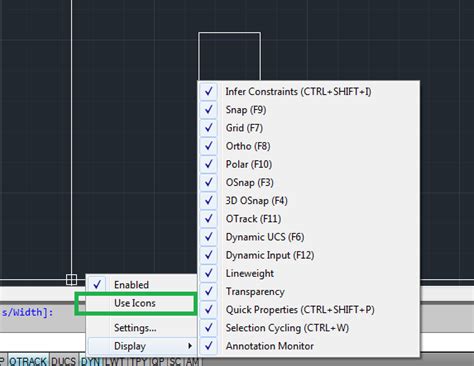
Is there some way to unfreeze a frozen AutoCAD file? : r/AutoCAD
Mar 2, 2021 … Thanks yeah that has worked occasionally but usually it says (not responding) and then have to force quit. Upvote 1. Downvote. Reply. u … – www.reddit.com
AutoCAD crashes or freezes when using most commands
… respond, and must be forcibly ended using Windows Task Manager. To resolve … Privacy | Do not sell or share my personal information | Cookie preferences … – www.autodesk.com
AutoCAD products randomly crash or freeze
7 days ago … Unhandled access violation error. AutoCAD has stopped working message. Message that AutoCAD is not responding. AutoCAD quits working and … – www.autodesk.com