Autocad, the industry-leading software for computer-aided design and drafting, offers an array of powerful features that enhance the precision and efficiency of architectural and engineering design work. One such feature is the Text Mask tool, which allows users to create visually appealing text displays. However, as with any powerful tool, it is essential to understand its intricacies to avoid potential pitfalls. In this blog post, we will delve into Autocad’s Text Mask feature, exploring its functionality, benefits, limitations, and potential challenges.
1. Understanding Autocad Text Mask:
Autocad’s Text Mask feature allows users to create a background mask for text, making it stand out against the surrounding objects or drawing elements. By adding a mask, designers can enhance the visual impact of text by providing a clear contrast and readability. This feature is particularly useful when working with intricate drawings or complex backgrounds that may otherwise hinder text visibility.
2. The Benefits of Using Autocad Text Mask:
The Text Mask tool in Autocad offers numerous advantages for designers. Firstly, it enables text to be easily distinguishable even in challenging design contexts. Additionally, it provides flexibility in terms of customization, allowing users to experiment with various mask shapes, sizes, colors, and transparency levels. This versatility empowers designers to create visually stunning and professional-looking drawings.
3. Utilizing Autocad Text Mask for Better Communication:
Clear communication is paramount in any architectural or engineering project. The Text Mask tool can greatly assist in conveying important information by highlighting specific text elements. By strategically using masks, designers can draw attention to critical details, such as dimensions, labels, or annotations, ensuring that the intended message is effectively communicated to all stakeholders.
4. Potential Limitations and Challenges:
While Autocad’s Text Mask feature offers a range of benefits, it is crucial to be aware of its limitations. Depending on the complexity of the design, using text masks may affect file size and performance, especially if numerous masks are applied simultaneously. Additionally, when working with overlapping objects or intricate drawings, masking text may require careful adjustment to avoid undesirable text clipping or misalignment.
5. Best Practices for Autocad Text Mask:
To optimize the use of Autocad’s Text Mask feature, a few best practices can be followed. Firstly, it is advisable to use masks sparingly, focusing on essential text elements that require enhanced visibility. Secondly, designers should regularly preview and test the drawing with different display settings to ensure optimal performance and readability. Finally, maintaining consistency in mask styles throughout the drawing can help create a cohesive visual presentation.
6. Exploring Alternative Solutions:
Autocad Text Mask is undoubtedly a powerful tool, but it may not always be the ideal choice for every design situation. Depending on the project requirements, users may consider alternative methods to achieve similar effects. Exploring techniques such as layering, hatch patterns, or transparent objects can provide alternative solutions to enhance text visibility without relying solely on the Text Mask feature.
Conclusion:
In conclusion, Autocad’s Text Mask feature offers designers a valuable tool to improve text visibility and enhance the overall aesthetic appeal of their drawings. By understanding its functionality, benefits, limitations, and best practices, users can harness the power of this feature effectively. While being mindful of potential challenges, designers can leverage the Text Mask tool to communicate critical information clearly. So why not give it a try and share your experience with us in the comments below?
[Invite readers to leave a comment]
Autocad Text Mask Hides Text
Text Mask Autocad TEXTMASK (Express Tool) | AutoCAD 2019 | Autodesk Knowledge … Mar 29 2020 … TEXTMASK (Express Tool) … Creates a blank area behind selected text or mtext objects. … TEXTMASK hides objects by creating a mask object behind … knowledge.autodesk.com Solved: Text Mask / Wipeout – drawspaces.com

Solved: Express Tools Text Mask Hides the Text – Autodesk …
Jun 12, 2013 … Solved: Hi All, On one computer, when we use ET>Text Mask, the result is that the mask hides the text. I can select the text/mask but they … – forums.autodesk.com
AutoCAD 2023 Help | TEXTMASK (Express Tool) | Autodesk
TEXTMASK hides objects by creating a mask object behind selected text or mtext. The mask object is offset from the text by a specified value. Text objects … – help.autodesk.com
Text Mask changing Frame Setting – AutoCAD General – AutoCAD …
I’m using AutoCAD Civil 3d 2007 and am currently running into a problem when i textmask an mtext. It immediately sets my ‘wipeout’ frames … – www.cadtutor.net
Text disappearing after masking. : r/AutoCAD
Feb 21, 2013 … So I’ve ran into an issue with masking text in acad (map 2010). In some drawings text well start to randomly disappear after masking. – www.reddit.com
Equivalent routine for textmask of Autocad — BricsCAD Forum
Mar 10, 2011 … Do you have many single line text entities that need to have a background mask or just a few? Another possibility if you want to use a wipeout … – forum.bricsys.com
Text Mask – Random Stuff
Oct 23, 2015 … If you use AutoCAD a lot you might wonder if there is a way to create text masks in Inventor. Sadly there isn’t but there are other ways to hide … – blog.ads-sol.com
I can’t get borders to go away with text masking.
Feb 6, 2006 … Note to AutoCAD Moderators: If this is in the wrong forum, please move to the most appropriate forum. Thanks. Thanks, Richard Forum Moderator. – forums.augi.com
How to hide lines behind dimension text in AutoCAD
Oct 8, 2023 … Create a mask behind the text from the Dimension style. Follow these steps: On the Ribbon, go to Home tab > Expand Annotation drop-down > … – www.autodesk.com
How to create background fill for your AutoCAD text – Micrographics
Mar 15, 2021 … How to create background fill for your AutoCAD text – 6 Add background mask … This will add a background to the text item and hide the lines … – mgfx.co.za

Text bleeds, overlaps with background mask in Multiline text or …
Text bleeds, overlaps with background mask in Multiline text or Multileaders in AutoCAD … This only occurs using a 3D visual style (Conceptual, Hidden … – www.autodesk.com
Autocad Convert Text To Table
AutoCAD Convert Text to Table: Streamlining Data Organization In the realm of computer-aided design (CAD) software AutoCAD reigns supreme as a powerful tool for architects engineers and designers. One of its remarkable features is the ability to convert text into tables enabling efficient data organ – drawspaces.com
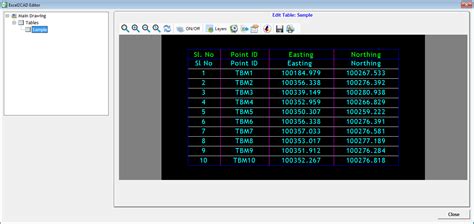
How To Explode Text In Autocad Lt
How To Explode Text In Autocad Lt Autocad Lt is a powerful tool that allows users to create and manipulate various types of drawings and designs. One of the common tasks in Autocad Lt is exploding text which is the process of converting text into individual lines and curves. Exploding text can be us – drawspaces.com

Autocad Text Style Manager
Autocad Text Style Manager: Streamlining Your Design Workflow When it comes to creating precise and professional designs Autocad is the go-to software for architects engineers and designers worldwide. Autocad provides a wide array of tools and features including the Text Style Manager which allows u – drawspaces.com
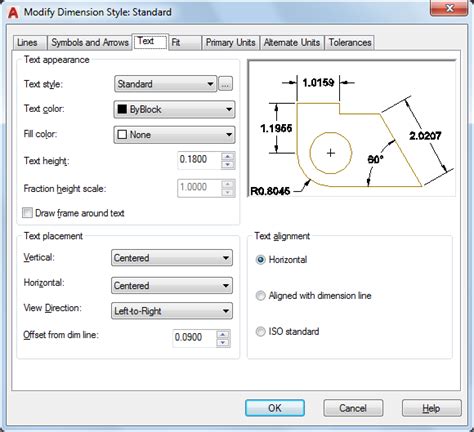
Autocad Text Size Standards
Autocad Text Size Standards: Ensuring Clarity and Consistency in Design When it comes to creating precise and professional designs using AutoCAD adhering to text size standards is crucial. Text plays a vital role in conveying critical information annotations and dimensions within a drawing. By estab – drawspaces.com
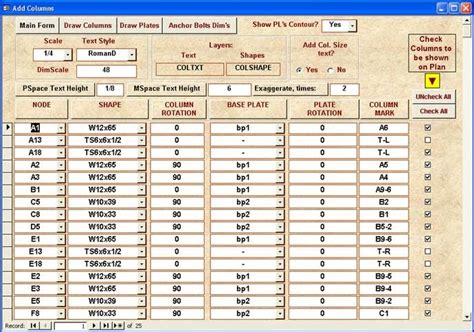
Import And Convert Text From A Pdf In Autocad
Import And Convert Text From A Pdf In Autocad The text of an imported PDF-file will not be recognized as a text but … May 26 2021 … Switch to ribbon Insert and click in group Import the button Recognition Settings. · In the dialog select all SHX-fonts. · Change … knowledge.autodesk.com Import – drawspaces.com

How To Edit Multiple Text In Autocad
How To Edit Multiple Text in AutoCAD: A Comprehensive Guide AutoCAD is an invaluable tool for architects engineers and designers allowing them to create precise and detailed drawings. When working with large projects editing multiple texts can be time-consuming and tedious. However with the right te – drawspaces.com

Underline Text In Autocad
Underline Text In Autocad: Enhancing Visual Communication in Design Autocad the renowned computer-aided design (CAD) software has revolutionized the way designers and engineers create and communicate their ideas. One powerful feature that often goes unnoticed is the ability to underline text in Auto – drawspaces.com

Autocad Text To Excel Lisp
Autocad Text To Excel Lisp: Streamline Your Workflow In the world of computer-aided design Autocad has long been a go-to software for architects engineers and designers. Its powerful features allow users to create precise and intricate designs effortlessly. However when it comes to managing and orga – drawspaces.com

Autocad Align Text To Line
AutoCAD is a powerful software that allows users to create and design intricate drawings and models with ease. Among its vast array of features one handy tool is the ability to align text to a line. This functionality enables users to neatly position text along a line enhancing the clarity and profe – drawspaces.com
