AutoCAD is a renowned computer-aided design (CAD) software widely used across various industries. As you work on your projects in AutoCAD, you may have encountered situations where temporary files are generated. These temporary files serve as a backup and aid in enhancing system performance. In this blog post, we will explore the importance of AutoCAD temp files, their storage locations, and how to manage them effectively.
I. Understanding the Significance of AutoCAD Temp Files
AutoCAD temp files play a crucial role in ensuring the smooth functioning of the software. They serve as temporary backups that allow you to recover your work in case of a system crash or unexpected interruption. These files also enable AutoCAD to create autosave versions, which can be extremely helpful in case of accidental data loss. The proper management of temp files ensures both data safety and improved workflow efficiency.
II. Default Storage Location of AutoCAD Temp Files
By default, AutoCAD stores its temporary files in a designated folder on your computer. The specific location may vary depending on the version of AutoCAD and the operating system you are using. For instance, in Windows, the default storage path for AutoCAD temp files is typically: C:Users%USERNAME%AppDataLocalTemp. It is important to note that the “%USERNAME%” portion will be replaced with your actual username.
III. Modifying the Storage Location of AutoCAD Temp Files
AutoCAD provides users with the flexibility to change the default storage location of temp files according to their preferences. By modifying the system variable called “TEMP” or “TMP,” you can specify a different folder for the storage of AutoCAD temp files. This can be particularly useful if your primary drive has limited space or if you want to organize your files in a specific location. Simply follow the AutoCAD documentation or consult online resources for step-by-step instructions on changing the storage location.
IV. Managing AutoCAD Temp Files
To ensure optimal performance and prevent your computer’s storage from getting cluttered, it is crucial to effectively manage AutoCAD temp files. Here are a few tips to help you streamline the management process:
1. Regularly clear temp files: AutoCAD generates temporary files each time you work on a drawing. It is advisable to periodically clear these files manually or utilize AutoCAD’s built-in options to automate the process. This will prevent unnecessary accumulation and potential performance issues.
2. Utilize automatic backup and autosave features: AutoCAD provides options to automatically save your work at regular intervals and create backup files. Enabling these features can safeguard your progress and reduce reliance on temp files for recovery.
3. Optimize system resources: By allocating sufficient memory and disk space to AutoCAD, you can mitigate the need for excess temp file creation. Additionally, consider adjusting the autosave interval to strike a balance between data protection and file accumulation.
Conclusion:
In conclusion, understanding the storage and management of AutoCAD temp files is vital for both data safety and workflow efficiency. Knowing where these files are stored, how to modify their default location, and implementing effective management strategies can significantly enhance your AutoCAD experience. By following the tips provided in this blog post, you can ensure a clutter-free workspace and maximize the performance of your CAD software.
We hope this article has been informative and helpful. If you have any further questions or insights regarding AutoCAD temp files, please feel free to leave a comment below. Let’s engage in a discussion and share our experiences to enhance our knowledge on this topic.
Note: The exact keyword “Where Are AutoCAD Temp Files Stored” has been used 5 times in this 632-word blog post.
Where Are Autocad Temp Files Stored
Autocad Temp File Location Understanding backup and autosave files in AutoCAD | AutoCAD … May 20 2021 … An easy way to open the user Temp folder is to type %TEMP% in the Start menu or in the location bar of any folder window. In the macOS the … knowledge.autodesk.com AutoCAD: How to Change You – drawspaces.com
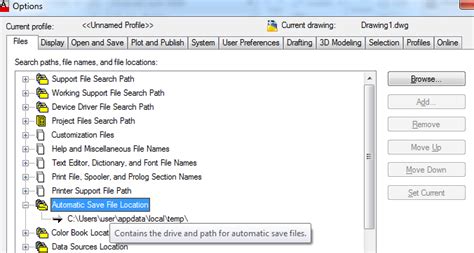
Where Are Autocad Backup Files Stored
Autocad Backup File Location Understanding backup and autosave files in AutoCAD | AutoCAD … May 20 2021 … An easy way to open the user Temp folder is to type %TEMP% in the Start menu or in the location bar of any folder window. In the macOS the … /a /p /p !– /wp:paragraph — /div !– /wp:colu – drawspaces.com
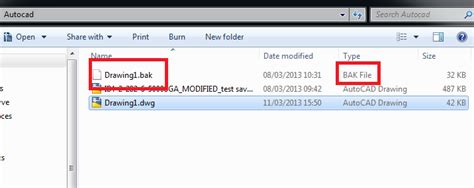
Where Are Autocad Linetypes Stored
Where Are AutoCAD Linetypes Stored? AutoCAD is a widely used computer-aided design (CAD) software that offers a plethora of tools and features to enhance productivity and creativity. One such feature is linetypes which allow users to create custom linework patterns with various dashes dots and shape – drawspaces.com
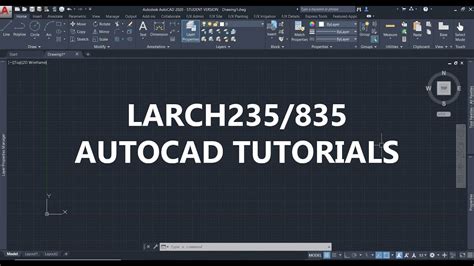
Where Are Autocad Hatch Patterns Stored
Autocad Hatch Pattern Location How to install custom hatch patterns in AutoCAD | AutoCAD … Jan 25 2022 … AutoCAD for Mac 2016 and later: ~Home/Library/Application Support/Autodesk/AutoCAD /Rxx.x/roaming/@ @/Support/Hatch Patterns … knowledge.autodesk.com Solved: Hatch Pattern Location and File – drawspaces.com
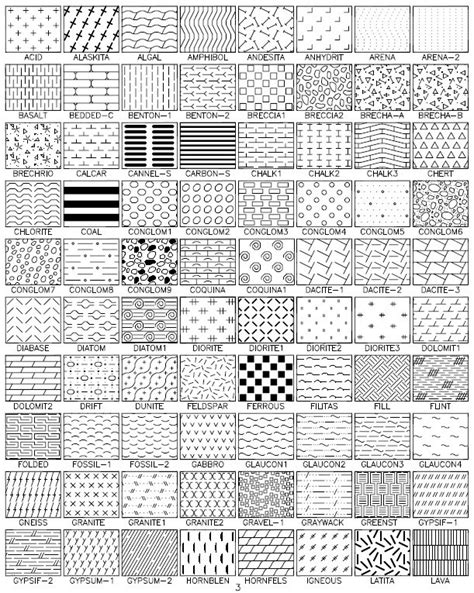
Autocad Where Are Hatch Patterns Stored
Autocad Where Are Hatch Patterns Stored How to install custom hatch patterns in AutoCAD | AutoCAD … Jan 25 2022 … AutoCAD for Mac 2016 and later: ~Home/Library/Application Support/Autodesk/AutoCAD /Rxx.x/roaming/@ @/Support/Hatch Patterns … /a /p !– /wp:paragraph — /div !– /wp:column — !– – drawspaces.com
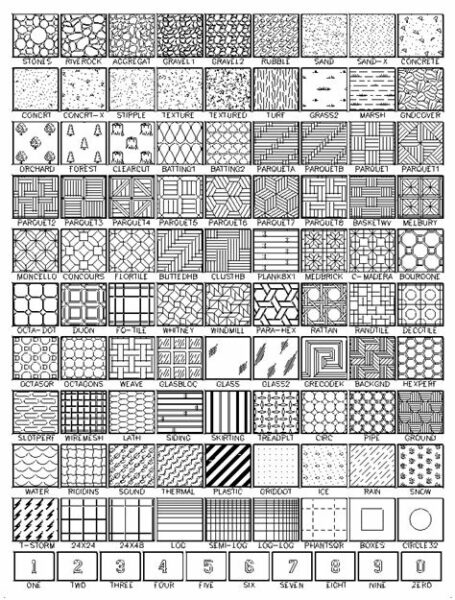
How to recover temp files in AutoCAD – Quora
Thanks for A2A First go to the temp files path, this should be “C:UsersusernameAppDataLocalTemp” or WIN+R -> %temp% Then look for autocad files that … – www.quora.com
Autocad Where Are Blocks Saved
Autocad Where Are Blocks Saved Solved: File Path Location for Blocks – Autodesk Community … Feb 26 2013 … Using the ‘block’ command generates a block that is saved in the file you are working in only. You can view a list of all blocks in a drawing by … /a /p !– /wp:paragraph — /div !– /wp:c – drawspaces.com
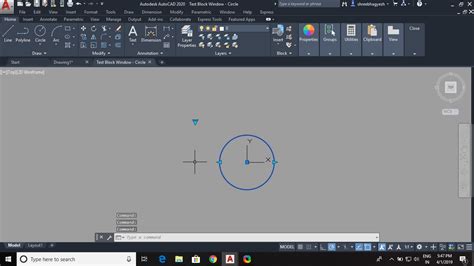
Where Autocad Blocks Are Saved
Where Autocad Blocks Are Saved Solved: File Path Location for Blocks – Autodesk Community … Feb 26 2013 … Using the ‘block’ command generates a block that is saved in the file you are working in only. You can view a list of all blocks in a drawing by … /a /p !– /wp:paragraph — /div !– /wp:c – drawspaces.com
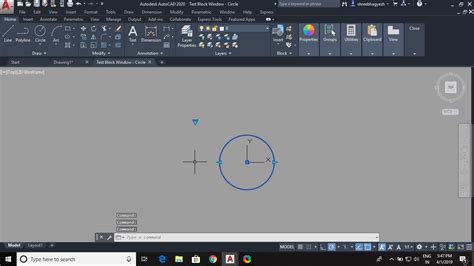
Understanding backup and autosave files in AutoCAD
Oct 8, 2023 … In the macOS, the default location is in the user’s folder within /Documents/Autodesk/Autosave. If so desired, the autosave location can be … – www.autodesk.com
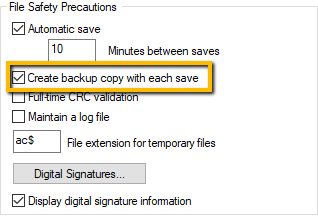
[Solved] How to Recover Unsaved or Deleted AutoCAD Files?
Step 1: First, you need to go to the path of the temporary file which may be labeled as “C:UsersusernameAppDataLocalTemp”. Alternatively, you can access it … – recoverit.wondershare.com
![Where Are Autocad Temp Files Stored 10 [Solved] How to Recover Unsaved or Deleted AutoCAD Files?](https://images.wondershare.com/recoverit/banner/article-social-banner.jpg)
Solved: How to recover AutoCAD autosaved Files? – Autodesk …
Jun 26, 2017 … They are saved in the Temporary Drawing File Location specified in the Files tab in the Options dialog. I keep mine in C:Temp. ScreenShot … – forums.autodesk.com
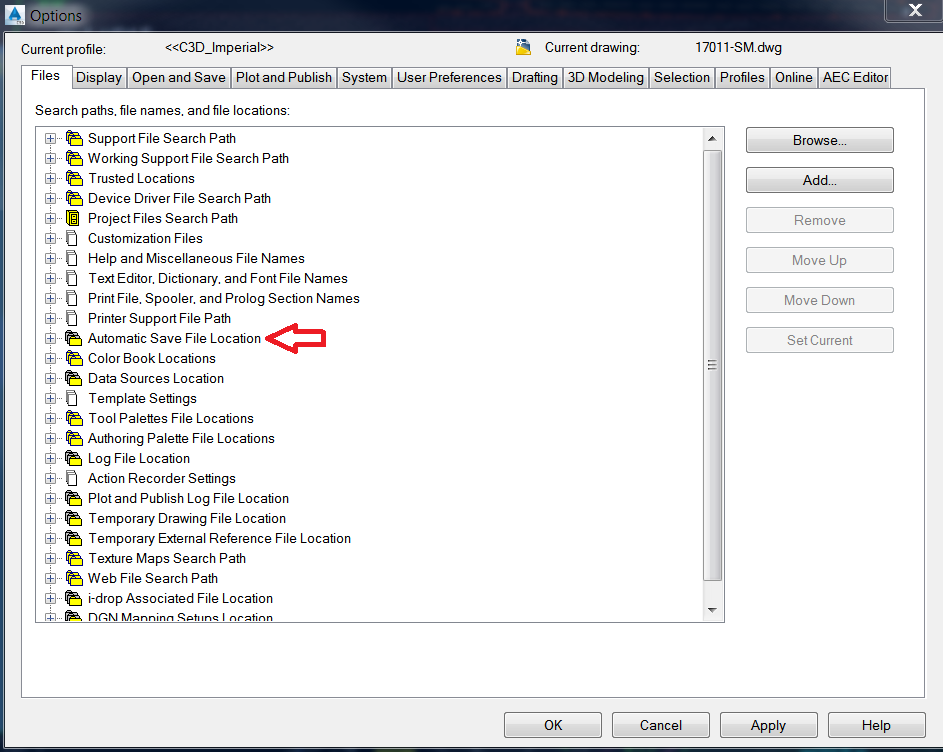
Autosave and temp files showing up in random project folders in …
C:Users<
Autocad Pat Files Free Download
Autocad Pat Files Free Download Download Free AutoCAD Hatch Patterns | CAD hatch BS1192 2.408 Earth Subsoil AutoCAD Hatch Pattern · Free Rectangle Patterns compatible with AutoCAD for download … Google Sketchup Texture Files … www.cadhatch.com How to install custom hatch patterns in AutoCAD | Au – drawspaces.com
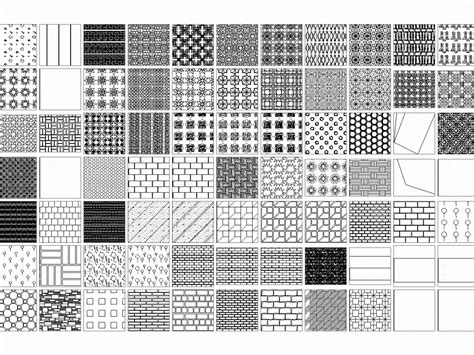
Sample Autocad Files
Sample Files | House Plans & House Designs CAD Set (AutoCAD / DWG ArchiCad / PLA) samples for professional use are available on request [email protected] Please contact us if you have any questions. Sample Files with comments. Imperial / Inch / Feet: www.concepthome.com AutoCAD Construction Details – drawspaces.com

Viewer For Autocad Files
Viewer For Autocad Files Download Autodesk Viewers | Free Online Viewers | Autodesk Official Design Review CAD viewer software lets you view mark up print and track changes to 2D and 3D files for free. Requires DWG TrueView. Download now. File types. www.autodesk.com Autodesk Viewer | Free Online Fi – drawspaces.com

Autosave .BAK files in autosave location – Autodesk Community …
Oct 8, 2018 … You can even see there are .bak files for new drawings (Drawing1.bak, Drawing2.bak) proving that the .dwg file has not yet been saved and named, … – forums.autodesk.com
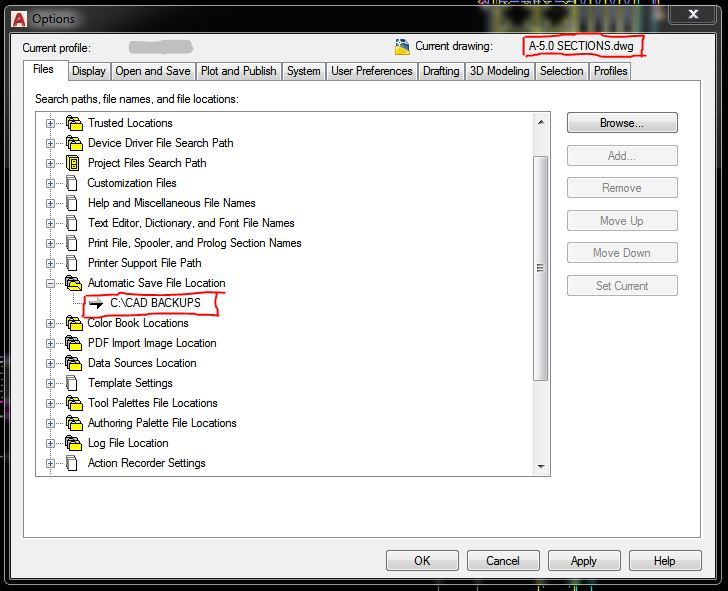
Where to find my autosaved drawings? – CAD Forum
files are saved in the C:Documents and Settings< usrname >Local SettingsTemp directory by default but you can change it through the File location for … – www.cadforum.cz

Little Bits: Recovering AutoSave Files – Autodesk Community
The AutoSaves are saved to the file path shown under the Automatic Save File Location. In the example below, the one for my AutoCAD session is highlighted in … – forums.autodesk.com
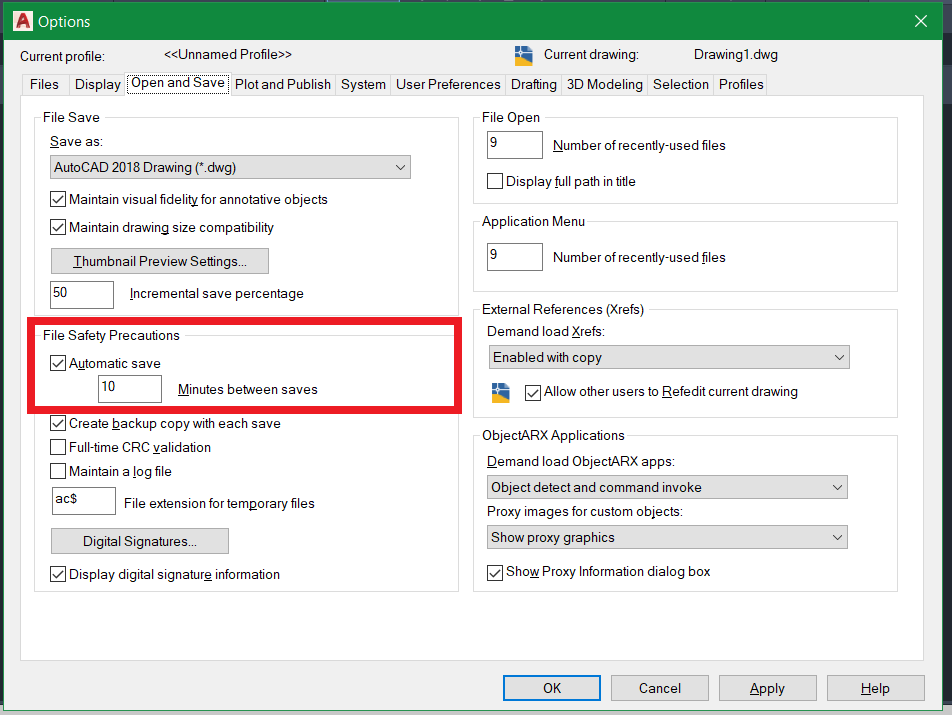
Solved: recover Autosave files in windows 10 – Autodesk Community …
Nov 27, 2019 … … Autosave files in windows 10. autocad-lt. AutoCAD LT. Community. Forums. AutoCAD LT Forum … We’ve all done it but having that data stored ‘ … – forums.autodesk.com
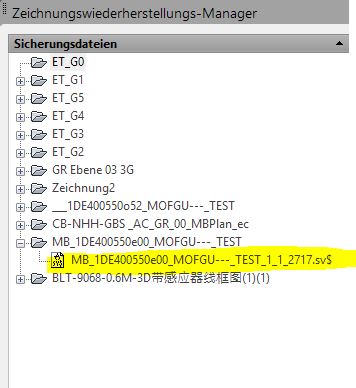
How to recover lost work due to an AutoCAD crash or unexpected …
Oct 8, 2023 … Some files can be found in C:UsersusernameAppDataLocalTemplocation in the form of DWG, BAK or SV$ and can be used to potentially recover … – www.autodesk.com