Autocad is a powerful software widely used by architects, engineers, and designers for creating precise and accurate drawings. However, every now and then, users may encounter a perplexing issue where their dimensions appear to be “exploded.” This phenomenon can be frustrating and time-consuming, as it can disrupt the workflow and lead to errors. In this blog post, we will delve into the reasons behind this issue and discuss possible solutions. So, if you’ve ever asked yourself, “Autocad, why are my dimensions exploded?” keep reading to find out!
1. Understanding Dimension Styles:
To understand why your dimensions may be exploding in Autocad, it is crucial to familiarize yourself with dimension styles. Dimension styles are a set of predefined settings that control the appearance and behavior of dimensions in Autocad. These settings include text height, arrowhead style, extension line length, and many others. When dimensions appear exploded, it indicates a discrepancy or misalignment between the dimension style settings and the actual dimensions in your drawing.
2. Scaling Issues:
One common reason why dimensions may appear exploded in Autocad is due to scaling issues. Autocad allows users to scale their drawings to fit different paper sizes or to show more details. However, when scaling is not done correctly, it can cause dimensions to become distorted or misaligned, resulting in an exploded appearance. To resolve this issue, double-check your scaling settings and ensure that they are consistent throughout your drawing.
3. Overlapping or Clashing Objects:
Another frequent cause of exploded dimensions in Autocad is overlapping or clashing objects. When objects such as lines, text, or other dimensions overlap with your dimensions, they can interfere with the proper display of the dimension lines and text. This interference can make the dimensions appear exploded or jumbled. To fix this, carefully inspect your drawing for any overlapping or clashing objects and adjust their positions or layers accordingly.
4. Annotation Scale:
Autocad introduced the concept of annotation scale to make it easier for users to manage their dimensions in different viewports and scales. However, incorrect annotation scale settings can lead to exploded dimensions. When the annotation scale does not match the scale of your drawing, the dimensions can become distorted or misplaced. To rectify this, double-check your annotation scale settings and ensure they are consistent with your drawing’s scale.
Conclusion:
In conclusion, the issue of exploded dimensions in Autocad can be troublesome and impede your drawing process. However, by understanding dimension styles, scaling issues, overlapping objects, and annotation scale, you can troubleshoot and resolve this problem effectively. Remember to always double-check your settings, inspect your drawing for any overlaps or clashes, and ensure that your annotation scale matches your drawing’s scale. By doing so, you can eliminate the frustration of exploded dimensions and create accurate and professional drawings.
We hope this blog post has shed light on the common reasons behind exploded dimensions in Autocad. Have you ever encountered this issue in your projects? How did you resolve it? We would love to hear your experiences and insights in the comments below.
Don’t forget to share this article with your fellow Autocad users who might be facing similar challenges. Keep creating amazing designs with Autocad and stay tuned for more informative blog posts. Happy designing!
Please leave a comment below sharing your thoughts, experiences, or any additional tips you may have regarding exploded dimensions in Autocad.
Autocad Why Are My Dimensions Exploded
Autocad Why Are My Dimensions Exploded Solved: Dimensions automatically exploding – Autodesk Community … Solved: Is there a setting somewhere that is making my dimensions come in as exploded entities? … 5 REPLIES 5. SOLVED. Back to AutoCAD Category. /a /p !– /wp:paragraph — /div !– /wp:group – drawspaces.com
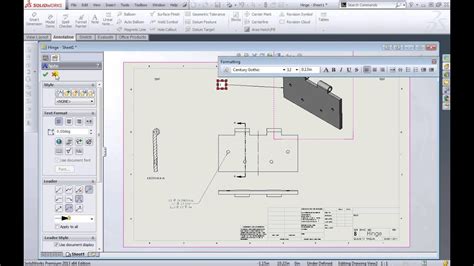
Fixing exploded dimensions? : r/AutoCAD
Sep 11, 2020 … It’s ridiculous and I haven’t figured out the benefit of doing this. My company’s full of these drawings and other sloppy habits. – www.reddit.com
Autocad Why Does My Cursor Disappear
Autocad Why Does My Cursor Disappear Autocad is a powerful software used by professionals in various fields including architecture engineering and design. It offers a wide range of features and tools to create accurate and precise drawings. However one common issue that many Autocad users face is th – drawspaces.com
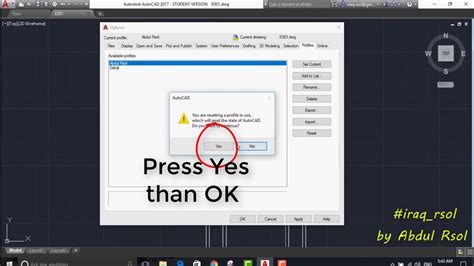
Autocad Why Is My Cursor Red And Green
Autocad: Why Is My Cursor Red And Green Introduction If you’re an AutoCAD user you may have come across a situation where your cursor suddenly turns red and green. This unexpected change in cursor color can be quite confusing and frustrating especially if you’re in the middle of an important project – drawspaces.com

Unexplode Leaders/Dimensions – AutoCAD General – AutoCAD …
If anything, once I run my script to clean the drawing, etc… I can just go in and manually move those exploded leaders to a text layer (that I … – www.cadtutor.net
AutoCAD creates exploded dimension
Sep 14, 2020 … AutoCAD creates exploded dimension ; Causes: DIMASSOC system variable is set to 0. ; Solution: Change DIMASSOC system variable to 2(default) which … – www.autodesk.com
exploding dimensions – Autodesk: AutoCAD – Eng-Tips
I have had to clean drawings from other users who had complete sheets of exploded text. Very unprofessional in my opinion, so please educate me … – www.eng-tips.com

Dimensions are exploding once created.
Apr 27, 2010 … … dimension objects and whether dimensions are exploded … When the drawing is reopened in AutoCAD 2002 or later, the dimension associativity … – forums.augi.com
AutoCAD 2022 Help | Associative Dimensions | Autodesk
They can also become disassociated if the geometry they measure are deleted or exploded. When a dimension becomes dissociated, AutoCAD informs with one of the … – help.autodesk.com
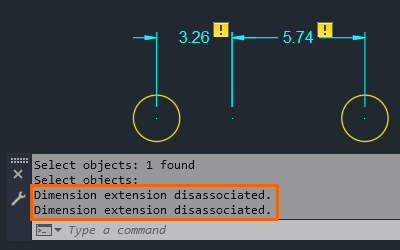
Autocad Dwg Files Should Never Be Exploded
Autocad Dwg Files Should Never Be Exploded Revit Midterm Flashcards | Quizlet Revit will automatically trim the wall lines when you place a door. (T/F) … AutoCAD DWG files should never be exploded. (T/F). True. Study Guide: /a /p /p !– /wp:paragraph — /div !– /wp:group — !– wp:group — div cl – drawspaces.com
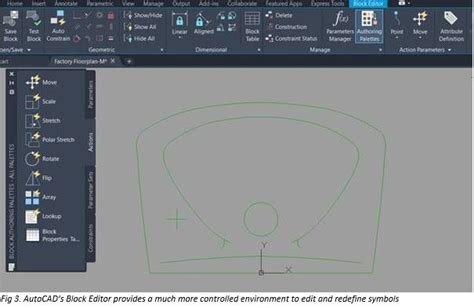
Where Are Autocad Temp Files Stored
Autocad Temp File Location Understanding backup and autosave files in AutoCAD | AutoCAD … May 20 2021 … An easy way to open the user Temp folder is to type %TEMP% in the Start menu or in the location bar of any folder window. In the macOS the … knowledge.autodesk.com AutoCAD: How to Change You – drawspaces.com
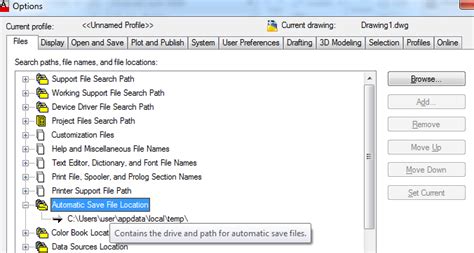
Autocad Area Lines Are Not Coplanar
Autocad Area Lines Are Not Coplanar Lines are non coplanar using FILLET and other commands in … Feb 24 2021 … Select all of the lines to be modified. · Right-click and select Properties. · Set Start Z and End Z to 0 (zero) or another consistent value. The … /a /p !– /wp:paragraph — /div !– – drawspaces.com
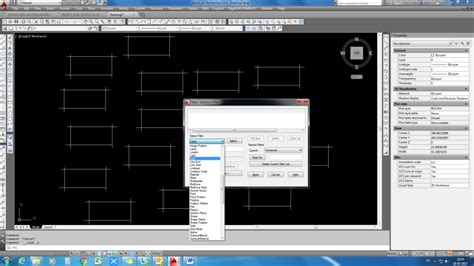
Autocad Where Are Blocks Saved
Autocad Where Are Blocks Saved Solved: File Path Location for Blocks – Autodesk Community … Feb 26 2013 … Using the ‘block’ command generates a block that is saved in the file you are working in only. You can view a list of all blocks in a drawing by … /a /p !– /wp:paragraph — /div !– /wp:c – drawspaces.com
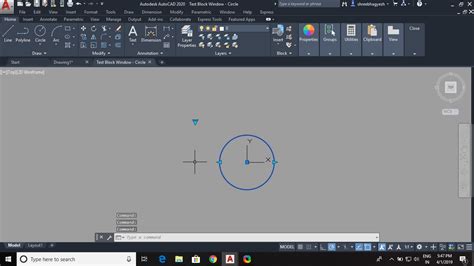
What Are Xrefs In Autocad
What Are Xrefs In Autocad About Attaching and Detaching Referenced Drawings (Xrefs … Mar 29 2020 … Attached xrefs are links to the model space of a specified drawing file. Changes made to the referenced drawing are automatically reflected … knowledge.autodesk.com Xref in AutoCAD: What Is It & – drawspaces.com

How To Write Dimensions In Autocad
How To Write Dimensions In Autocad To Work with Linear Dimensions | AutoCAD 2019 | Autodesk … Mar 29 2020 … Click Annotate tab Dimensions panel Dimension. · Select a line or specify the first and second extension line origin points. · Move your pointing … knowledge.autodesk.com DIMENSIONS IN A – drawspaces.com

Why Autocad Freezes
Why Autocad Freezes AutoCAD randomly crashes or freezes | AutoCAD | Autodesk … Mar 3 2022 … AutoCAD or operating system updates are missing. · Issues are not related to a specific drawing. · Issues are file specific. · Third-party add-ons … /a /p !– /wp:paragraph — /div !– /wp:group — !– – drawspaces.com
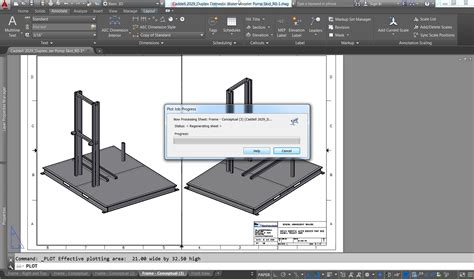
Dimension is Exploded When Placed – Number Becomes a Slash
May 25, 2022 … We’ve seen this issue occur when the AutoCAD system variable DIMASSOC is set to off. Type DIMASSOC in the Command line and press Enter. When … – www.landfx.com
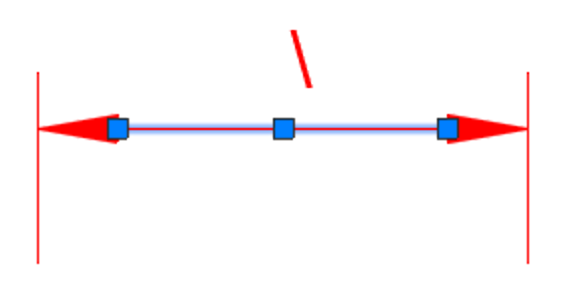
Exploding Blocks, Polylines, Hatches, and Dimensions – 2019 …
Exploding Blocks, Polylines, Hatches, and Dimensions. Use the Explode command to break a complex object into its component entities. You can explode Blocks … – help.solidworks.com
Text is missing from imported Autocad DXF files – SketchUp …
Apr 18, 2015 … … exploded into lines that means we would be able to read dimensions and notes. Anssi: …in AutoCad it (text) is a model object. @Anssi. My … – forums.sketchup.com

Dimensions turn out wrong? How to fix? — BricsCAD Forum
Sep 14, 2010 … Example: I have to divide my added dimensions by 1.5 in order to produce the correct value. … Under Dim Associativity, you can have exploded … – forum.bricsys.com