AutoCAD is a powerful computer-aided design (CAD) software used by professionals in various industries to create precise and detailed drawings. However, sometimes users may encounter an issue where the cursor goes missing within the program, making it difficult to navigate and perform essential tasks. In this blog post, we will explore some common causes of the missing cursor problem in AutoCAD and provide potential solutions to help you get back on track.
1. Display Settings
One possible reason for the missing cursor in AutoCAD is incorrect display settings. Ensure that your display settings are properly configured, including the resolution, scaling, and color depth. Adjusting these settings to match the requirements of your graphics card and monitor can often resolve the cursor disappearing issue.
2. Graphics Card Drivers
Outdated or incompatible graphics card drivers can also cause the cursor to disappear in AutoCAD. Visit the website of your graphics card manufacturer and download the latest drivers for your specific model. Installing the updated drivers should help resolve any compatibility issues and restore the cursor functionality.
3. Hardware Acceleration
AutoCAD relies heavily on hardware acceleration to deliver smooth and efficient performance. However, sometimes incompatible or outdated graphics drivers can cause conflicts with AutoCAD’s hardware acceleration settings, resulting in a missing cursor. To fix this, disable or adjust the hardware acceleration settings within AutoCAD. This can usually be found under the Options menu, within the System tab.
4. Workspace Customization
It is possible that the missing cursor issue is related to your customized workspace settings. If you have made extensive changes to your workspace, try resetting it to the default settings. This can be done by using the “Reset Workspace” option within the “Quick Access Toolbar.” Resetting the workspace may bring back the cursor and resolve any conflicts caused by customization.
5. Third-Party Plugins
Sometimes, third-party plugins or add-ons can interfere with AutoCAD’s functionality and cause the cursor to go missing. Temporarily disabling or uninstalling these plugins and add-ons can help identify if they are the root cause of the issue. If the cursor reappears after disabling a specific plugin, consider contacting the plugin developer for support or look for an updated version that is compatible with your AutoCAD version.
6. AutoCAD Updates
Lastly, ensure that you have installed the latest updates and patches for your AutoCAD software. Developers frequently release updates to address bugs, compatibility issues, and enhance performance. Updating to the latest version of AutoCAD can often resolve cursor-related problems, including the disappearing cursor.
Conclusion
Experiencing a missing cursor in AutoCAD can be frustrating, but with the right troubleshooting steps, it is usually a solvable issue. By checking display settings, updating graphics card drivers, adjusting hardware acceleration, resetting workspaces, managing third-party plugins, and staying up to date with AutoCAD updates, you can overcome the cursor disappearance problem and continue using the software effectively.
We hope this blog post has provided you with valuable insights and solutions. Have you ever encountered a missing cursor in AutoCAD? How did you solve it? Share your experiences and additional tips in the comments below!
cursor display box missing – AutoCAD 2D Drafting, Object Properties …
Dadgad … Should you be unfamiliar with setting them up? Right click on the status bar icon to access them, as displayed in the screenshot. There … – www.cadtutor.net
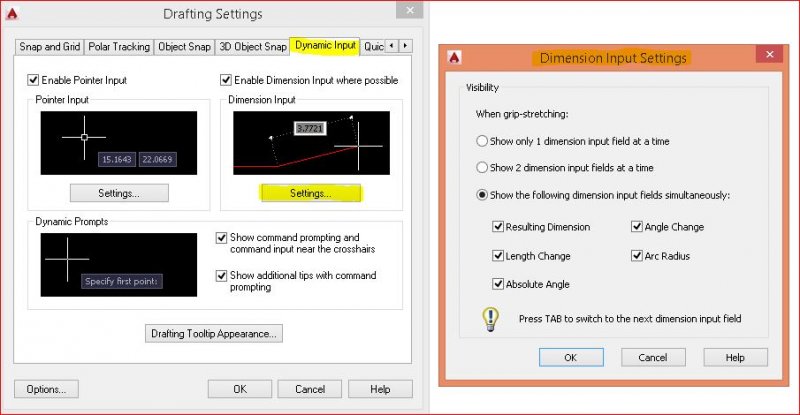
Disappearing cursor (crosshairs) in AutoCAD 2015 – Autodesk …
Check and if necessary, change the background colour, and the crosshair colour. Note that colour 7 “white” can toggle to black under certain … – www.eng-tips.com

Autocad Cursor Missing
Autocad is a powerful software used by architects engineers and designers around the world. It allows users to create precise and detailed drawings making it an essential tool in various industries. However encountering issues with Autocad can be frustrating especially when the cursor goes missing. – drawspaces.com
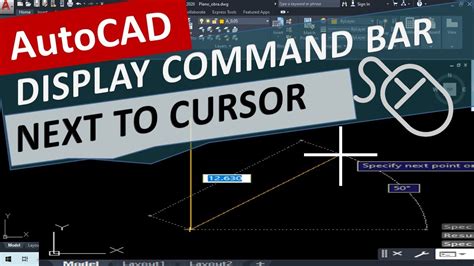
cursor disappears after selection – AutoCAD General – AutoCAD …
F9 controls Snap. If you have snap enabled and are unfamiliar with how it works you might suspect your crosshairs are malfunctioning. – www.cadtutor.net
Autocad Why Is My Cursor Red And Green
Autocad: Why Is My Cursor Red And Green Introduction If you’re an AutoCAD user you may have come across a situation where your cursor suddenly turns red and green. This unexpected change in cursor color can be quite confusing and frustrating especially if you’re in the middle of an important project – drawspaces.com

Solved: Cursor disappears only on drawing window – Autodesk …
Jun 19, 2018 … Go into 3DCONFIG within AutoCAD, click the Manual Tune button, and turn off hardware acceleration. Turn off the ViewCube. Turn off Autosave. – forums.autodesk.com
Solved: Crosshair Disappearing – Autodesk Community – AutoCAD
Apr 7, 2017 … turn off hardware acceleration · try that in AutoCAD in another Windows user account. HTH, – alfred -. ——- … – forums.autodesk.com
Missing Command Line / Dynamic Input
Apr 25, 2022 … Issue The AutoCAD Command line is missing, or you want to be able to type Command line text wherever the cursor happens to be (otherwise … – www.landfx.com

Mouse cursor or crosshair disappears in AutoCAD products
To bring back the crosshair · Click anywhere on the ribbon. · Move the mouse cursor over the Viewport Controls in the upper-left corner of the drawing window. – www.autodesk.com
Red Dot Near Autocad Cursor
Red Dot Near Autocad Cursor: Understanding its Significance and Troubleshooting Tips Autodesk AutoCAD is a powerful software widely used in various industries for creating precise and detailed 2D and 3D designs. As users navigate through the AutoCAD interface they may notice a red dot near the AutoC – drawspaces.com
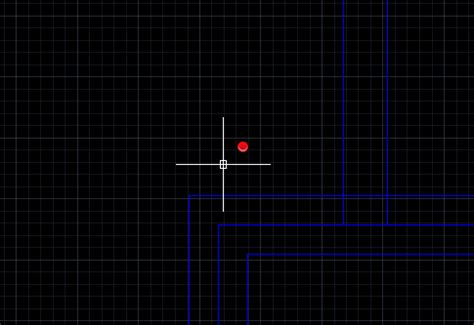
Autocad Top Menu Missing
Autocad Top Menu Missing: A Troubleshooting Guide Autocad is a powerful software used by architects engineers and designers to create precise and intricate drawings. However like any other software Autocad can encounter issues that disrupt its functionality. One of the most frustrating problems user – drawspaces.com
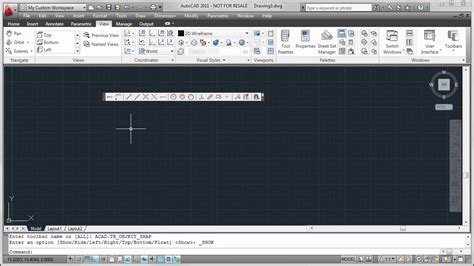
Red Dot On Cursor In Autocad
Autocad is a widely used computer-aided design (CAD) software that allows architects engineers and designers to create precise 2D and 3D models. When working in Autocad you may have noticed a small red dot appearing on your cursor. In this blog post we will explore the significance of this red dot a – drawspaces.com
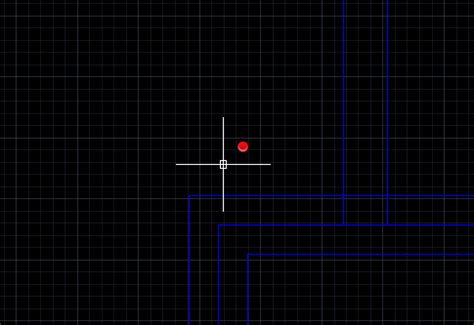
Autocad Cursor Not Showing
Autodesk AutoCAD is a widely used software for computer-aided design (CAD) and drafting. It provides a variety of tools and features to help architects engineers and designers create precise and detailed drawings. However sometimes users may encounter an issue where the AutoCAD cursor is not visible – drawspaces.com
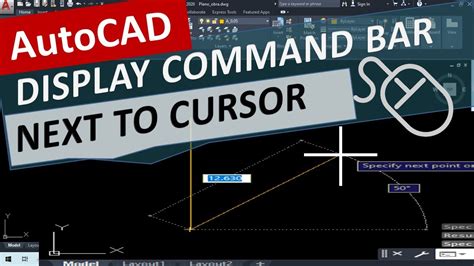
Cursor In Autocad Disappeared
AutoCAD is a powerful software used by architects engineers and designers for drafting and designing purposes. However it can be frustrating when you open the program and find that your cursor is missing. In this blog post we will explore some possible reasons why your cursor may have disappeared in – drawspaces.com
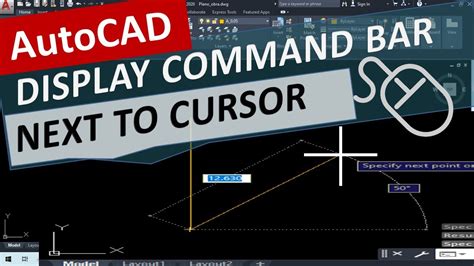
Autocad Cursor Disappears
Are you an Autocad user who has experienced the frustration of your cursor disappearing while working on a project? You’re not alone! This common issue can be quite disruptive and hinder your productivity. In this blog post we will explore the possible reasons behind the disappearing cursor and prov – drawspaces.com
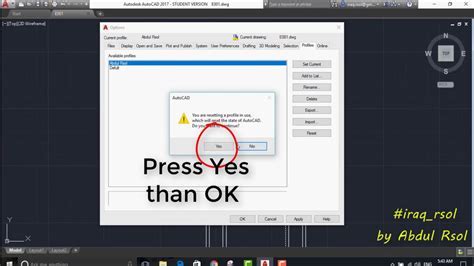
Autocad Toolbar Missing
Autocad Toolbar Missing: Troubleshooting and Solutions Autocad is an industry-standard software used by professionals in various fields such as architecture engineering and design. Its extensive features and tools make it an essential tool for creating precise and detailed drawings. However encounte – drawspaces.com

Autocad Cursor Jumping
Autocad is a powerful software used for computer-aided design and drafting but like any program it can sometimes present frustrating issues. One common problem that Autocad users encounter is the cursor jumping around unexpectedly. This issue can disrupt your workflow and cause frustration but fear – drawspaces.com
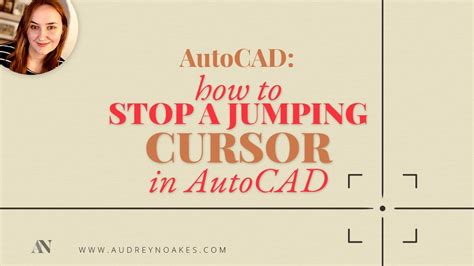
Anyone experience their crosshairs disappearing while in a drawing …
Aug 6, 2014 … Used to have this problem. We found it was mostly caused by saving while in a model space viewport while in paper space. It is super annoying. – www.reddit.com
My crosshair has disappeared in one of my drawings and I can not …
Jan 10, 2017 … In the past this issue has been resolved for me by simply restarting AutoCAD. If it hasn’t for you then I would guess you’re missing some … – www.reddit.com
Mouse Crosshairs randomly disappear…
Sep 12, 2011 … Sometimes you can get them back by switching tabs, going to modelspace then back to paperspace (or vice-versa), or closing then opening the … – forums.augi.com