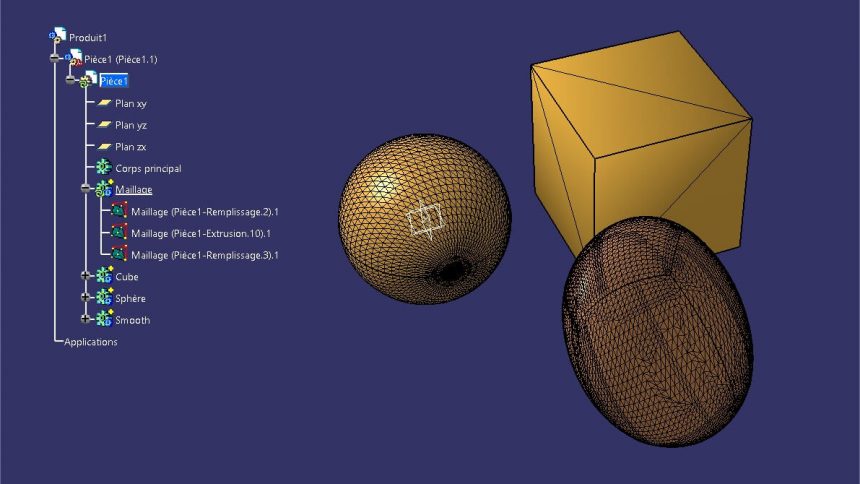In the world of computer-aided design (CAD), Autocad and Catia are two prominent software programs that have revolutionized the way engineering and architectural designs are created. Both Autocad and Catia offer powerful tools and features, but they have distinct differences that set them apart. This blog post aims to delve into the dissimilarities between Autocad and Catia, exploring their unique capabilities and applications. Whether you are an aspiring designer or an industry professional, understanding the disparities between these two CAD giants is essential for choosing the right software for your specific needs.
1. Interface and User Experience:
The first noticeable distinction between Autocad and Catia lies in their user interfaces and overall user experience. Autocad, developed by Autodesk, has a more straightforward and intuitive interface. Its toolbar-based system allows users to access various tools and commands with ease. On the other hand, Catia, developed by Dassault Systèmes, offers a more complex interface with multiple workbenches and an extensive set of tools. While this complexity may seem overwhelming at first, it provides advanced users with greater flexibility and control over their designs.
2. Design Capabilities:
When it comes to design capabilities, Autocad and Catia cater to different industries and design requirements. Autocad is primarily used for 2D drafting and documentation, making it a preferred choice for architects and civil engineers. Its extensive library of pre-designed objects and templates simplifies the creation of technical drawings and blueprints. Catia, on the other hand, is renowned for its powerful 3D modeling capabilities. It is widely used in the aerospace, automotive, and industrial design sectors, allowing engineers to create intricate and complex 3D models with precision.
3. Collaboration and Integration:
Autocad and Catia offer different approaches when it comes to collaboration and integration with other software systems. Autocad provides seamless integration with other Autodesk software, such as Revit and Inventor, enabling a streamlined workflow within the Autodesk ecosystem. It also supports various file formats, making it easier to share and collaborate with colleagues and clients. Catia, on the other hand, excels in collaborative design environments. Its product data management (PDM) system allows multiple designers to work on the same project simultaneously, ensuring efficient collaboration and version control.
4. Learning Curve and Cost:
The learning curve and cost associated with Autocad and Catia are significant factors that influence the choice of software for professionals and organizations. Autocad’s user-friendly interface and extensive online resources make it relatively easy to learn, especially for beginners. It offers different subscription plans, including a monthly or annual subscription, allowing users to choose the most suitable option based on their needs and budget. Catia, being a more complex software, requires a steeper learning curve. It often necessitates formal training or specialized courses to fully harness its capabilities. Additionally, Catia’s licensing costs tend to be higher than Autocad’s, making it more suitable for large-scale organizations with specific design needs.
Conclusion:
In conclusion, Autocad and Catia are both powerful CAD software programs with distinct differences. Autocad’s intuitive interface, extensive 2D drafting capabilities, and compatibility with other Autodesk software make it an ideal choice for architects and civil engineers. On the other hand, Catia’s advanced 3D modeling capabilities, collaborative design environment, and robust integration with other systems cater more to industries like aerospace and automotive. Understanding these differences is crucial for selecting the right CAD software for your specific needs and maximizing your design potential.
We hope this blog post has shed light on the difference between Autocad and Catia, helping you make an informed decision. We would love to hear your thoughts and experiences with these software programs. Please feel free to leave a comment below and share your insights with our community.
References:
– Autodesk – Autocad. (n.d.). Retrieved from [insert Autocad website link]
– Dassault Systèmes – Catia. (n.d.). Retrieved from [insert Catia website link]
What is the difference between AutoCAD and CATIA? – Quora
1. AutoCAD is a Product of Autodesk company, whereas Catia is a Product of Dassault systems. 2. Autocad best used for 2D design, whereas Catia mostly used … – www.quora.com
difference between autocad and catia?
AutoCAD is a drafting software , it is use making maps or layout of the model whereas catia is used for making 3d model in 5th dimension and it used in … – www.youth4work.com

Difference Between Autocad And Catia
Difference Between Autocad And Catia autocad vs catia | 9 Most Amazing Comparisons To Learn AutoCAD is used for 2D drawings and drafting and generally it drafts images with the same archetype as the drawing done in engineering graphics. On the other … /a /p !– /wp:paragraph — /div !– /wp:column – drawspaces.com
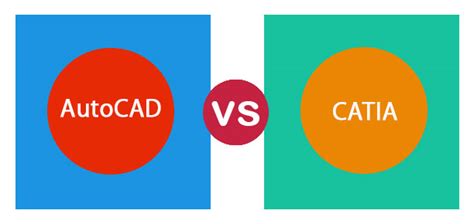
What is the difference between AutoCAD, SolidWorks, Creo, and …
The main difference between solidworks, Pro-E (Now Creo) & CATIA is that CATIA is used majorly for surface modeling like automobile & aircraft industries. – www.quora.com
What are the differences between AUTOCAD and Solidworks? : r …
Jan 14, 2018 … Catia has lost ground last few years however. Then we have a lot of easy-to-use less advanced software like Solidworks, Inventor, and about 10 … – www.reddit.com
Difference Between Autocad Student Version And Full Version
Autocad Student Vs Full Version Student vs. Full version – Autodesk Community – AutoCAD Nov 10 2007 … Just wondering what the main difference is between the student version and the full versions besides the significant price difference. /a /p /p !– /wp:paragraph — /div !– /wp:group — !– wp:gr – drawspaces.com

Difference Between Autocad And Archicad
Difference Between Autocad And Archicad Top Comparision Between AutoCAD vs ArchiCAD Key differences Between Autocad and Archicad · AutoCAD is a CAD system that helps in drafting 3D modeling and rendering. · In ArchiCAD drawings are blended or … /a /p !– /wp:paragraph — /div !– /wp:column — !– – drawspaces.com

Difference Between Autocad And Civil 3D
Difference Between Autocad And Civil 3D Civil 3D vs AutoCAD: what is the difference? – GlobalCAD Apr 22 2020 … All the commands and functionalities in AutoCAD are also found in Civil 3D. Whether you want to draw polylines or splines trim or extend … /a /p !– /wp:paragraph — /div !– /wp:column – drawspaces.com
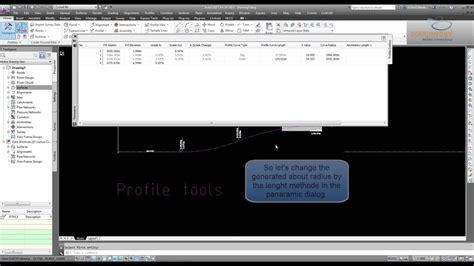
What is the difference between CATIA vs SOLIDWORKS?
Aug 18, 2022 … A commonly used adage comparing the two is, CATIA is for designing cars, and SOLIDWORKS for it’s components. CATIA is a sophisticated and … – www.javelin-tech.com

autocad vs catia | 9 Most Amazing Comparisons To Learn
Sep 14, 2023 … Key Differences Between AUTOCAD and CATIA · Drawing in AutoCAD is powerful and easy to create. · Designing mechanical components with higher … – www.educba.com
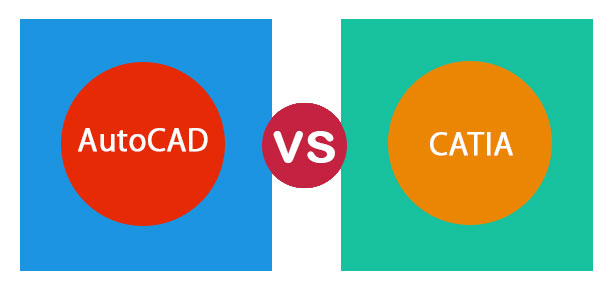
AutoCAD vs CATIA: CAD Software Comparison
In the CAD Software market, AutoCAD has a 40.59% market share in comparison to CATIA’s 3.81%. Since it has a better market share coverage, AutoCAD holds the 1st … – 6sense.com

Catia vs SolidWorks vs AutoCAD: Which is Best? – 12CAD.com
Jan 30, 2018 … CATIA is a slightly more mechanically oriented and links the user to the manufacturing process, early in the product development phase. It … – www.computeraideddesignguide.com
Import And Convert Text From A Pdf In Autocad
Import And Convert Text From A Pdf In Autocad The text of an imported PDF-file will not be recognized as a text but … May 26 2021 … Switch to ribbon Insert and click in group Import the button Recognition Settings. · In the dialog select all SHX-fonts. · Change … knowledge.autodesk.com Import – drawspaces.com

Best Laptops For Autocad And Revit
Best Mouse for CAD 2022 (20 High Rated AutoCAD Mice) 0 20 Best AutoCAD Mouse 2022 [Top Rated CAD Mice Reviewed] As the most often-used computer peripheral a mouse is a crucial accessory that should be checked thoroughly before purchasing no matter for which purpose you’ll be using it weather for ord – drawspaces.com

Autocad Will Not Print In Black And White
Autocad Monochrome Not Working Black and white (monochrome/grayscale) named plot style (STB … Jul 6 2022 … Change the plot style mode of the drawing · This command is only present in Windows versions of AutoCAD. · Verify this in the Plot or Page Setup … knowledge.autodesk.com Solved: Monochrom – drawspaces.com

Autocad And Sharepoint
Autocad and Sharepoint: Enhancing Collaboration and Efficiency In today’s fast-paced world businesses and organizations are constantly seeking ways to streamline their processes improve collaboration and enhance productivity. Autocad and Sharepoint have emerged as two powerful tools that can revolut – drawspaces.com

How To Copy And Paste Between Rhino Files
How To Copy And Paste Between Rhino Files: A Comprehensive Guide Introduction (Word Count: 200) Welcome to this step-by-step guide on how to copy and paste between Rhino files effortlessly. Rhino a powerful 3D modeling software offers a range of tools to streamline your workflow. One such tool is th – drawspaces.com

Autocad Why Is My Cursor Red And Green
Autocad: Why Is My Cursor Red And Green Introduction If you’re an AutoCAD user you may have come across a situation where your cursor suddenly turns red and green. This unexpected change in cursor color can be quite confusing and frustrating especially if you’re in the middle of an important project – drawspaces.com

Catia: Software CAD
The difference between CATIA and AutoCAD · Drawing in AutoCAD is powerful and easy to create. · It is impossible to design mechanical components with higher … – www.sculpteo.com