Autocad is a powerful software tool widely used in various industries, including architecture, engineering, and construction. It offers a multitude of features that enhance productivity and streamline workflows. One such feature is the ability to create hyperlinks within Autocad drawings. Hyperlinks enable users to link different parts of the drawing to external resources such as websites, documents, or other drawings. In this blog post, we will explore how to hyperlink in Autocad, step by step.
I. Understanding Hyperlinks in Autocad
Before delving into the process of creating hyperlinks in Autocad, it is essential to understand what hyperlinks are and how they function within the software. A hyperlink is a clickable object that, when activated, leads to another location or resource. In Autocad, hyperlinks can be applied to text, blocks, or any other object within the drawing.
II. Creating Hyperlinks in Autocad
1. Adding Hyperlinks to Text:
To create a hyperlink within Autocad, start by selecting the text or object you want to link. Right-click on the selected item and choose “Hyperlink” from the context menu. A dialogue box will appear, allowing you to specify the link’s destination. You can either enter a web address or browse for a local file. Once the link is set, click “OK” to apply the hyperlink.
2. Hyperlinking Objects:
Autocad also enables users to hyperlink objects, such as blocks, to external resources. To do this, select the desired object, right-click, and choose “Properties” from the context menu. In the Properties palette, locate the “Hyperlink” section and click on the ellipsis button. Similar to hyperlinking text, a dialogue box will appear, allowing you to set the link’s destination.
III. Editing and Modifying Hyperlinks
1. Changing the Hyperlink Destination:
Sometimes, you may need to modify the destination of a hyperlink. To edit an existing hyperlink in Autocad, select the linked object or text, right-click, and choose “Hyperlink” from the context menu. In the dialogue box, you can update the URL or browse for a new local file. Remember to click “OK” to save the changes.
2. Adjusting Hyperlink Appearance:
Autocad provides options to customize the appearance of hyperlinks, making them more visually distinguishable within the drawing. To modify the hyperlink appearance, select the linked object or text, right-click, and choose “Hyperlink” from the context menu. In the dialogue box, you can change the color, underline style, or font attributes of the hyperlink. Experiment with different settings until you achieve the desired appearance.
IV. Managing Hyperlinks in Autocad
1. Removing Hyperlinks:
If you want to remove a hyperlink from an object or text in Autocad, select the linked item, right-click, and choose “Hyperlink” from the context menu. In the dialogue box, click on the “Remove” button to delete the hyperlink. Alternatively, you can also remove hyperlinks using the “Properties” palette by clearing the hyperlink field.
2. Checking Hyperlink Information:
To review the details of a hyperlink in Autocad, select the linked item, right-click, and choose “Hyperlink” from the context menu. The dialogue box will display information such as the link’s destination, description, and the application associated with the link. This feature is particularly useful when working with complex drawings containing numerous hyperlinks.
V. Best Practices for Hyperlinking in Autocad
To make the most out of hyperlinks in Autocad, consider the following best practices:
– Use descriptive names for hyperlinks to enhance clarity and ease of navigation.
– Organize hyperlinks into logical groups or categories for better management.
– Regularly test hyperlinks to ensure they are functional and lead to the intended resources.
– Document hyperlink information in a separate text file or spreadsheet for easy reference and future updates.
Conclusion:
Hyperlinking in Autocad is a valuable feature that allows users to link different parts of a drawing to external resources. By following the step-by-step guide provided in this blog post, you can easily create, edit, and manage hyperlinks in Autocad. Utilizing hyperlinks effectively can greatly enhance productivity, streamline workflows, and improve collaboration within your Autocad projects. We hope this guide has been helpful. If you have any questions or additional tips on hyperlinking in Autocad, please leave a comment below.
[Invite readers to leave a comment.]
Display hyperlink with text – Autodesk Community – AutoCAD
Apr 29, 2020 … You have combined a block that has a single attribute, ID, with mtext. The current attribute, named ID, is a capital letter such as A, B or C. – forums.autodesk.com
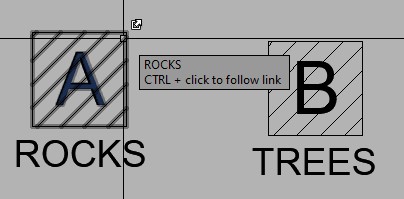
AutoCAD LT 2023 Help | Add Hyperlinks to DWG Files | Autodesk
Add a Hyperlink to an Object · Create a drawing and then create a circle. · On the Insert tab, Data panel, click Hyperlink. Find · Select the circle and press … – help.autodesk.com
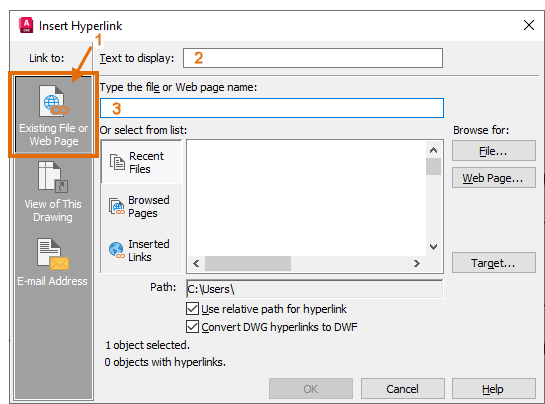
Block Reference Hyperlink property in AutoCAD 2014 with VBA …
Apr 19, 2016 … For example, names of the block refernece are: ‘2:test’, ’26:test’, ‘234:test’ . Essentially hyperlink for each point would be: ‘2:test’ would … – stackoverflow.com

Hyperlink in PDF created from AutoCAD Drawing – Autodesk …
Jul 16, 2013 … Select the group of layouts and with the right mouse button click and go to the (publish selected layouts). then you can enter in the publisher … – forums.autodesk.com
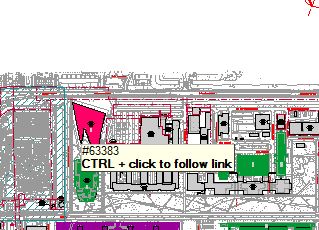
Solved: Hyperlinks in PDFs – Autodesk Community – AutoCAD
Jul 18, 2016 … There is nothing you can do in AutoCAD. You can hope your client/files recipient allows their PDF viewer to hyperlink and that they also place … – forums.autodesk.com
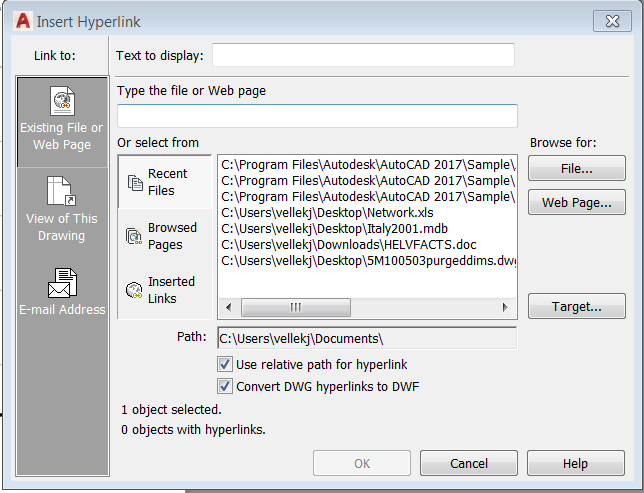
How To Hyperlink In Autocad
Autocad Hyperlink Have You Tried: Add Hyperlinks to DWG Files | AutoCAD 2019 … May 11 2022 … Add a Hyperlink to an Object · Create a drawing and then create a circle. · On the Insert tab Data panel click Hyperlink. Find · Select the … /a /p /p !– /wp:paragraph — /div !– /wp:column — !– wp – drawspaces.com

AutoCAD LT 2022 Help | -HYPERLINK (Command) | Autodesk
-HYPERLINK (Command). From the Command prompt, inserts and removes hyperlinks from areas or to selected objects. Note: If there’s any doubt about the origin of … – help.autodesk.com
Solved: Hyperlink to specific PDF page – Autodesk Community …
Jun 9, 2016 … There is no difference in behavior between AutoCAD 2016 and 2017 wrt hyperlinks. It is possible to hyperlink to a page if the settings are right … – forums.autodesk.com
Adding a hyperlink from one drawing to another or other external file
Mar 3, 2021 … You want to open an AutoCAD drawing or other external file by selecting a link associated with text or an object in the current drawing … – www.autodesk.com
Link Text Data in AutoCAD
In the illustration I show that I have right-clicked in the Mtext Editor to “Insert Field…” from the context menu. On the Field dialog, I set the Field … – www.archidigm.com
How Do I Fix Autocad Copy To Clipboard Failed
Autocad is a powerful software tool used by professionals in various industries such as architecture engineering and design to create precise and detailed drawings. One of the essential functions in Autocad is the ability to copy and paste elements from one drawing to another using the clipboard. Ho – drawspaces.com

How To Block Autocad From Accessing The Internet Windows 10
How To Block AutoCAD From Accessing The Internet Windows 10 AutoCAD is a powerful software used by professionals in various industries for creating precise 2D and 3D designs. However there may be instances when you prefer to block AutoCAD from accessing the internet on your Windows 10 system. Whethe – drawspaces.com

Autocad 2010 :: How To Align Texts
AutoCAD 2010 :: How To Align Texts In the world of computer-aided design (CAD) AutoCAD has long been a prominent player. As AutoCAD enthusiasts we understand the importance of precision and organization when it comes to creating professional drawings. One crucial aspect of this process is aligning t – drawspaces.com
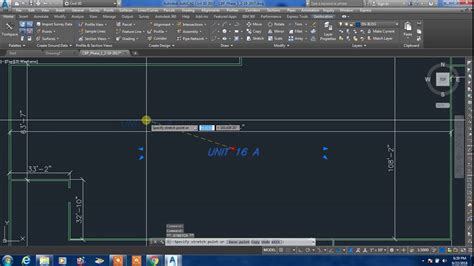
Autocad How To Change Text Size
AutoCAD How To Change Text Size: A Comprehensive Guide Text size plays a crucial role in AutoCAD drawings as it directly impacts the readability and overall appearance of the design. Whether you’re working on architectural plans mechanical drawings or any other project understanding how to change te – drawspaces.com
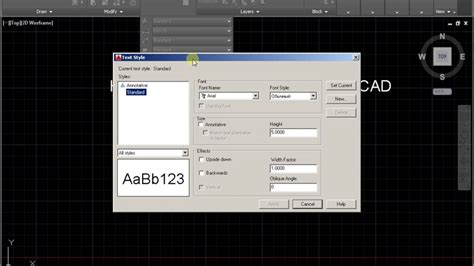
How To Calculate Area In Square Meter In Autocad
How To Calculate Area In Square Meter In Autocad Autocad is a widely used software program for creating precise 2D and 3D designs. Whether you are an architect engineer or designer Autocad offers a range of tools to help you create accurate and detailed drawings. One important task when working with – drawspaces.com
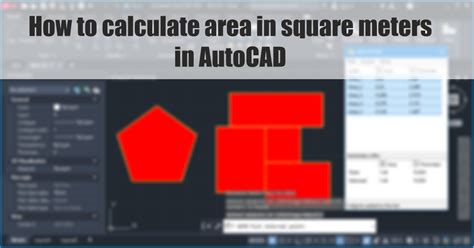
How To Add Ctb File In Autocad
How to Add Ctb File in AutoCAD: A Step-by-Step Guide AutoCAD the renowned computer-aided design software offers a multitude of features that enhance precision and creativity in drafting. One such feature involves the application of color-dependent plot style tables (CTB files) to control the appeara – drawspaces.com

How To Import Tool Palette In Autocad
How To Import Tool Palette In AutoCAD AutoCAD is a powerful software used by designers architects and engineers for creating precise 2D and 3D designs. One of the key features that enhances productivity in AutoCAD is the tool palette which provides easy access to frequently used tools and commands. – drawspaces.com
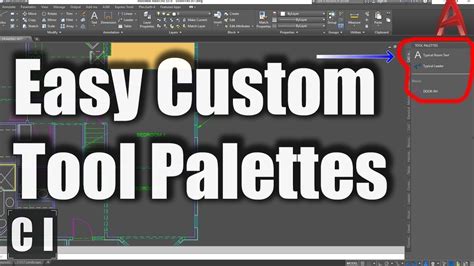
How To Use Parametric Tab In Autocad
How To Use Parametric Tab In AutoCAD: A Comprehensive Guide AutoCAD is a powerful software used extensively in various industries for creating precise and detailed designs. One of its most valuable features is the Parametric Tab which allows users to efficiently control geometric constraints dimensi – drawspaces.com

How To Edit Multiple Text In Autocad
How To Edit Multiple Text in AutoCAD: A Comprehensive Guide AutoCAD is an invaluable tool for architects engineers and designers allowing them to create precise and detailed drawings. When working with large projects editing multiple texts can be time-consuming and tedious. However with the right te – drawspaces.com

Excel Function =Hyperlink() opens file in TrueView instead of …
Jan 29, 2019 … I’m developing an Excel spreadsheet that uses variable cell formulas to create a hyperlink to one of several AutoCAD files. – answers.microsoft.com