AutoCAD is a powerful software used by designers, architects, and engineers for creating precise 2D and 3D designs. One of the key features that enhances productivity in AutoCAD is the tool palette, which provides easy access to frequently used tools and commands. In this blog post, we will guide you through the process of importing tool palettes in AutoCAD, enabling you to streamline your workflow and improve efficiency.
I. Understanding Tool Palettes
Before we dive into the process of importing tool palettes, let’s take a moment to understand what they are. Tool palettes in AutoCAD are customizable collections of tools, blocks, and commands that can be accessed with a single click. These palettes allow users to organize and group frequently used tools, speeding up the design process significantly.
II. Accessing the Tool Palette Editor
To import a tool palette, we first need to access the Tool Palette Editor in AutoCAD. This can be done by either typing “TOOLPALETTES” in the command line or by navigating to the “View” tab in the ribbon and selecting “Tool Palettes” from the “Palettes” panel.
III. Creating a New Tool Palette
Once the Tool Palette Editor is open, we can create a new tool palette. To do this, right-click on an empty area within the editor and select “New Palette” from the context menu. Give your new palette a suitable name, such as “Imported Tools.”
IV. Importing Tools to the Palette
With the new palette created, it’s time to import tools into it. AutoCAD provides two methods for importing tools: from an existing drawing or from a separate tool palette file.
a. Importing Tools from an Existing Drawing
To import tools from an existing drawing, open the desired drawing and navigate to the Tool Palette Editor. Right-click on the desired tool, block, or command and select “Add to Palette” from the context menu. Choose the palette you created earlier and click “OK” to import the tool.
b. Importing Tools from a Separate Tool Palette File
You can also import tools from a separate tool palette file. To do this, navigate to the Tool Palette Editor, right-click on the desired palette, and select “Import Palette.” Locate the tool palette file (usually with a .xtp extension) and click “Open” to import the tools into your newly created palette.
V. Organizing and Customizing the Imported Tools
Once you’ve imported the desired tools, it’s time to organize and customize them within the tool palette. You can rearrange the tools by dragging and dropping them into the desired order. Furthermore, right-clicking on a tool allows you to modify its properties, such as its display name or image.
VI. Saving and Accessing the Customized Tool Palette
After organizing and customizing the imported tools, it’s essential to save your changes. To do this, click on the “Save Current Palette” icon in the Tool Palette Editor. AutoCAD will save your customized palette, allowing you to access it anytime by simply opening the Tool Palette Editor.
Conclusion:
Importing tool palettes in AutoCAD can significantly enhance your workflow by providing quick access to frequently used tools, blocks, and commands. By following the steps outlined in this blog post, you’ll be able to create and import your own customized tool palettes, tailored to your specific design needs. So, why not give it a try and experience the benefits of an optimized workspace in AutoCAD? We’d love to hear about your experience and any additional tips you may have in the comments below.
Remember, organizing your tools efficiently is the key to unlocking your full potential in AutoCAD. Happy designing!
[Leave a comment inviting readers to share their thoughts, experiences, or any additional tips they may have.]
How to export and import tool palettes in AutoCAD Products
Solution: · On any drawing, enter CUSTOMIZE to open the Customize window. · Right-click a tool palette and choose Export. · Choose a location to save the .xtp … – www.autodesk.com
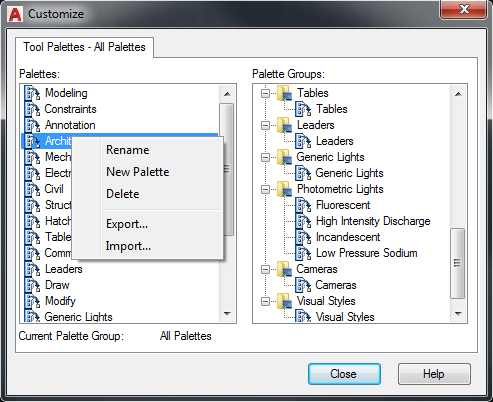
How to export and import AutoCAD Tool Palettes | CADnotes
Nov 21, 2014 … AutoCAD will open Customize Palette dialog box. Now from the list, right click above the Palette you want to copy. Choose export from context … – www.cad-notes.com
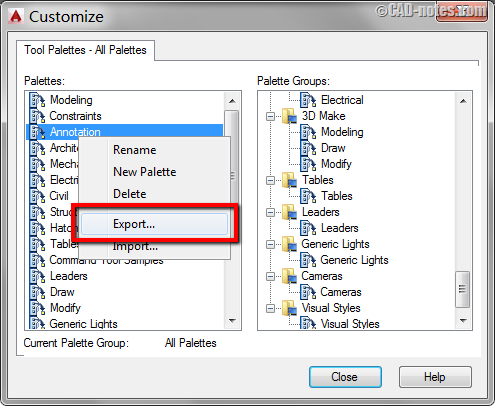
Exporting / Importing Tool Palettes — BricsCAD Forum
Sep 3, 2018 … Hi,. I exported my tool palettes group (under the group there are several palettes). However, when I import the palette group on a different … – forum.bricsys.com
Synchronizing tool palettes on modification – AutoCAD 2D Drafting …
Is there a way to skip the export/import part when modifying a tool palette? I mean we are all using the file on the network right, so why … – www.cadtutor.net
Automatic updating of Custom Tool Palettes : r/AutoCAD
Oct 9, 2015 … Does anyone know of a way to automatically updated and import tool palettes. We are having a debate with our office CAD admin staff about … – www.reddit.com
AutoCAD 2022 Help | To Work With Sharing Tool Palettes and Tool …
Click Manage tab Customization panel Tool Palettes. Find · In the Customize dialog box, do one of the following: Import a tool palette. Under Palettes, right- … – help.autodesk.com
Solved: Import Tool Palettes Groups – Autodesk Community – AutoCAD
Feb 13, 2019 … Open you *.XPG with a text editor and you will see the content. – Sebastian -. Report. – forums.autodesk.com
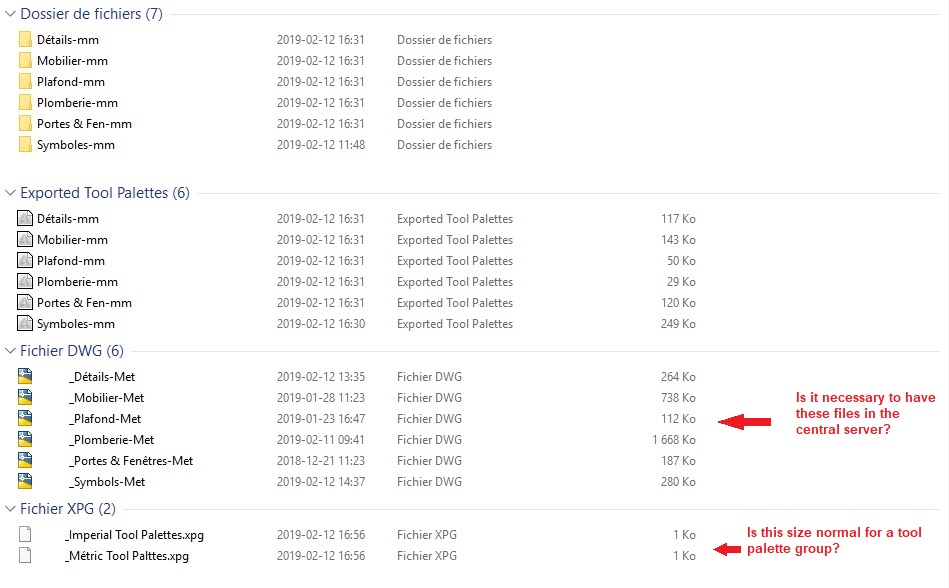
How To Import Csv File Into Autocad Civil 3D
How To Import CSV File Into AutoCAD Civil 3D AutoCAD Civil 3D is a powerful software used in the field of civil engineering and design. One of its key functionalities is the ability to import data from external sources such as CSV files. In this blog post we will guide you through the step-by-step p – drawspaces.com
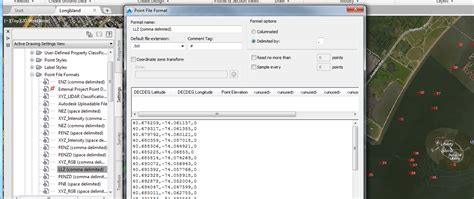
Solved: Export is missing in Tool Palettes – Autodesk Community …
Dec 3, 2015 … … tool palette in the Customize dialog … import tool pallets with ACA C3D and MEP. Basically you need to open your tool pallets in regular AutoCAD … – forums.autodesk.com
Solved: Import Tool Palettes – Autodesk Community – Civil 3D
Oct 13, 2016 … When you export or import palettes you pick the folder during the process, so it has nothing to do with the path set under options. That’s where … – forums.autodesk.com
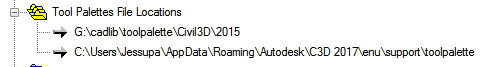
No right click import choice for tool pallette import – Autodesk …
Apr 23, 2018 … AutoCAD Architecture handles tool palettes differently than AutoCAD, and does not contain the import/export feature. Instead, tool palettes are … – forums.autodesk.com
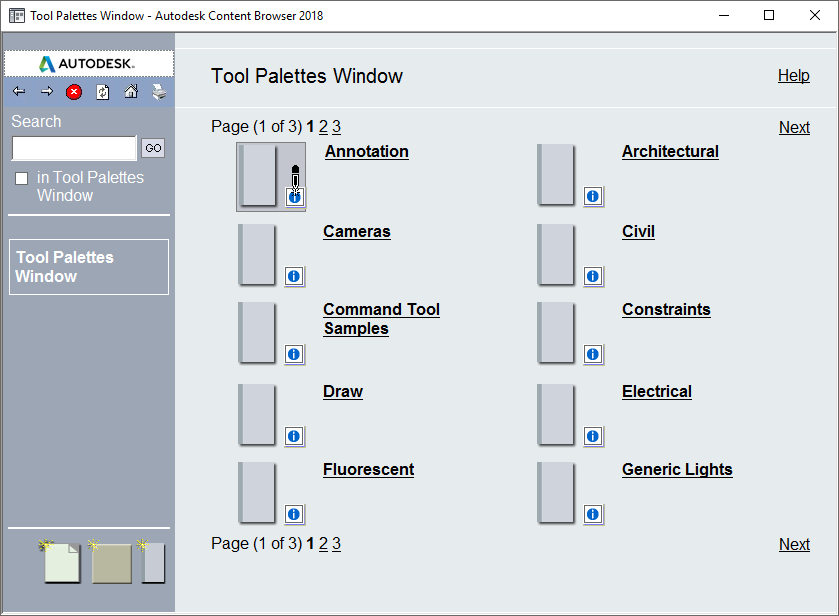
How Do I Fix Autocad Copy To Clipboard Failed
Autocad is a powerful software tool used by professionals in various industries such as architecture engineering and design to create precise and detailed drawings. One of the essential functions in Autocad is the ability to copy and paste elements from one drawing to another using the clipboard. Ho – drawspaces.com

How To Open Pln File In Autocad
How To Open PLN Files In AutoCAD: A Comprehensive Guide AutoCAD is a powerful software widely used by architects engineers and designers for creating precise and detailed 2D and 3D designs. However it may be challenging to work with certain file formats such as PLN files. In this blog post we will d – drawspaces.com

Autocad 2010 :: How To Align Texts
AutoCAD 2010 :: How To Align Texts In the world of computer-aided design (CAD) AutoCAD has long been a prominent player. As AutoCAD enthusiasts we understand the importance of precision and organization when it comes to creating professional drawings. One crucial aspect of this process is aligning t – drawspaces.com
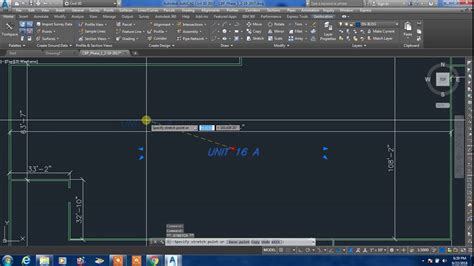
Tool Palette Disappeared Autocad
Tool Palette Disappeared Autocad Palettes do not display in AutoCAD | AutoCAD | Autodesk … Jan 12 2022 … Palette Display Position (X Y) is Off-Screen · Enter CUI on the command line. · Select the workspace on the left. · Click the Customize Workspace … knowledge.autodesk.com Tool Palette Disap – drawspaces.com
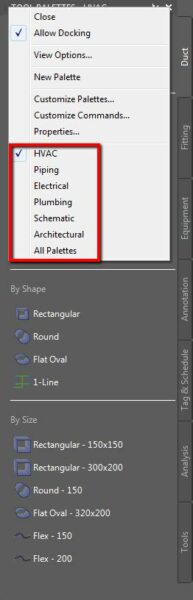
How To Smooth Lines In Autocad
How To Smooth Lines In AutoCAD AutoCAD is a powerful software tool used by architects engineers and designers to create precise and detailed drawings. When working on complex projects it is essential that lines and curves appear smooth and polished. However sometimes the default settings in AutoCAD – drawspaces.com
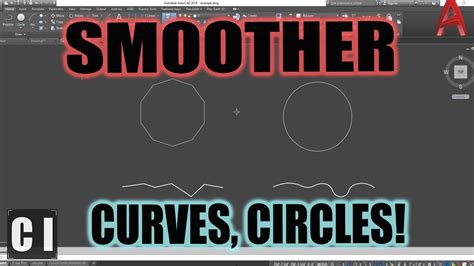
How To Install Autocad On Mac M1
How To Install AutoCAD On Mac M1: A Comprehensive Guide AutoCAD is a popular computer-aided design (CAD) software that allows professionals and enthusiasts to create precise 2D and 3D designs. With the advent of Apple’s M1 chip Mac users can now harness the power of AutoCAD on their devices. In this – drawspaces.com

How To Add Ctb File In Autocad
How to Add Ctb File in AutoCAD: A Step-by-Step Guide AutoCAD the renowned computer-aided design software offers a multitude of features that enhance precision and creativity in drafting. One such feature involves the application of color-dependent plot style tables (CTB files) to control the appeara – drawspaces.com

How To Use Parametric Tab In Autocad
How To Use Parametric Tab In AutoCAD: A Comprehensive Guide AutoCAD is a powerful software used extensively in various industries for creating precise and detailed designs. One of its most valuable features is the Parametric Tab which allows users to efficiently control geometric constraints dimensi – drawspaces.com

How To Edit Multiple Text In Autocad
How To Edit Multiple Text in AutoCAD: A Comprehensive Guide AutoCAD is an invaluable tool for architects engineers and designers allowing them to create precise and detailed drawings. When working with large projects editing multiple texts can be time-consuming and tedious. However with the right te – drawspaces.com
