AutoCAD is a powerful tool that allows architects, engineers, and designers to create intricate and accurate drawings. One essential skill in AutoCAD is the ability to move objects to the origin, ensuring precision and alignment. In this blog post, we will delve into the steps and techniques required to move objects to the origin in AutoCAD, providing you with a comprehensive guide to enhance your drafting skills.
Section 1: Understanding the Importance of Moving Objects to the Origin
Before diving into the technical aspects, let’s explore why moving objects to the origin is crucial in AutoCAD. By aligning objects to the origin, you establish a common reference point for your drawing. This alignment simplifies future modifications, enhances accuracy, and ensures consistency throughout your designs. Whether you’re working on 2D or 3D projects, moving objects to the origin is a fundamental practice that every AutoCAD user should master.
Section 2: Basic Methods for Moving Objects to the Origin
AutoCAD offers several methods to relocate objects to the origin. The most straightforward approach is to use the Move command in combination with the Snap option. By activating the Snap mode and setting the snap base point to the origin, you can select and move objects precisely. Additionally, you can utilize the Align command to align objects to specific points on the origin, providing even greater control over the placement of your elements.
Section 3: Advanced Techniques for Moving Objects to the Origin
While the basic methods are effective for most scenarios, complex drawings may require advanced techniques. AutoCAD provides additional tools to assist in moving objects to the origin with greater precision. One such tool is the Reference Manager, which allows you to import external references and align them to the origin. Another technique involves using the UCS (User Coordinate System) command to manipulate the coordinate system, making it easier to align objects accurately.
Section 4: Automating the Process with LISP Programming
For those seeking to streamline their workflow, AutoLISP, a programming language within AutoCAD, offers the opportunity to automate the process of moving objects to the origin. By creating custom scripts or utilizing existing ones, you can significantly reduce the time and effort required to align objects precisely. LISP programming empowers you to define specific rules and conditions, ensuring consistent results across multiple drawings.
Conclusion:
Moving objects to the origin in AutoCAD is a fundamental skill that promotes accuracy and consistency in your designs. By understanding the importance of alignment and exploring various techniques, you can enhance your drafting abilities and produce professional-quality drawings. Remember to regularly practice these methods and experiment with AutoLISP programming to further optimize your workflow.
We hope this blog post has provided you with valuable insights into moving objects to the origin in AutoCAD. If you have any questions, suggestions, or personal experiences related to this topic, we invite you to share them in the comments section below. Let’s continue the conversation and help each other master the art of precision in AutoCAD.
AutoCAD Tip – Move Object To Origin | Applied Software, GRAITEC …
Jan 22, 2015 … A how-to for when you have an object floating in space in AutoCAD and you’d like to move it from its current location to the origin (0,0). – asti.com

How to move drawing objects to the origin in AutoCAD
Oct 8, 2023 … How to move drawing objects, and line work to the origin in AutoCAD. Moving to the absolute origin Do the following to move one or more … – www.autodesk.com
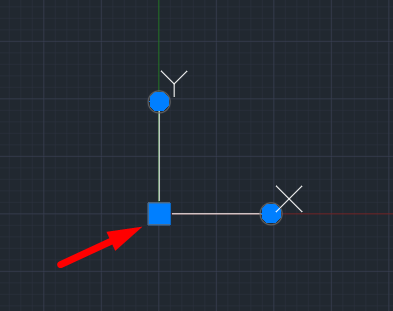
Move Object To Origin Autocad
Autocad Move To Origin How do I move an object to 0 0 – Autodesk Community – AutoCAD LT May 9 2007 … As a work around I am drawing a line starting by typing in 0 0 and then doing a move to that end point. However moving geometry to the origin … forums.autodesk.com AutoCAD Tip – Move object to or – drawspaces.com

transforms – How do you precicely move objects to specific origin …
Nov 26, 2022 … If you later want to move the object to the 3D cursor you can use Shift-S > Selection to Cursor in Object mode, for instance after you’ve moved … – blender.stackexchange.com

Re: cannot ‘move’ object to origin? 0,0,0
Oct 30, 2007 … Hello, I’m working in Autocad 2008.Mechanical, and I’m sure i must be loosing it. Why can’t i move my object from its present location to … – forums.augi.com
Solved: How do I move an object to 0,0 – AutoCAD LT
May 9, 2007 … As a work around, I am drawing a line starting by typing in 0,0 and then doing a move to that end point. However, moving geometry to the origin … – forums.autodesk.com
How To Move An Object To A Specific Coordinate In Autocad
Autocad Move To Coordinates MOVE (Command) | AutoCAD 2021 | Autodesk Knowledge Network Aug 12 2020 … When dynamic input is off absolute coordinates are the default. Press F12 to turn dynamic input on or off. Using a Relative Coordinate. A … knowledge.autodesk.com Solved: Move Objects to Specific – drawspaces.com

Solved: 2015 Moving an Object to the 0,0,0 Origin ~ Not Working …
Nov 19, 2014 … Solved: Okay, maybe something is not working correctly or AutoCAD changed its functionality but I cannot key in the location I want to drop … – forums.autodesk.com
object snap problems – AutoCAD General – AutoCAD Forums
I’m having troubles when I go to copy or move lines or objects my snap point will pick zero origin for the point. – www.cadtutor.net
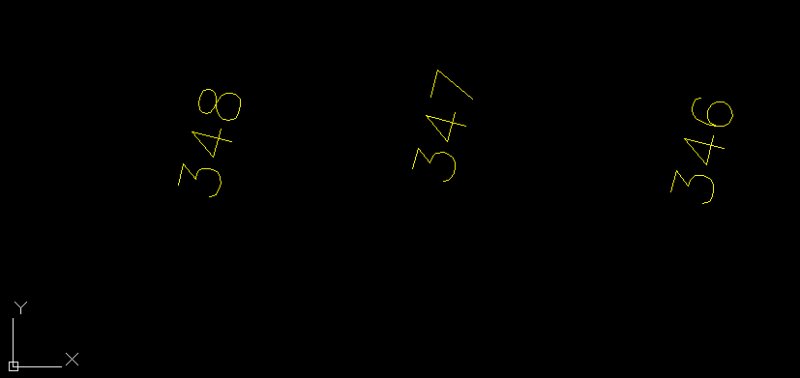
AutoCAD 2022 Help | UCS (Command) | Autodesk
… Move Origin Only from the origin grip menu. Face. Dynamically aligns the UCS to a face on a 3D object. Move the cursor over a face to preview how the UCS … – help.autodesk.com
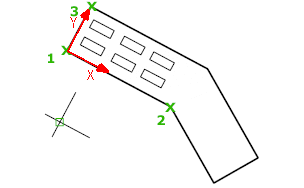
Dwg To Pdf With Autocad
DWG to PDF with AutoCAD: Simplifying File Conversion In the realm of computer-aided design (CAD) AutoCAD stands as a prominent software that allows professionals to create and modify intricate drawings and designs. However sharing these files in their native DWG format might not always be convenient – drawspaces.com

Exporting Revit To Autocad
Exporting Revit to AutoCAD: A Comprehensive Guide Introduction Revit and AutoCAD are two powerful design software commonly used in the architecture engineering and construction (AEC) industry. Revit offers advanced 3D modeling capabilities while AutoCAD is renowned for its precision and drafting fea – drawspaces.com

Conversion Pdf To Autocad
Conversion PDF to AutoCAD: Unleashing the Power of Precision Drafting In the realm of architectural and engineering design precision and accuracy are paramount. Converting PDF files to AutoCAD formats can significantly enhance workflow efficiency collaboration and the overall quality of design proje – drawspaces.com

How To Import Autocad Into Sketchup
Importing Preexisting Terrain into SketchUp (and Geolocate … In SketchUp you can bring terrain into your model in the following ways: Grab a location from Trimble. In SketchUp Pro this method is the easiest way to import terrain and the steps to do it appear later in this section. Importing terria – drawspaces.com

How To Use Parametric Tab In Autocad
How To Use Parametric Tab In AutoCAD: A Comprehensive Guide AutoCAD is a powerful software used extensively in various industries for creating precise and detailed designs. One of its most valuable features is the Parametric Tab which allows users to efficiently control geometric constraints dimensi – drawspaces.com

Autocad Align Text To Line
AutoCAD is a powerful software that allows users to create and design intricate drawings and models with ease. Among its vast array of features one handy tool is the ability to align text to a line. This functionality enables users to neatly position text along a line enhancing the clarity and profe – drawspaces.com

Autocad Wireframe To Solid View
Autocad Wireframe To Solid View: Enhancing 3D Visualization In the realm of Computer-Aided Design (CAD) Autodesk’s AutoCAD stands as a powerful tool for creating intricate designs and detailed models. One of the key features of AutoCAD is its ability to transform wireframe models into solid views gi – drawspaces.com
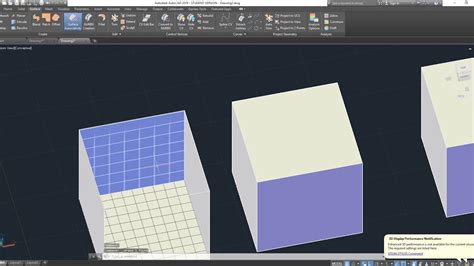
Autocad Text To Excel Lisp
Autocad Text To Excel Lisp: Streamline Your Workflow In the world of computer-aided design Autocad has long been a go-to software for architects engineers and designers. Its powerful features allow users to create precise and intricate designs effortlessly. However when it comes to managing and orga – drawspaces.com

SketchUp (0,0) origin – Pro – SketchUp Community
Jan 14, 2015 … When importing contours from AutoCAD Civil 3D and you want to preserve drawing origin option when importing … You can only move the drawing … – forums.sketchup.com

move command
Sets the position of the reflection axis at the origin. reflectionAboutBBox(rab) … Move relative to the object’s rotate pivot point. scalePivotRelative(spr) … – download.autodesk.com