When it comes to architectural and design projects, incorporating intricate details and textures can significantly elevate the overall visual appeal. One such method to achieve this is by using Autocad hatches. In this blog post, we will delve into the world of marble Autocad hatch patterns, exploring their advantages, how to create them, and their application in design projects. So, if you’re ready to enhance your designs with the elegance of marble, let’s get started!
I. Understanding Autocad Hatch Patterns:
Before diving into marble Autocad hatch patterns, let’s briefly explore the concept of Autocad hatches. Autocad hatches are repetitive patterns used to fill an enclosed area with a specific texture or material. These patterns can be customized to fit the design requirements, and they provide a realistic representation of various materials, including marble.
II. The Advantages of Marble Autocad Hatch Patterns:
1. Realistic Representation: Marble Autocad hatch patterns allow you to create realistic representations of marble surfaces within your designs. Whether you’re working on a floor plan, elevation, or interior design project, using marble Autocad hatches adds a touch of sophistication and elegance.
2. Time-Saving: By utilizing marble Autocad hatch patterns, you can save significant time compared to manually drawing every detail of marble textures. Autocad hatches provide a seamless and efficient way to incorporate intricate marble patterns into your designs.
III. Creating Marble Autocad Hatch Patterns:
Now that we understand the advantages of using marble Autocad hatch patterns, let’s explore the steps to create them:
1. Selecting the Right Marble Texture: Begin by choosing the marble texture that best suits your design vision. Consider factors such as color, veining, and overall pattern to ensure it aligns with the project’s aesthetic.
2. Preparing the Image: To create an Autocad hatch pattern, you need a seamless image of the marble texture. Use image editing software to remove any visible seams or irregularities, ensuring a smooth and continuous pattern.
3. Converting the Image into an Autocad Hatch Pattern: Use Autocad software to convert the prepared image into a hatch pattern. Follow the software’s instructions to scale the pattern appropriately and adjust any additional settings to achieve the desired result.
IV. Applying Marble Autocad Hatch Patterns in Design Projects:
Marble Autocad hatch patterns can be applied in various design projects, including:
1. Flooring Design: Utilize marble Autocad hatch patterns to create stunning flooring designs, providing a realistic representation of marble tiles or slabs.
2. Wall Cladding: Incorporate marble Autocad hatch patterns to simulate marble wall cladding, adding a touch of elegance to interior and exterior elevations.
3. Furniture Design: Enhance furniture designs by adding marble Autocad hatch patterns to tabletops, countertops, or other surfaces, providing a luxurious feel.
V. Tips for Working with Marble Autocad Hatch Patterns:
To ensure the best results when working with marble Autocad hatch patterns, consider the following tips:
1. Scale Appropriately: Adjust the scale of the hatch pattern according to the size and dimension of the area you are filling. This will ensure a realistic representation of the marble texture.
2. Experiment with Colors: While marble is often associated with white or gray tones, don’t be afraid to experiment with different colors. Consider using colored marble Autocad hatch patterns to add uniqueness to your designs.
VI. Conclusion:
Incorporating marble Autocad hatch patterns into your design projects can elevate the visual appeal and provide a realistic representation of marble textures. By following the steps outlined in this blog post, you can create stunning designs that exude elegance and sophistication. So, why wait? Start exploring the world of marble Autocad hatch patterns and take your designs to new heights!
Conclusion:
We hope this comprehensive guide has provided you with valuable insights into marble Autocad hatch patterns and their application in design projects. By utilizing these patterns, you can enhance your designs with the beauty and elegance of marble. Share your thoughts and experiences with marble Autocad hatches in the comments section below. We would love to hear from you!
Marble Hatch Pattern Autocad Free Download
Marble Hatch Pattern AutoCAD Free Download: Enhancing Your Designs In the world of computer-aided design (CAD) AutoCAD has established itself as a powerful tool for creating precise and detailed drawings. One of the key aspects of creating visually appealing designs is the use of hatch patterns. In – drawspaces.com
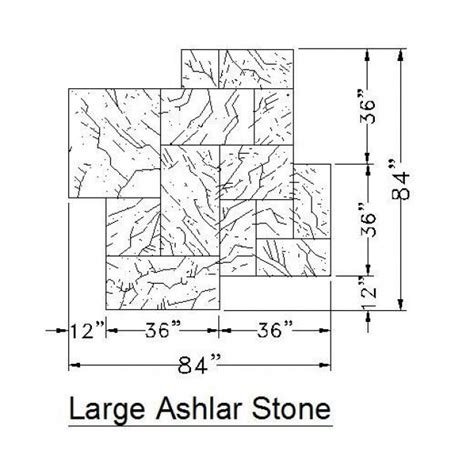
8 Marble pattern ideas | hatch pattern, pattern, autocad
Jul 21, 2019 – Explore Mohamed Eldessouky’s board “Marble pattern” on Pinterest. See more ideas about hatch pattern, pattern, autocad. – www.pinterest.com

Solved: Marble Hatch pattern? – Autodesk Community – AutoCAD …
Jan 10, 2008 … Solved: I’ve searched AutoCAD Architecture 2008 for a marble hatch pattern, but could not find one. Does anyone know a website where I could … – forums.autodesk.com
Marble Hatch Autocad Free Download
Marble Hatch Autocad Free Download: Enhancing Your Design Skills In the world of architecture and design AutoCAD has established itself as a powerful tool for creating precise and detailed drawings. One of the features that elevates AutoCAD’s capabilities is the availability of various hatches inclu – drawspaces.com
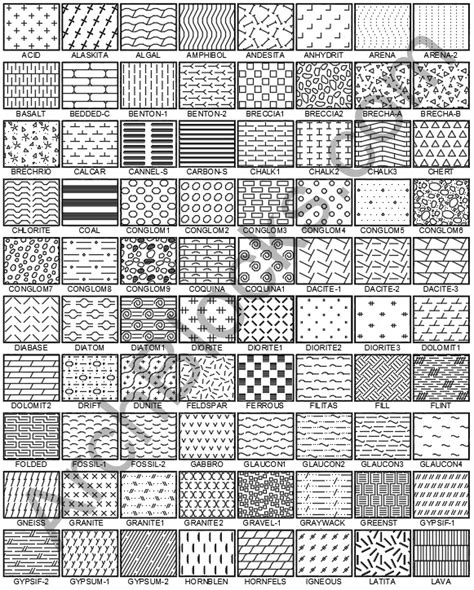
Marble Hatch In Autocad
Marble Hatch In AutoCAD: Unlocking Creativity and Precision In the world of architectural and interior design AutoCAD has become an indispensable tool for professionals seeking to transform their visions into reality. Among its vast array of features one particularly valuable function is the ability – drawspaces.com
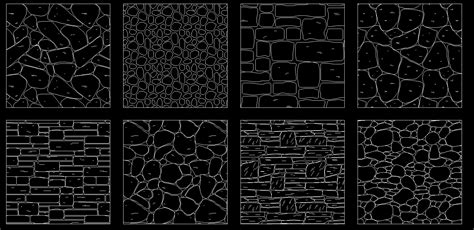
Marble Hatch Autocad
Marble Hatch Autocad Free Download Solved: Marble Hatch pattern? – Autodesk Community – AutoCAD … a href=”https://forums.autodesk.com/t5/autocad-architecture-forum/marble-hatch-pattern/td-p/2153278″ target=”_blank” rel=”noreferrer noopener” noopener AutoCAD Hatch patterns free download – CADBlocks – drawspaces.com

Marble Pattern Autocad Free Download – Colaboratory
Large ashlar stone CAD hatch – CADblocksfree | Thousands of free … Poche.Gif (600×300) | Hatch Autocad, Autocad, Hatch. – colab.research.google.com

ArchBlocks AutoCAD Hatch Patterns Previews
CAD hatch patterns for shale, soil, limestone, marble, and quartz. AutoCAD Hatch Patterns 100 Plus CAD Hatch Patterns. The ArchBlocks Hatch Patterns library … – www.archblocks.com
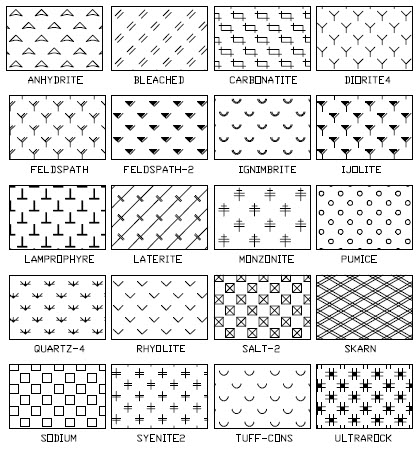
Collections AutoCAD hatch patterns free download – CADBlocksDWG
including tile, wood, pavement, water, stone, lattice, floor, paving stone, marble, flooring. The hatch pattern packages are in .pat files for CAD software. – www.cadblocksdwg.com
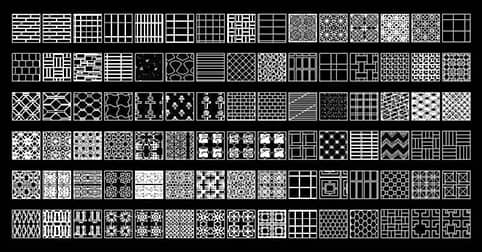
AutoCAD hatches
Hatches for autocad (.pat), wide selection of dwg files for all the needs of the designer, how to import the hatch patterns in autocad .pat, autocad screens … – www.archweb.com

Stone Masonry Hatch Autocad
Stone Masonry Hatch Autocad In the world of architectural design and drafting Autocad has emerged as a groundbreaking software that revolutionized the way professionals create intricate and detailed designs. One of the essential features of Autocad is the ability to apply hatching patterns to differ – drawspaces.com
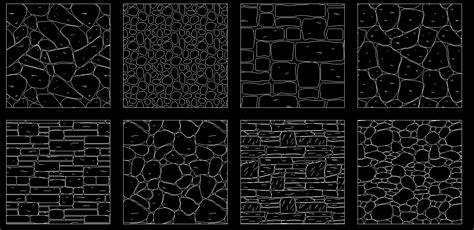
Autocad Freezes When Selecting Hatch
Autocad Freezes When Selecting Hatch: A Troubleshooting Guide Autocad is a powerful software tool used by professionals in various industries for drafting and designing purposes. However like any complex software it can encounter issues that may disrupt your workflow. One such problem that many Auto – drawspaces.com
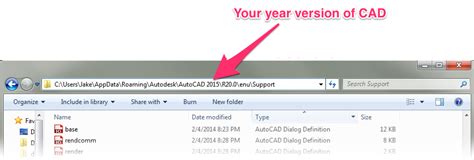
Remove Hatch Autocad
Remove Hatch AutoCAD: Simplify Your Design Workflow AutoCAD is a powerful design software widely used in various industries. While it offers numerous features to enhance your design process there may be instances where you need to remove a hatch in AutoCAD. Whether it’s due to a change in design req – drawspaces.com
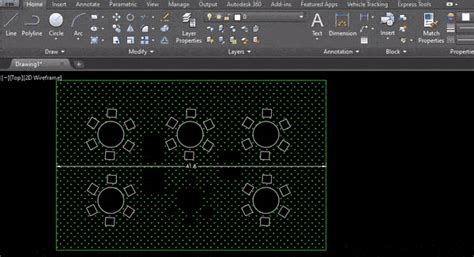
Autocad Convert Multiple Hatch To Polyline
Autocad Convert Multiple Hatch To Polyline: Streamlining Your Design Process In the world of computer-aided design (CAD) Autocad is a household name. This powerful software has revolutionized the way architects engineers and designers create intricate drawings and models. One of the fundamental feat – drawspaces.com

Hatch Selection Is Slow In Autocad
Hatch Selection Is Slow In AutoCAD: An In-depth Analysis AutoCAD the renowned computer-aided design (CAD) software has revolutionized the way architects engineers and designers create and manipulate digital drawings. However despite its many advantages some AutoCAD users have encountered a frustrati – drawspaces.com

Roof Tile Hatch Patterns For Autocad
Roof Tile Hatch Patterns For Autocad When it comes to designing roofs using AutoCAD one crucial aspect that often requires attention is the hatch patterns. These patterns help represent different materials or textures in a drawing such as roof tiles. In this blog post we will delve into the world of – drawspaces.com

Stone hatch pattern in elevation – Autodesk Community – Community …
Apr 29, 2002 … Hi… I am looking for a suitable hatch pattern in elevation view for marble and granite slabs on walls. Any advice for ideas will be … – forums.autodesk.com
16 Hatch ideas | hatch pattern, architecture drawing, texture drawing
AutoCAD Hatch Patterns Preview Page | CAD Hatch Patterns Preview | 100+ AutoCAD Hatch Patterns … Marble Medallions | Marble Floor Borders | Marble Flooring … – www.pinterest.com
