Autocad is a powerful software tool used by professionals in various industries for drafting and designing purposes. However, like any complex software, it can encounter issues that may disrupt your workflow. One such problem that many Autocad users face is when the program freezes or becomes unresponsive while attempting to select a hatch. This frustrating issue can hinder your productivity and waste valuable time. In this blog post, we will delve into the possible causes of this problem and provide you with effective solutions to resolve it.
I. Understanding the Hatch Function in Autocad:
Before we delve into troubleshooting, let’s familiarize ourselves with the hatch function in Autocad. Hatching is a technique used to fill an enclosed area with a pattern or a solid color. It helps in differentiating various elements in a drawing, adding visual clarity, and enhancing the overall appearance. However, when Autocad freezes while selecting a hatch, it can be frustrating, leaving you searching for answers.
II. Outdated or Incompatible Graphics Drivers:
One of the primary reasons for Autocad freezing when selecting a hatch can be outdated or incompatible graphics drivers. Graphics drivers are software components that enable communication between your computer’s operating system and the graphics hardware. If they are not up to date or incompatible with Autocad, it can lead to freezing issues. To resolve this, ensure that you have the latest graphics drivers installed for your system.
III. Insufficient System Resources:
Autocad is a resource-intensive application that demands significant processing power, memory, and storage. If your system lacks sufficient resources, it may freeze or become unresponsive when executing certain functions, including selecting a hatch. Consider upgrading your computer’s RAM, increasing virtual memory, or freeing up disk space to alleviate this issue.
IV. Corrupted or Damaged Autocad Installation:
Sometimes, a corrupted or damaged Autocad installation can be the root cause of freezing problems. To rectify this, you can try reinstalling Autocad from scratch. Ensure that you follow the proper uninstallation process before reinstalling the software. Additionally, consider updating Autocad to the latest version, as newer releases often address known bugs and issues.
V. Conflicting Autocad Plugins or Customizations:
Autocad allows users to install various plugins and customize their workspace to suit their specific needs. However, incompatible or conflicting plugins can lead to freezing issues when performing certain functions, including selecting a hatch. Disable or uninstall any recently installed plugins or customizations to see if the problem persists. If the freezing stops, you can gradually reintroduce the plugins one by one to identify the problematic one.
VI. Check for Autocad Updates and Patches:
Autodesk, the company behind Autocad, regularly releases updates and patches to address known issues and improve software performance. Ensure that you have the latest updates and patches installed for Autocad. These updates often contain bug fixes and enhancements that can help resolve freezing problems.
Conclusion:
Experiencing Autocad freezing when selecting a hatch can be frustrating and disrupt your workflow. However, by following the troubleshooting steps outlined in this blog post, you can resolve the issue and regain your productivity. Remember to update your graphics drivers, ensure sufficient system resources, reinstall Autocad if necessary, check for conflicting plugins or customizations, and keep Autocad updated with the latest patches. By addressing these potential causes, you can overcome the freezing problem and continue working smoothly with Autocad.
We hope this guide has been helpful in resolving your Autocad freezing issue. If you have any additional tips or experiences to share, please leave a comment below. Your insights may assist others facing similar challenges.
AutoCAD Hangs temporarily when selecting a hatch, ANY hatch : r …
Dec 7, 2017 … Check your properties panel. Select the hatch and see if the geometry panel is maximised or minimised. If it’s maximised then all hatch … – www.reddit.com
Autocad Freezes When Selecting Objects
Autocad Freezes When Selecting Objects: Troubleshooting Tips and Solutions Autocad is a powerful software widely used by architects engineers and designers for creating precise and accurate drawings. However encountering technical issues can be frustrating especially when Autocad freezes during the – drawspaces.com
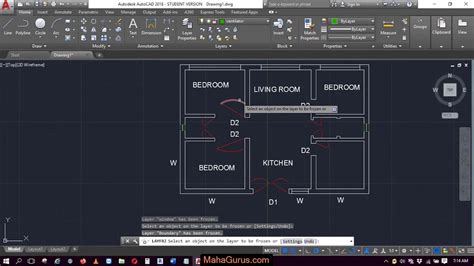
Solved: AutoCAD 2015 hangs when cursor moves over hatch …
Apr 30, 2015 … … hatch. Selection preview is never turned on my AutoCAD 2015, so that is null and void to even consider. Osoptions is always set to 2, and I … – forums.autodesk.com
AutoCAD freezes or hangs after picking a point to create a hatch
If the delay occurs on any drawing · Download the latest updates for AutoCAD. · Toggle the graphical hardware acceleration setting. · Assign Windows high- … – www.autodesk.com
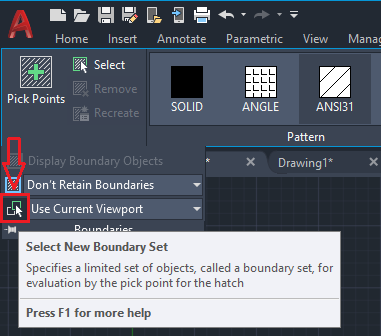
Crashing on Selecting a hatch – AutoCAD Bugs, Error Messages …
AdamW · 1. Turning off hardware acceleration in 3DConfig · 2. Setting Hpscale to 10 from 1 · 3. Setting Hpqucickpreview to Off · 4.Updating the … – www.cadtutor.net
Autocad Freezes During Hatch
Autocad Freezes During Hatch: Troubleshooting Tips and Solutions Autocad is a powerful software tool widely used by architects engineers and designers for creating precise technical drawings. However it is not uncommon to encounter issues while working with Autocad one of which is Autocad freezing d – drawspaces.com
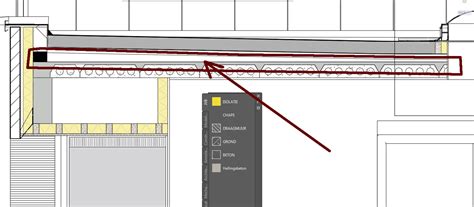
Autocad Lag When Selecting
Autocad Lag When Selecting: Causes Solutions and Tips Autocad is a powerful software widely used in various industries for creating and editing 2D and 3D designs. However many users encounter frustrating lag issues when selecting objects within the program. Autocad lag when selecting can significant – drawspaces.com

When Autocad Freezes
Autocad Freezes When Hatching AutoCAD freezes or hangs after picking a point to create a hatch … Sep 15 2021 … AutoCAD freezes or hangs after picking a point to create a hatch ; If the delay occurs on any drawing. Download the latest updates for AutoCAD. /a /p !– /wp:paragraph — /div !– /wp:g – drawspaces.com
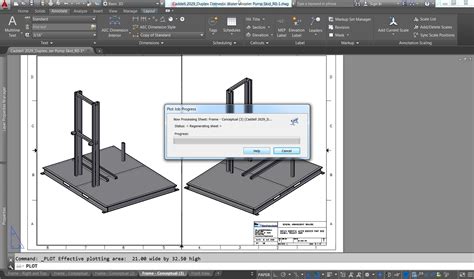
Autocad Freezes When Trimming
Autocad Freezes When Trimming: Troubleshooting Tips and Solutions Autocad is a powerful tool used by architects engineers and designers to create precise and detailed drawings. However it is not uncommon for users to encounter issues while using the software. One such frustrating problem is when Aut – drawspaces.com
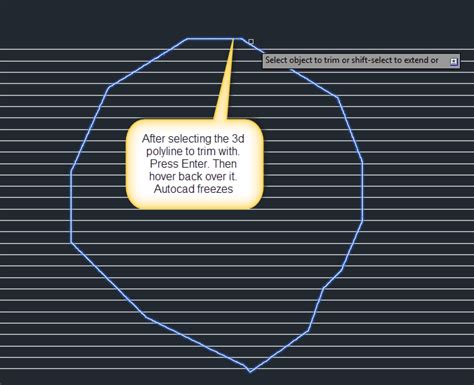
Freeze working with hatch object in AutoCAD Products
Solution: · Make sure that the Properties palette is closed before you select the hatch object (alternatively, minimize the Geometry section in the Properties … – www.autodesk.com
Crash or freeze while using the HATCH command in AutoCAD
When using the HATCH command in AutoCAD, the program crashes or freezes right away, or while previewing the hatch. A fatal error might also be displayed. – www.autodesk.com
Autocad 2021 Freezing Hatching – Autodesk Community – AutoCAD
May 22, 2023 … I tend to use the Hatch and then enter SeTtings option bringing up the dialog box to make these selection options avoiding the AutoCAD freeze. – forums.autodesk.com
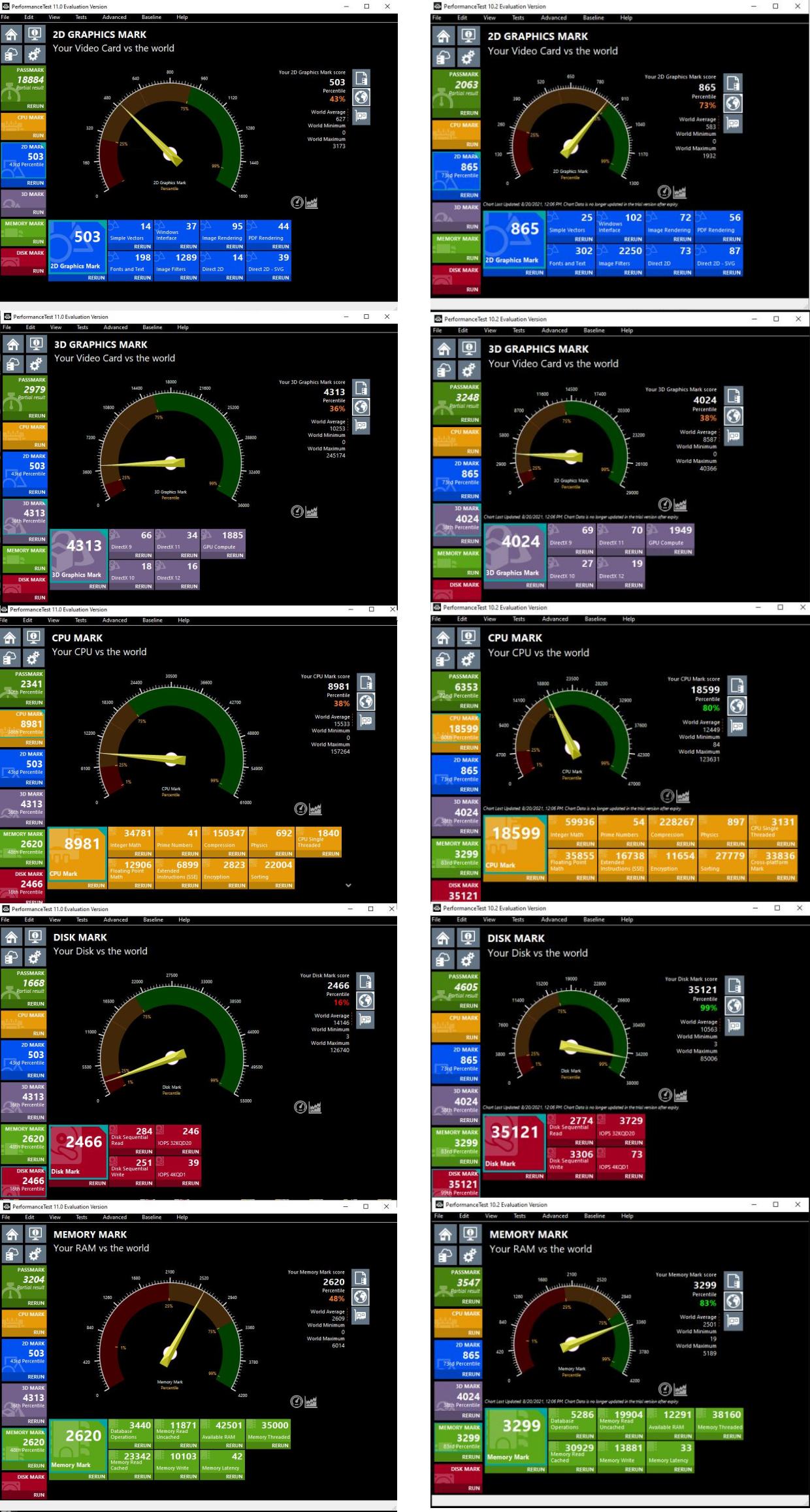
Hatches Causing AutoCAD or F/X CAD to Freeze
Apr 18, 2022 … Issue. You’re working with hatches, and it seems to be causing CAD to freeze. · Cause. This issue commonly results from the presence of DGN hatch … – www.landfx.com
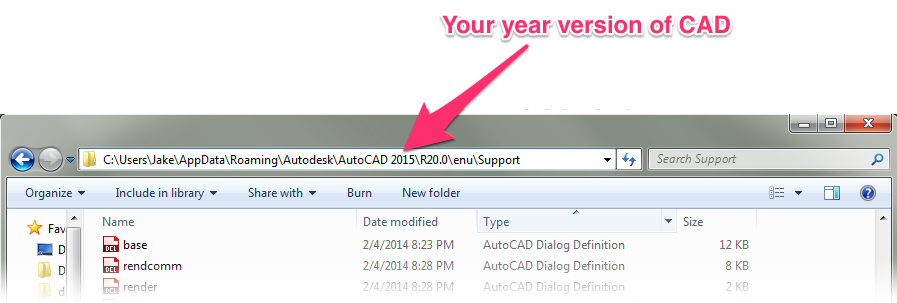
Hatching sucks : r/AutoCAD
Oct 27, 2020 … The latest I’ve noticed is the hatching itself isn’t crashing it. It’s changing the hatch pattern or scale. If I create the hatch, then … – www.reddit.com
Autocad Not Responding When Opening File
Autocad Not Responding When Opening File: Troubleshooting Guide Autocad is a widely used computer-aided design (CAD) software that has revolutionized the architecture engineering and design industries. However encountering issues like Autocad not responding when opening a file can be frustrating and – drawspaces.com
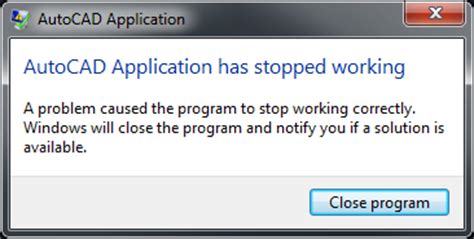
Water Hatch Autocad
Water Hatch AutoCAD: Enhancing Design Efficiency and Accuracy Introduction (approx. 200 words): Welcome to this comprehensive blog post on Water Hatch AutoCAD a powerful tool that revolutionizes the way designers and architects create and annotate water-related elements in their AutoCAD projects. In – drawspaces.com
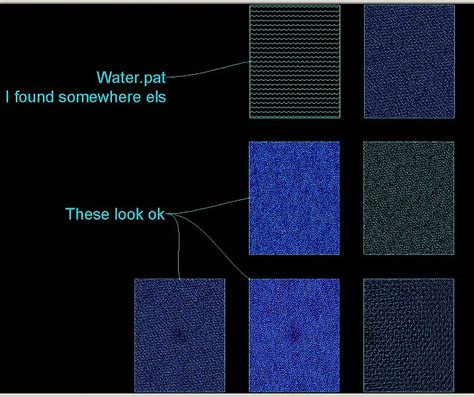
When Autocad Comes In India
When AutoCAD Comes to India: Revolutionizing the Architecture and Design Industry Introduction The world of architecture and design has seen remarkable advancements over the years and one such revolution is the introduction of AutoCAD. Developed by Autodesk AutoCAD is a computer-aided design and dra – drawspaces.com
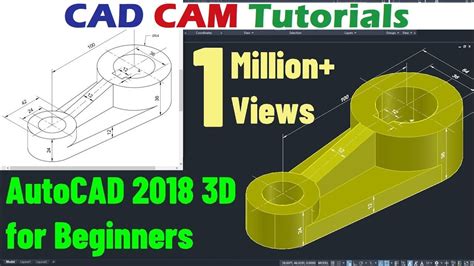
Autocad When Placing A Sketch On A Construction Plane Which Plane Is Used
Autocad When Placing A Sketch On A Construction Plane Which Plane Is Used Autocad the widely used software in the field of architecture and engineering offers numerous capabilities and tools to create precise drawings and designs. One such feature is the ability to place sketches on construction pla – drawspaces.com

Roof Tile Hatch Patterns For Autocad
Roof Tile Hatch Patterns For Autocad When it comes to designing roofs using AutoCAD one crucial aspect that often requires attention is the hatch patterns. These patterns help represent different materials or textures in a drawing such as roof tiles. In this blog post we will delve into the world of – drawspaces.com

Freeze or delay between selecting an object to add or modify a …
Causes: · AutoCAD updates have not been installed. · Out-of-date graphics drivers. · Many custom hatch patterns are being loaded. · The files and hatches on a … – www.autodesk.com