AutoCAD is a powerful software widely used by designers, architects, and engineers for creating 2D and 3D designs. One of the essential features within AutoCAD is the tool palette, which provides quick access to various tools and commands. However, it can be frustrating when the tool palette disappears or becomes inaccessible. In this blog post, we will explore the possible reasons behind the disappearance of the tool palette in AutoCAD and provide effective solutions to resolve this issue.
1. Understanding the Tool Palette:
Before delving into the troubleshooting steps, let’s first understand the significance of the tool palette in AutoCAD. The tool palette acts as a visual toolbox, allowing users to organize, access, and execute commands efficiently. It helps streamline the workflow, saving valuable time and effort during the design process.
2. Common Causes for the Tool Palette Disappearance:
There can be several reasons why the tool palette may disappear in AutoCAD. Some common causes include accidental closure, incorrect settings, software updates, or even system glitches. By identifying the root cause, you can take appropriate steps to retrieve the tool palette.
3. Restoring the Tool Palette:
To restore the tool palette in AutoCAD, you can try various methods. Firstly, use the “TOOLPALETTES” command to check if the tool palette is hidden or closed. If it is closed, simply reopen it by selecting the desired tool palette from the list. Alternatively, you can use the “CTRL+3” shortcut to toggle the display of the tool palette.
4. Adjusting Tool Palette Settings:
In certain cases, incorrect settings may result in the disappearance of the tool palette. To fix this issue, access the AutoCAD Options dialog box by typing “OPTIONS” in the command line. Navigate to the “Display” tab and ensure that the “Tool Palettes” option is enabled. Additionally, verify that the “Auto-hide” feature is disabled to prevent the tool palette from automatically hiding.
5. Resetting AutoCAD Workspace:
If the above methods fail to restore the tool palette, resetting the AutoCAD workspace can often resolve the problem. To do this, type “CUI” in the command line to open the Customize User Interface dialog box. From there, select the “Transfer” tab and click on the “Reset Workspace” button. This action will restore the default workspace settings, including the tool palette.
6. Updating AutoCAD Software and Graphics Drivers:
Obsolete software versions or outdated graphics drivers can sometimes cause compatibility issues leading to the disappearance of the tool palette. Ensure that you have the latest AutoCAD version installed on your system. Additionally, visit the manufacturer’s website to download and install the most up-to-date graphics drivers compatible with your hardware.
Conclusion:
The tool palette is an indispensable feature in AutoCAD, and its sudden disappearance can disrupt your workflow. However, by following the troubleshooting steps outlined in this blog post, you can easily restore the tool palette and resume your design tasks seamlessly. Remember, understanding the causes and applying the appropriate solutions is key to resolving this issue effectively.
We hope this article has helped you regain access to the tool palette in AutoCAD. If you have any other suggestions, experiences, or questions related to this topic, we invite you to share them in the comments section below. Let’s collaborate and help each other overcome this common AutoCAD challenge.
Tool Palette Disappeared Autocad
Tool Palette Disappeared Autocad Palettes do not display in AutoCAD | AutoCAD | Autodesk … Jan 12 2022 … Palette Display Position (X Y) is Off-Screen · Enter CUI on the command line. · Select the workspace on the left. · Click the Customize Workspace … knowledge.autodesk.com Tool Palette Disap – drawspaces.com
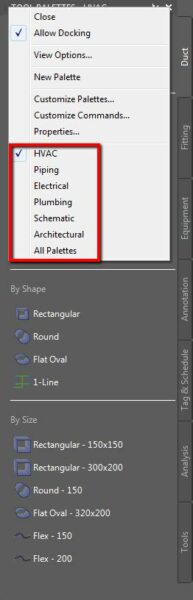
blockspalette disappeared (not autohide) – AutoCAD 2D Drafting …
Even if I have “Allow Docking” disabled, I can’t drag my tool palette past the edge of the screen. … Happens with all Palettes, Google search … – www.cadtutor.net
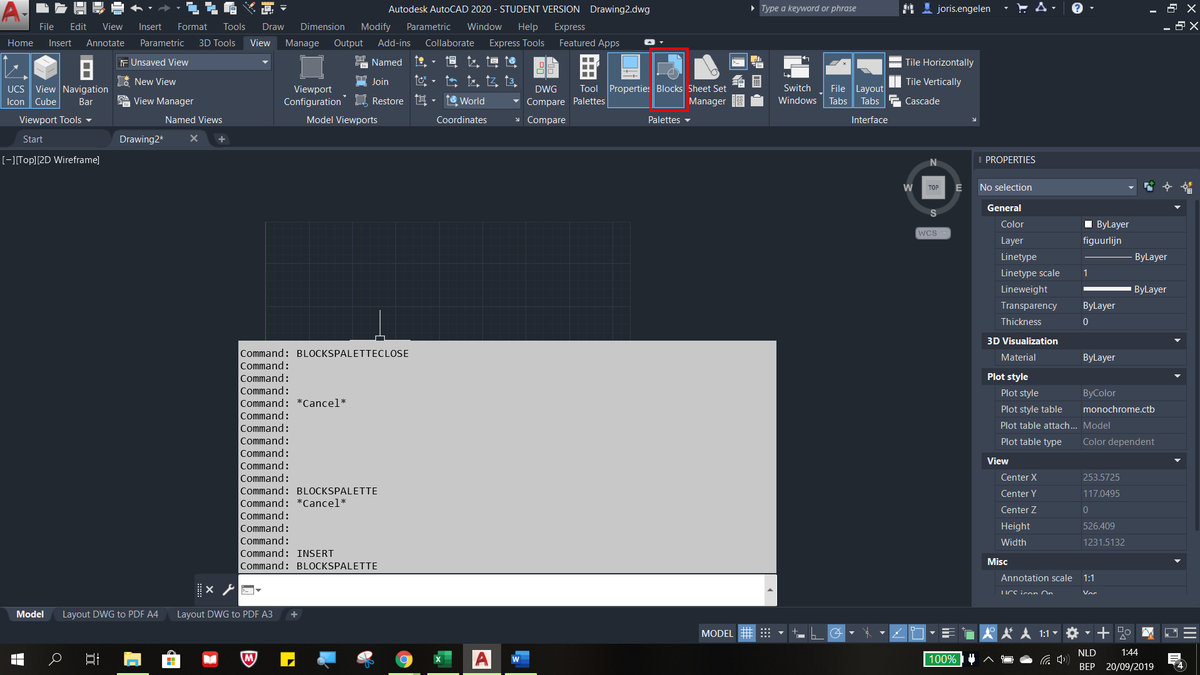
Design Tool palette is missing in AutoCAD
Design tool palette containing walls, doors, windows, and more is missing in AutoCAD. The Design Tool Palette is not available in plain AutoCAD. – www.autodesk.com
Solved: Blocks disappeared in tool palette drawing – Autodesk …
Feb 15, 2018 … Try using the Tool Palette or Design center to insert the blocks back into the drawing. While the definitions remain in the file, there are no … – forums.autodesk.com
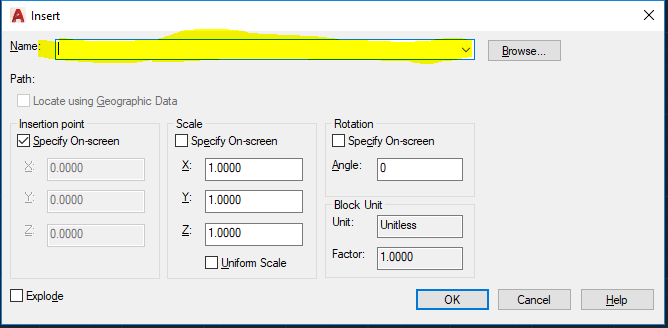
Missing tool palette groups in AutoCAD Architecture or AutoCAD MEP
May 16, 2023 … After installing AutoCAD Architecture or AutoCAD MEP, some of the default tool palette groups and their content are missing. – www.autodesk.com
How To Import Tool Palette In Autocad
How To Import Tool Palette In AutoCAD AutoCAD is a powerful software used by designers architects and engineers for creating precise 2D and 3D designs. One of the key features that enhances productivity in AutoCAD is the tool palette which provides easy access to frequently used tools and commands. – drawspaces.com
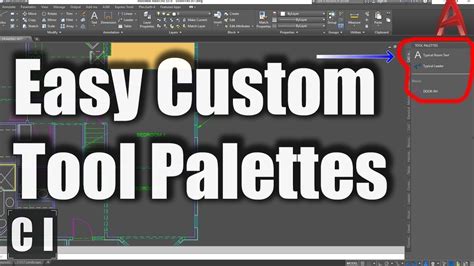
Solved: Tool Palette missing from catalog. – Autodesk Community …
Sep 8, 2017 … Go to Options>Files Tab>Tool Palettes Files Locations and map to a new empty development folder that you will use as your source folder for … – forums.autodesk.com
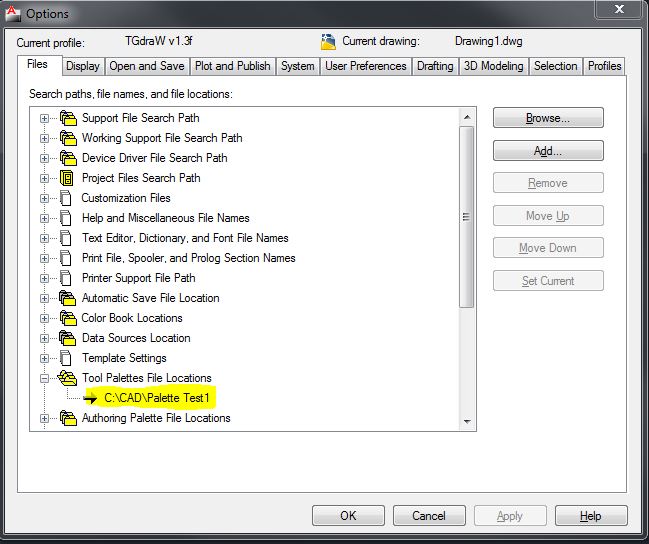
Missing Tool Palettes and Workspace after restart – Autodesk …
Jun 8, 2017 … 1. First install your tool palette. · 2. Open the tool palette. · 3. Right click and choose customize palette · 4. Go to your tool palette · 5. – forums.autodesk.com
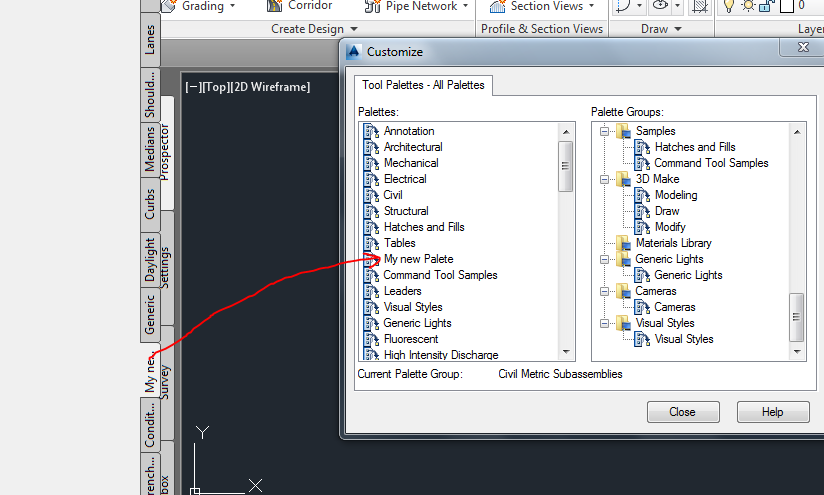
Palettes do not display or missing in AutoCAD Products
7 days ago … Palettes do not display or missing in AutoCAD Products · Issue: · Causes: · Solution: · Toggle Clean Screen Mode On/Off · Verify that the Palette is … – www.autodesk.com
Solved: missing tools in tool palette – Autodesk Community …
Aug 29, 2017 … The same error will appear, and list the location of the content. · Check the content folders to ensure the content packs you’ve installed are … – forums.autodesk.com
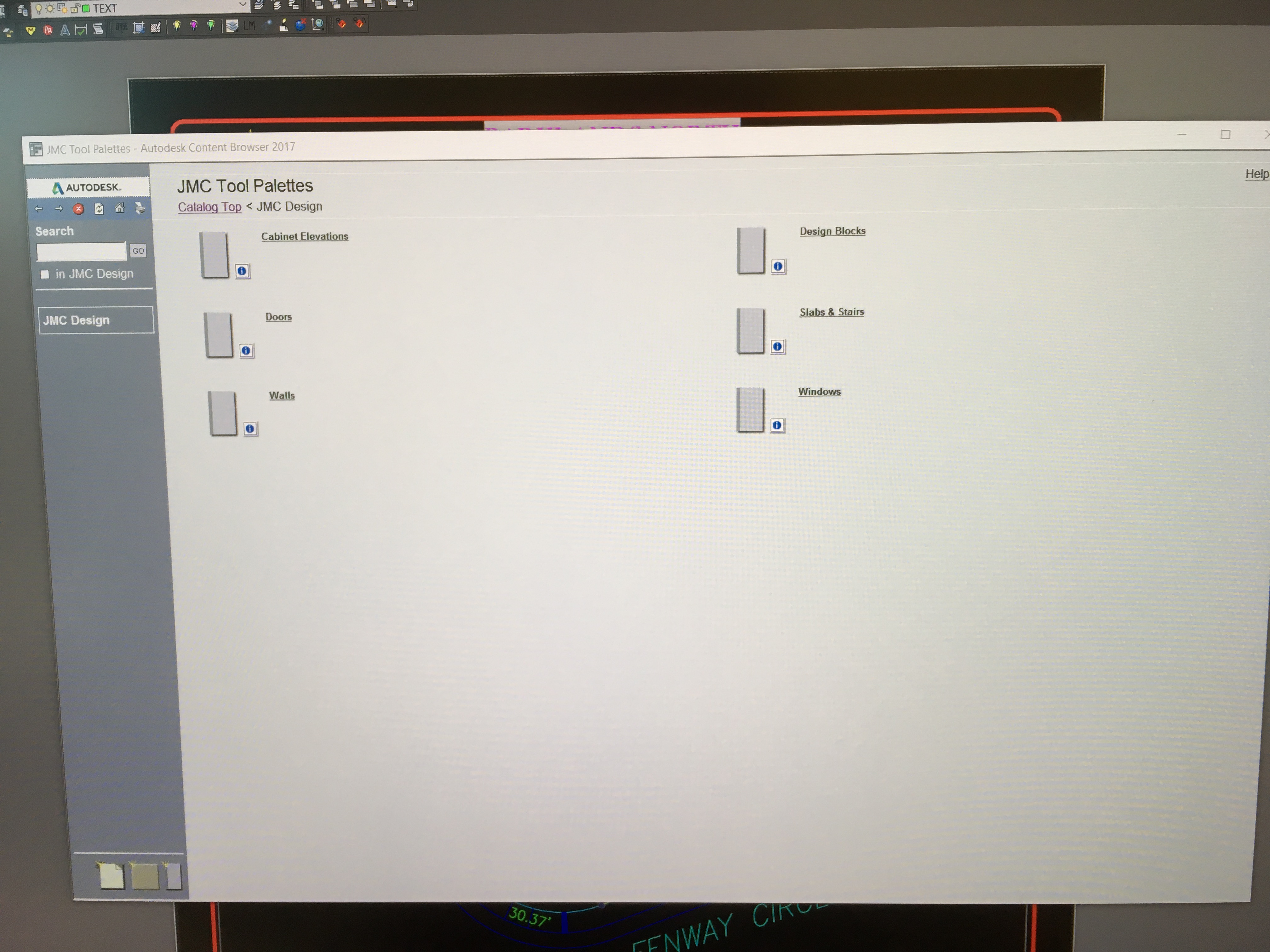
Civil 3D Assembly Tool Palette Missing
Civil 3D Assembly Tool Palette Missing: Resolving the Issue and Maximizing Your Workflow Civil 3D is a powerful software widely used in civil engineering and infrastructure design projects. One of the essential features of Civil 3D is the Assembly Tool Palette which allows users to create and manage – drawspaces.com
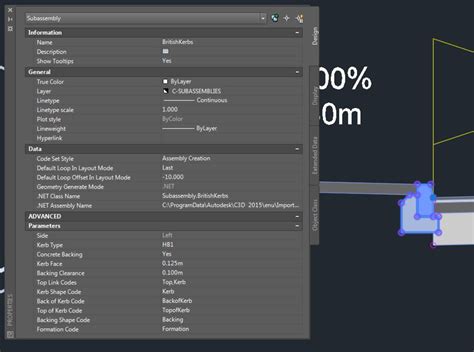
Autocad Properties Palette Not Showing
AutoCAD Properties Palette Not Showing The AutoCAD Properties Palette is an essential tool that allows users to view and modify the properties of various objects in their drawings. However occasionally users may encounter an issue where the Properties Palette fails to appear causing frustration and – drawspaces.com
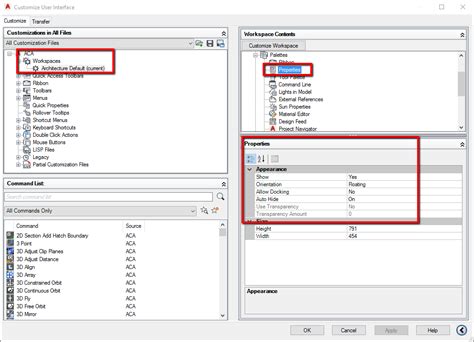
ACA/AMEP: Lost all tool palette groups – IMAGINiT Technologies …
Nov 25, 2013 … This can be the results of a corrupt installation or the software was accidentally opened using a different AutoCAD profile. Tool palette – all … – blogs.rand.com