Welcome to our blog post on importing JPG files into AutoCAD! As an AutoCAD user, you may often come across situations where you need to incorporate images into your designs. In this post, we will guide you through the process of importing JPG files into AutoCAD, helping you enhance your designs and make them more visually appealing.
1. Understanding the Importance of Importing JPG
JPG files are widely used for storing high-quality images, making them a popular format for designers and architects. Importing JPG files directly into AutoCAD allows you to incorporate reference images, logos, or other visual elements into your drawings, ensuring precision and accuracy in your designs.
2. Preparing Your JPG File
Before importing a JPG file into AutoCAD, it’s essential to ensure that the image is of good quality and resolution. If needed, adjust the image dimensions or make any necessary edits using image editing software to achieve the desired result. Remember, the better the quality of the JPG file, the smoother the import process will be in AutoCAD.
3. Importing JPG into AutoCAD
To import a JPG file into AutoCAD, follow these simple steps:
- Open AutoCAD and navigate to the “Insert” tab.
- Click on the “Attach” option in the “Reference” panel.
- Select the JPG file you wish to import from your computer.
- Adjust the insertion scale and rotation angle if necessary.
- Click “OK” to import the JPG file into your AutoCAD drawing.
4. Modifying the Imported JPG
Once the JPG file is imported into AutoCAD, you have the flexibility to modify it according to your design requirements. You can scale, rotate, crop, or even trace over the image to create accurate drawings and designs based on the imported reference. AutoCAD provides various tools to help you align and manipulate the imported JPG to achieve the desired outcome.
5. Considerations and Troubleshooting
It’s important to note that importing large or complex JPG files into AutoCAD may impact the performance of your software. To avoid any potential issues, try to keep the file size and resolution of the JPG within reasonable limits. Additionally, if you encounter any problems during the import process, ensure that your AutoCAD software is up to date and compatible with the JPG file format.
Conclusion
Importing JPG files into AutoCAD can greatly enhance your drawing capabilities and allow you to incorporate visual elements seamlessly. By following the simple steps outlined in this blog post, you can import, modify, and utilize JPG files efficiently within your AutoCAD designs. Try it out and let your creativity flow!
Leave a Comment
We would love to hear about your experiences with importing JPG files into AutoCAD. Feel free to share any tips, tricks, or challenges you have faced. Leave a comment below and join the conversation!
How to import a JPG file in AutoCAD – Quora
Mar 26, 2022 … In AutoCAD, go to the “Insert” tab on the ribbon. · Click on the “Attach” button. · In the dialog box that appears, navigate to the location of … – www.quora.com
importing images crashes acad – AutoCAD General – AutoCAD Forums
ReMark … Maybe the error is memory related. What are the system specs? Re: Service Pack. In AutoCAD 2007 click on Help > About > at next screen … – www.cadtutor.net
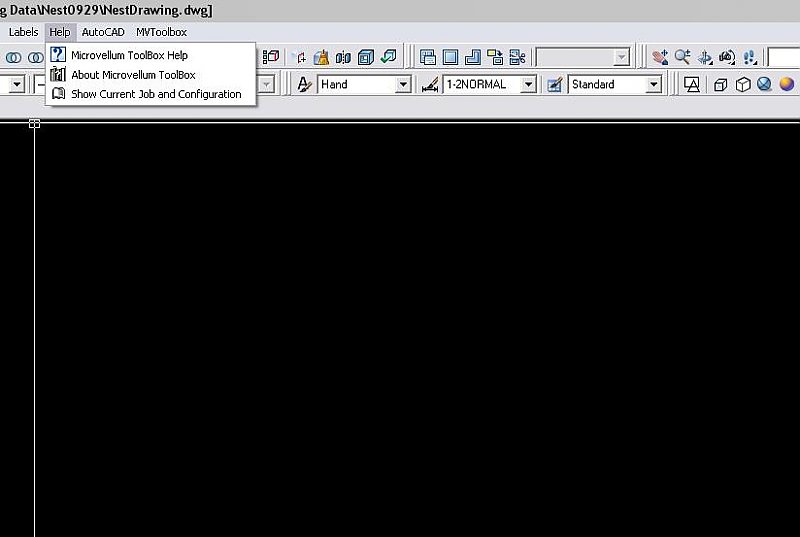
Import Ctb File Autocad
Welcome to our blog post on how to import a CTB file in AutoCAD! If you’re new to AutoCAD or looking to enhance your skills this post will guide you through the process of importing CTB files allowing you to customize your plot styles and improve the quality of your prints. Understanding CTB Files A – drawspaces.com

Solved: How to import Image into Autocad w/o referencing computer …
Dec 19, 2019 … 1) Right click your image file, click edit · 2) Ctrl + A to select all, then Ctrl + C to copy · 3) Go to Autocad, go to clipboard section, hit … – forums.autodesk.com
Trouble importing jpegs that are part of an AutoCad for Mac file – Pro …
Jun 29, 2023 … Edit: Well, I stand corrected. I just tried inserting a jpg floor plan into AutoCAD 2024, saved the file. I was able to open the dwg and see the … – forums.sketchup.com

Is it better to import a raster image like JPG than to import a PDF-file …
Oct 8, 2023 … Is it better to import a raster image of a drawing like JPG than to import a PDF-file into AutoCAD-based products? In general PDF-files are … – www.autodesk.com
Import And Convert Text From A Pdf In Autocad
Import And Convert Text From A PDF In AutoCAD AutoCAD is a powerful software tool widely used in engineering architecture and design industries. It offers numerous features that streamline the process of creating technical drawings and designs. In this blog post we will explore the process of import – drawspaces.com
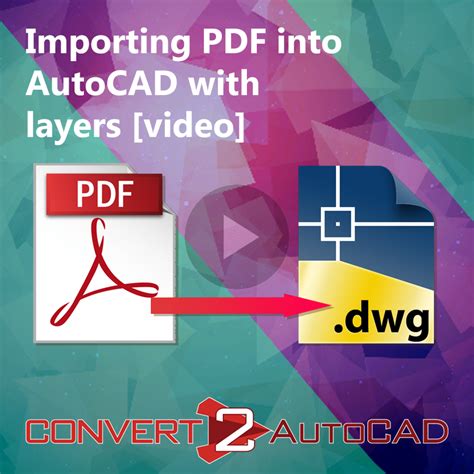
Pdf Import To Autocad
PDF Import to AutoCAD In the world of design and engineering AutoCAD has always been a go-to software for creating precise and detailed drawings. However working with PDF files in AutoCAD can be a bit challenging. That’s where the capability of PDF import to AutoCAD comes into play. In this blog pos – drawspaces.com

Import Shapefile Into Autocad
Import Shapefile Into AutoCAD: A Step-by-Step Guide AutoCAD is a powerful software widely used by professionals in various industries from architecture to engineering. Importing shapefiles into AutoCAD can greatly enhance the efficiency and accuracy of your design projects. In this blog post we will – drawspaces.com
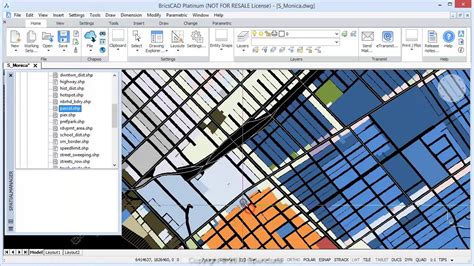
How To Import Csv File Into Autocad Civil 3D
How To Import CSV File Into AutoCAD Civil 3D AutoCAD Civil 3D is a powerful software used in the field of civil engineering and design. One of its key functionalities is the ability to import data from external sources such as CSV files. In this blog post we will guide you through the step-by-step p – drawspaces.com
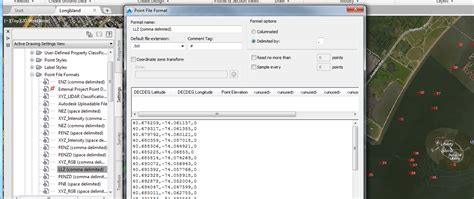
Import Jpeg Into Autocad
Import Jpeg Into AutoCAD: A Comprehensive Guide for Design Professionals In the world of design and engineering AutoCAD has become the go-to software for creating precise and accurate drawings. However incorporating external images into AutoCAD projects can be a challenge for many users. In this blo – drawspaces.com
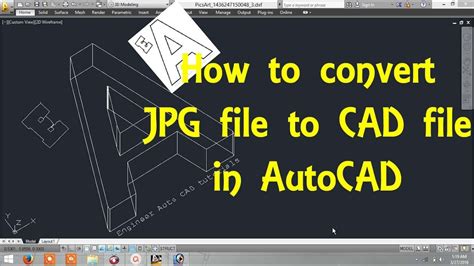
How To Import Tool Palette In Autocad
How To Import Tool Palette In AutoCAD AutoCAD is a powerful software used by designers architects and engineers for creating precise 2D and 3D designs. One of the key features that enhances productivity in AutoCAD is the tool palette which provides easy access to frequently used tools and commands. – drawspaces.com
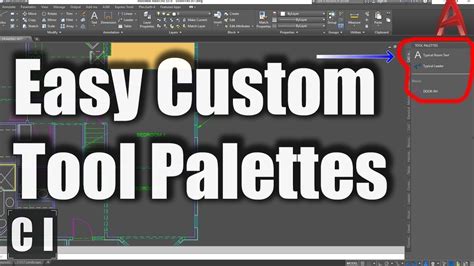
AutoCAD 2023 Help | To Attach an Image | Autodesk
Click Insert tab References panel Attach. Find; In the Select Image File dialog box, select a file name from the list or enter the name of the image file in … – help.autodesk.com
Fix AutoCAD JPEG? Tips to Fix 5 Common AutoCAD JPEG Problems
Jun 17, 2022 … PROBLEM 1: JPG image disappears on reopening AutoCAD file. Often … PROBLEM 3: Fail to import JPEG image in AutoCAD. Sometimes you try to … – www.stellarinfo.com

Tips to Fix AutoCAD JPEG Problems
Dec 29, 2022 … 02 Can I import a JPEG into AutoCAD? · Click on Insert > References Panel > Attach > Find. · Select the original Image File you want to be added … – www.imyfone.com

6 Steps to Adding Images Inside of an AutoCAD Table Cell
The current workflow to attach something to an AutoCAD Cell is to click inside the cell you want, then right-click in the shortcut menu, and then go to Insert. – atgusa.com

How to embed or bind a raster image in a DWG file to eliminate the …
How to insert, import, embed, or bind, a raster image (JPG, TIFF, or PNG) into a drawing (DWG) file in AutoCAD, so that there is no need for an externally … – www.autodesk.com