AutoCAD is a powerful software used by architects, engineers, and designers for creating precise and detailed drawings. One of its handy features is Quick Properties, which allows users to view and modify object properties quickly and efficiently. However, there may be instances where Quick Properties is not displaying as expected. In this blog post, we will explore some common reasons why Quick Properties may not be showing up and how to troubleshoot them.
1. Quick Properties Toggle
The first thing to check is whether the Quick Properties toggle is enabled. This can be done by typing “QUICKPROPERTIES” in the command line and setting the value to 1. If it is already set to 1, try toggling it off and on again to refresh the settings.
2. Object Selection
Quick Properties only appear when an object is selected. Make sure you have selected an object by clicking on it or using the selection tools. If you are unable to select objects, check if the selection mode is set to a valid option, such as “Window” or “Crossing.”
3. Workspace Settings
Sometimes, Quick Properties may not be visible due to workspace settings. Check if the current workspace supports Quick Properties and if it is visible in the user interface. You can try switching to a different workspace or customizing the current one to include Quick Properties.
4. Object Properties
In certain cases, Quick Properties may not appear if the selected object does not have any applicable properties. Verify that the object you have selected has properties that can be modified using Quick Properties. If not, try selecting a different object or ensuring that the appropriate properties are assigned to the object.
5. System Variables
AutoCAD has various system variables that control different aspects of its functionality. The absence of Quick Properties could be due to a specific system variable being disabled or set to a different value. Check the value of the system variable “QPMODE” and ensure it is set to 1 to enable Quick Properties.
6. Software Updates
If none of the above solutions work, it is advisable to check if your AutoCAD software is up to date. Newer versions often address bugs and issues, which might include problems related to Quick Properties. Updating to the latest version of AutoCAD could potentially resolve the issue.
Conclusion
Quick Properties in AutoCAD can greatly enhance your workflow by providing quick access to object properties. However, when it stops showing up, it can be frustrating. By checking the Quick Properties toggle, ensuring correct object selection, reviewing workspace settings, verifying object properties, checking system variables, and updating your software, you should be able to resolve the issue and regain access to this useful feature. If you have any other suggestions or experiences related to Quick Properties not showing, please leave a comment below.
Leave a Comment
Quick Properties not showing all information – Autodesk Community …
Feb 15, 2018 … Ask your IT for help: there is something corrupt with your previous log-in or a conflict with an app running there. Report. – forums.autodesk.com
Properties window not showing in AutoCAD
Change the palette settings · Enter CUI on the command line. · Select your workspace on the left. · Click the Customize Workspace button on the right. · Expand … – www.autodesk.com
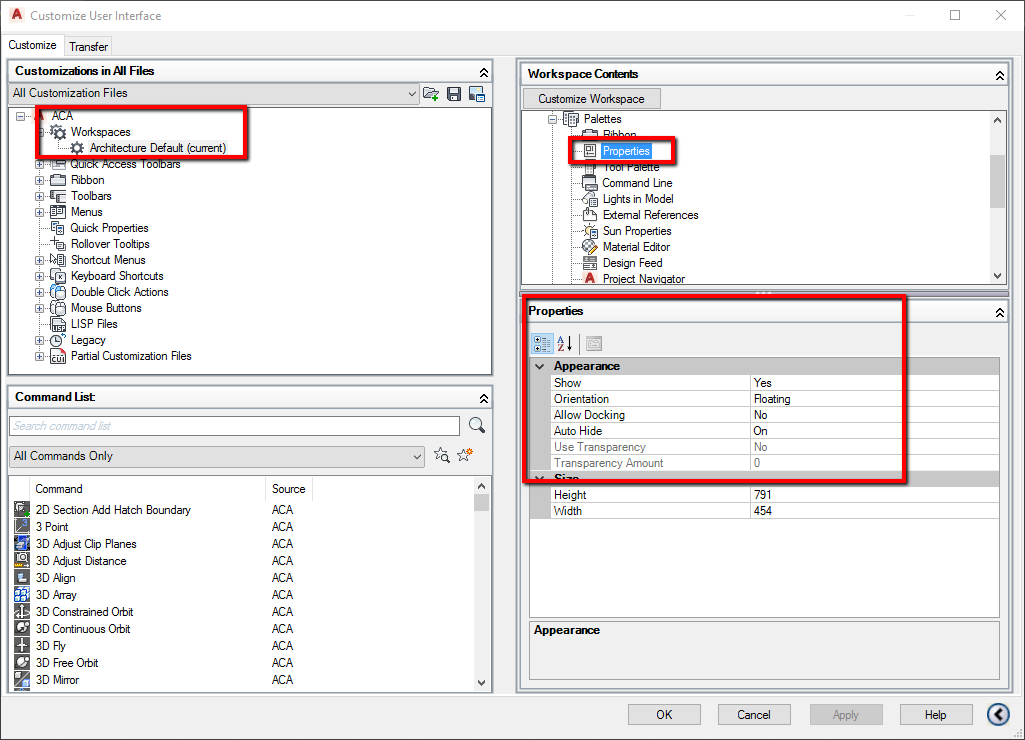
Rollover Tooltip and Quick Properties not showing randomly the …
Oct 8, 2023 … New Advance Steel objects have been added to be displayed in the AutoCAD rollover tooltips by modifying the User Interface as shown below: … – www.autodesk.com
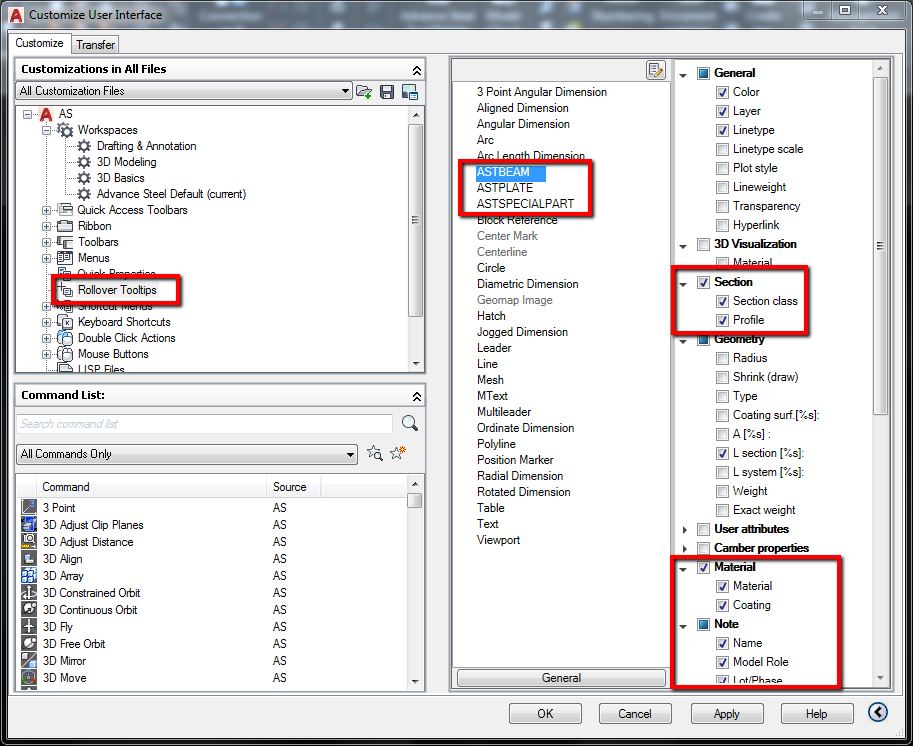
Autocad Properties Tab Not Showing
Autocad is a powerful software used by professionals in various industries for creating precise drawings and designs. One of its essential features is the Properties tab which allows users to view and modify the properties of selected objects. However there may be instances where the Properties tab – drawspaces.com

Autocad Properties Palette Not Showing
AutoCAD Properties Palette Not Showing The AutoCAD Properties Palette is an essential tool that allows users to view and modify the properties of various objects in their drawings. However occasionally users may encounter an issue where the Properties Palette fails to appear causing frustration and – drawspaces.com
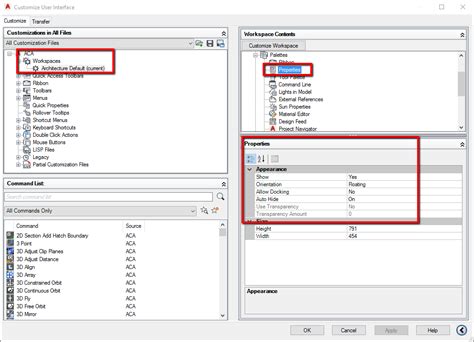
Properties Not Showing In Autocad
Properties Not Showing In Autocad Introduction Autocad is a powerful software used by architects engineers and designers to create precise and detailed drawings. It offers a vast array of tools and features that make the design process efficient and seamless. However like any software Autocad can so – drawspaces.com

AutoCAD: How to turn Quick Properties on/off
Feb 8, 2021 … Quick Properties is a popup that displays when you select an object in AutoCAD. This gives a short list of the Objects Properties. Causes: Quick … – resources.imaginit.com
How to turn Quick properties OFF or ON in AutoCAD
Toggle Quick Properties on or off using CTRL-SHIFT-P. · Set the system variable QPMODE value to 0 (zero) or -1 to disable. – www.autodesk.com
Quick Properties Missing – AutoCAD 2D Drafting, Object Properties …
Hello, I have my quick properties turned on, but when i hover over any objects, it does not do anything… Anyone have any ideas why this … – www.cadtutor.net
Customize Quick Properties in AutoCAD – IMAGINiT Technologies …
Jan 29, 2020 … Solution: · Type in CUI in the command Prompt and hit Enter · In the left pane, click on Quick Properties · The first thing to notice is the Global … – blogs.rand.com
Quick Properties, the most irritating and extremely useful AutoCAD …
Dec 31, 2014 … If you can’t find Quick properties button in status bar, open menu and enable it. Now, let’s make it behave. By default, quick properties … – cadblog.wordpress.com

AutoCAD 2022 Help | Quick Properties Tab (Drafting Settings Dialog …
The PICKFIRST system variable must be turned on to display the Quick Properties palette. Alternatively, you can enter the QUICKPROPERTIES command to select … – help.autodesk.com
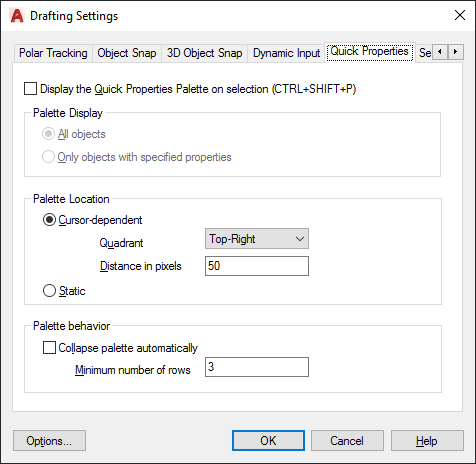
Autocad Plot Preview Not Showing Color
Autocad Plot Preview Not Showing Color Autocad has long been a go-to software for architects engineers and designers to create and edit precise drawings and models. One of the key features of Autocad is the ability to preview your plot before printing it. However it can be frustrating when the plot – drawspaces.com
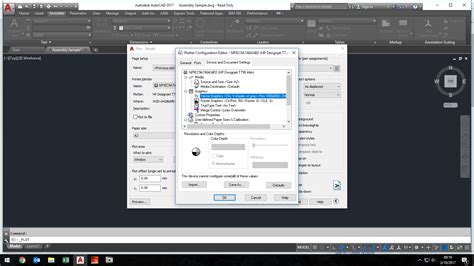
Autocad Hatch Match Properties Not Working
Autocad Hatch Match Properties Not Working: A Troubleshooting Guide Autocad is a powerful software tool widely used in the architecture engineering and construction industries. One of its key features is the ability to apply hatches to objects to represent different materials or textures. However th – drawspaces.com
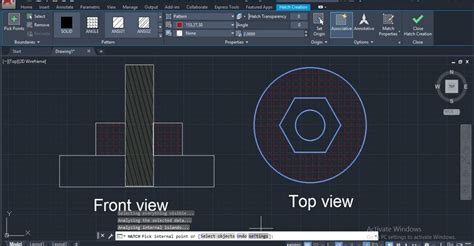
Autocad Block Attributes Not Showing
Autocad Block Attributes Not Showing – Troubleshooting Guide Autocad is a widely used software for creating 2D and 3D designs. One of its most useful features is the ability to add attributes to blocks allowing users to provide additional information about the design elements. However encountering a – drawspaces.com

Autocad Not Showing Line Length
Autocad is a powerful software widely used in the architecture engineering and construction industries for creating precise and detailed drawings. However it can sometimes be frustrating when certain features or information such as line length measurements are not displayed as expected. In this blog – drawspaces.com
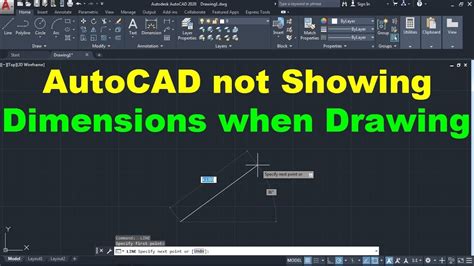
Autocad Hatch Not Showing
AutoCAD Hatch Not Showing Introduction AutoCAD is a powerful software used by architects engineers and designers to create detailed drawings and designs. One of the essential features of AutoCAD is the hatch tool which allows users to fill enclosed areas with patterns or solid colors. However there – drawspaces.com
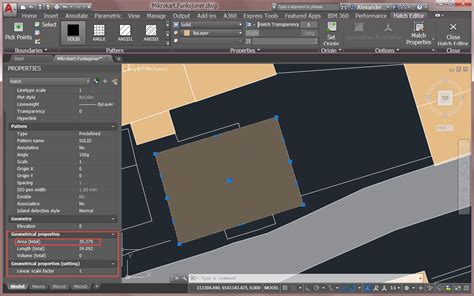
Quick Properties Not Displaying
Quick Properties Not Displaying: A Troubleshooting Guide Have you ever encountered the frustrating issue of Quick Properties not displaying on your computer? This perplexing problem can disrupt your workflow and hinder your productivity. In this comprehensive guide we will delve into the possible ca – drawspaces.com
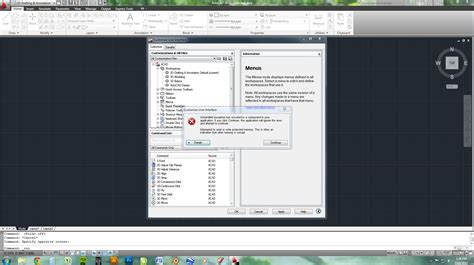
Autocad Measure Distance Not Showing
AutoCAD is a powerful software used by architects engineers and designers for creating and editing digital drawings. One of the frequently used features in AutoCAD is the ability to measure distances accurately. However sometimes users may encounter a situation where the measure distance tool does n – drawspaces.com
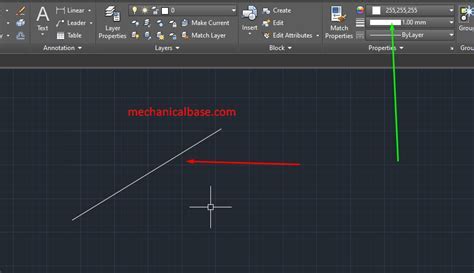
quick properties wont display
Dec 5, 2012 … I can not get my quick properties to display. I am running dual … Autocad window options, not the dialog box I want it to. I’m at a … – forums.augi.com