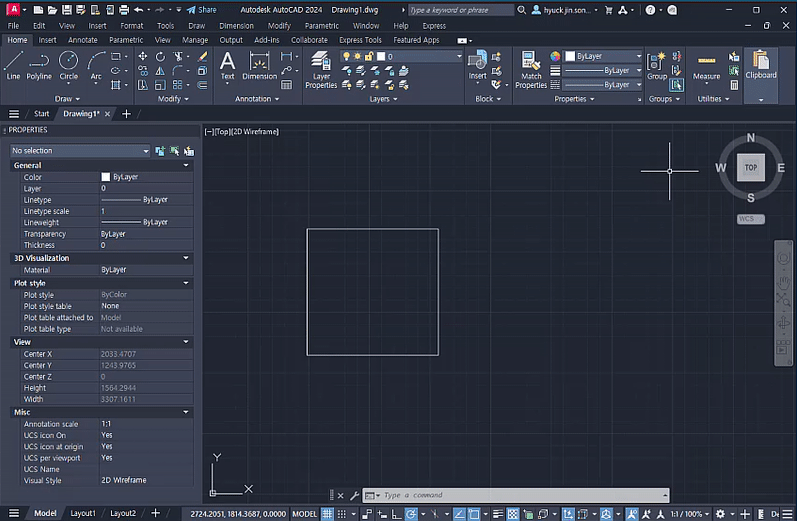AutoCAD is a powerful software used by architects, engineers, and designers for creating and editing digital drawings. One of the frequently used features in AutoCAD is the ability to measure distances accurately. However, sometimes users may encounter a situation where the measure distance tool does not show any measurements. In this blog post, we will explore some possible reasons for this issue and provide troubleshooting steps to help you resolve it.
1. Incorrect Measurement Units
One possible reason for the measure distance tool not showing any measurements is due to incorrect measurement units. Ensure that you have selected the appropriate unit system for your project. To check this, go to the “Format” menu, click on “Units,” and verify that the units are set correctly.
2. Display Configuration
Another reason could be related to the display configuration settings. Sometimes, the measure distance information may not be visible due to a particular display configuration. Try adjusting the display settings by going to the “View” menu, clicking on “Display,” and selecting a different configuration to see if the measurements become visible.
3. Object Visibility
If the measure distance tool is not showing any measurements, it is also possible that the objects you are trying to measure are not visible. Check if the layers containing those objects are turned on and not frozen or locked. You can do this by going to the “Layers” panel and ensuring the desired layers are visible.
4. Measure Distance Settings
Another factor that can cause the measure distance tool to not show any measurements is incorrect settings. Make sure that the settings for the measure distance tool are properly configured. You can access these settings by clicking on the “Measure” command and adjusting the options accordingly.
5. Software Updates
Autodesk, the company behind AutoCAD, regularly releases software updates to fix bugs and improve performance. If you are using an outdated version of AutoCAD, it is possible that the measure distance issue you are facing has been addressed in a subsequent update. Check for any available updates and install them to see if the problem is resolved.
6. Troubleshooting with Support
If none of the above solutions work, it may be necessary to seek assistance from AutoCAD support. They have a team of experts who can provide further guidance and troubleshoot the issue with you. Reach out to them through their official website or community forums to get the necessary help.
Conclusion
AutoCAD’s measure distance tool is an invaluable feature for accurately measuring distances in your drawings. However, if you find that the measurements are not showing up, it can be frustrating. By checking your measurement units, display configuration, object visibility, measure distance settings, and software updates, you can often resolve this issue. If all else fails, don’t hesitate to seek support from the AutoCAD team. Have you ever encountered this problem? Share your experiences and any additional tips in the comments below.
Distance command (DI) not showing correct measurement – AutoCAD
Jun 5, 2019 … If it’s a Line that’s out of plane, you can just change the Z coordinates of its endpoints to 0 in the Properties palette. If it’s a Block … – forums.autodesk.com
AutoCAD 2020 – Cursor not showing distance [NOT DYNAMIC …
Jun 8, 2020 … Select Cartesian Format, Relative Coordinates, and Always – even when not in command. Should show distance after these changes. Report. 0 Likes. – forums.autodesk.com
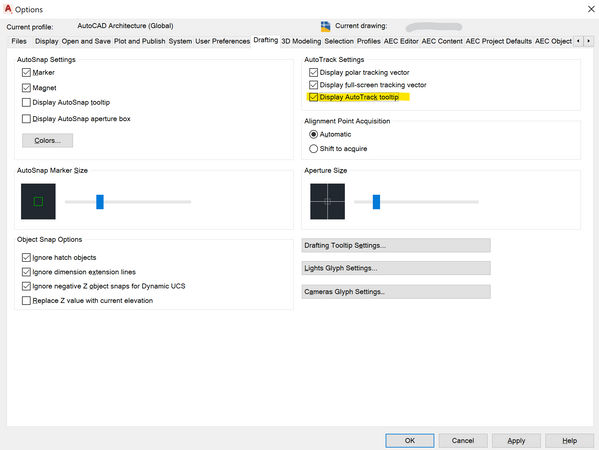
Autocad Block Attributes Not Showing
Autocad Block Attributes Not Showing – Troubleshooting Guide Autocad is a widely used software for creating 2D and 3D designs. One of its most useful features is the ability to add attributes to blocks allowing users to provide additional information about the design elements. However encountering a – drawspaces.com

Autocad Does Not Show Distance
Autocad Does Not Show Distance: Unveiling the Limitations In the realm of computer-aided design (CAD) software Autodesk’s AutoCAD has long been an industry standard. Known for its powerful tools and versatility AutoCAD has revolutionized the way architects engineers and designers bring their ideas t – drawspaces.com
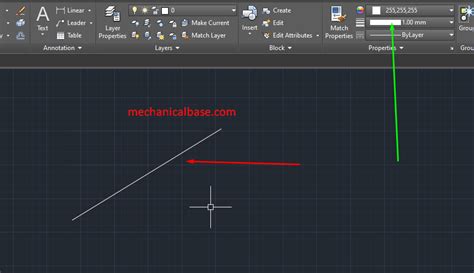
Ortho Mode off not showing line distance or angle etc. – Autodesk …
May 20, 2015 … Hi there, I am trying to help a collegue who is new to AutoCad in our office. he seems to have turned something off. – forums.autodesk.com
Solved: Measure distance tool giving only Delta X, Delta Y but not …
Apr 18, 2018 … Solved by cadffm. Go to Solution. Screen shot of AutoCAD not showing distance.pdf. 109 KB. Tags (1). Tags: measure distance · Report. 0 Likes. – forums.autodesk.com
DISTANCE and MEASUREGEOM do not show results on the …
Jan 31, 2020 … Causes: The number of displayed lines in the command area is too small, so there is not enough space to display the entire measurement output. – www.autodesk.com
Dimensions Not Showing In Autocad
Autocad is a powerful tool used by architects engineers and designers to create precise and accurate drawings. However at times you may encounter the frustrating issue of dimensions not showing up in your Autocad drawings. This can be a major hindrance in your workflow but fear not! In this blog pos – drawspaces.com
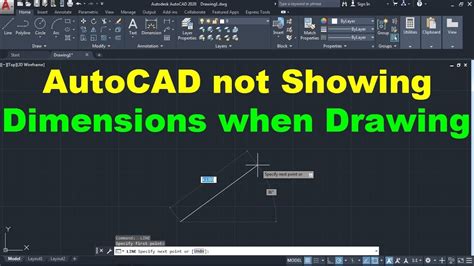
Properties Not Showing In Autocad
Properties Not Showing In Autocad Introduction Autocad is a powerful software used by architects engineers and designers to create precise and detailed drawings. It offers a vast array of tools and features that make the design process efficient and seamless. However like any software Autocad can so – drawspaces.com

Autocad Plot Preview Not Showing Color
Autocad Plot Preview Not Showing Color Autocad has long been a go-to software for architects engineers and designers to create and edit precise drawings and models. One of the key features of Autocad is the ability to preview your plot before printing it. However it can be frustrating when the plot – drawspaces.com
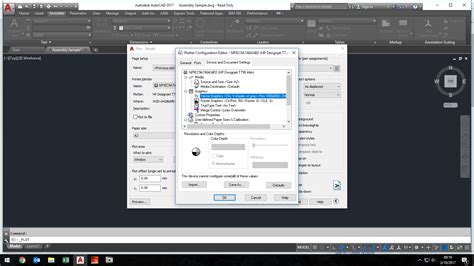
Autocad Cursor Not Showing
Autodesk AutoCAD is a widely used software for computer-aided design (CAD) and drafting. It provides a variety of tools and features to help architects engineers and designers create precise and detailed drawings. However sometimes users may encounter an issue where the AutoCAD cursor is not visible – drawspaces.com
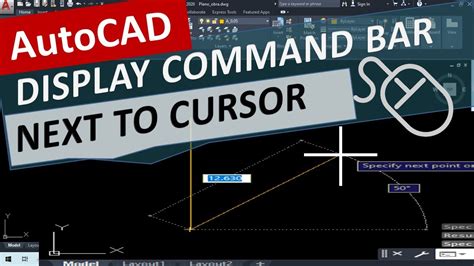
Autocad Hatch Not Showing
AutoCAD Hatch Not Showing Introduction AutoCAD is a powerful software used by architects engineers and designers to create detailed drawings and designs. One of the essential features of AutoCAD is the hatch tool which allows users to fill enclosed areas with patterns or solid colors. However there – drawspaces.com
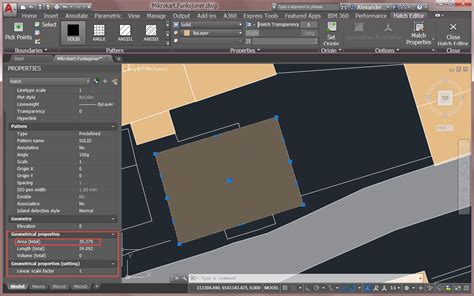
Autocad Not Showing Line Length
Autocad is a powerful software widely used in the architecture engineering and construction industries for creating precise and detailed drawings. However it can sometimes be frustrating when certain features or information such as line length measurements are not displayed as expected. In this blog – drawspaces.com
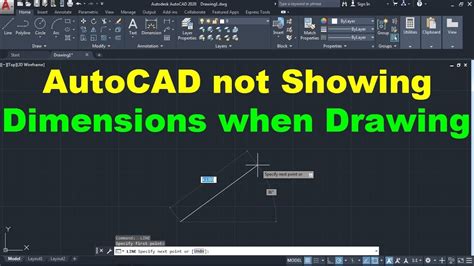
Autocad Plot Preview Not Showing
Autocad Plot Preview Not Showing: Troubleshooting Tips and Solutions Autocad is an invaluable tool for architects engineers and designers allowing them to create precise and detailed 2D and 3D drawings. One of the essential features of Autocad is the plot preview which enables users to visualize the – drawspaces.com
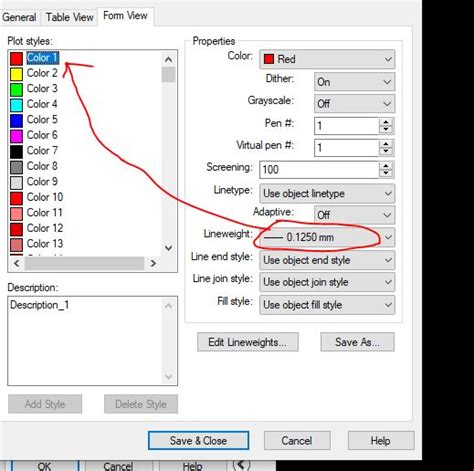
Autocad Properties Palette Not Showing
AutoCAD Properties Palette Not Showing The AutoCAD Properties Palette is an essential tool that allows users to view and modify the properties of various objects in their drawings. However occasionally users may encounter an issue where the Properties Palette fails to appear causing frustration and – drawspaces.com
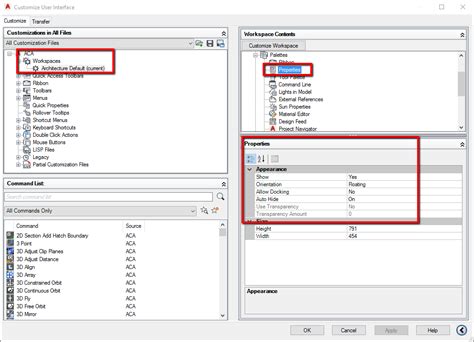
DI(Distance) is only giving me X and Y distances and not the overall …
… DISTANCE measurement. … original 3D entity. If you are not aware of it, if you hit the F2 key on your keyboard, it will display your autocad … – www.cadtutor.net
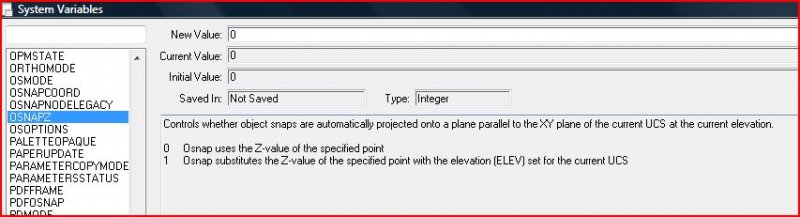
Solved: Measure tool not working – Autodesk Community
Jul 16, 2018 … Measure tool not working – wont provide dimensions. My measuring tool is not working properly. I pick two points and try to hit enter to get the … – forums.autodesk.com
Measuring tool not working correctly? : r/AutoCAD
Aug 28, 2014 … The line prob is not drawn flat in the xy plane and has elevation. Try using the flatten command then try running the DIST command again. – www.reddit.com
Measuring suddenly doesn’t work in AutoCAD or DWG … – CAD Forum
Sep 23, 2017 … Instead of the measured distance, AutoCAD suddenly displays only the crosshair cursor with a question mark badge (symbol), no numbers. – www.cadforum.cz

Commands do not show prompts or results at the mouse cursor in …
When using any of the following commands in AutoCAD, the measurement values or prompts are not displayed at the mouse cursor. DISTANCE. MEASURE. – www.autodesk.com