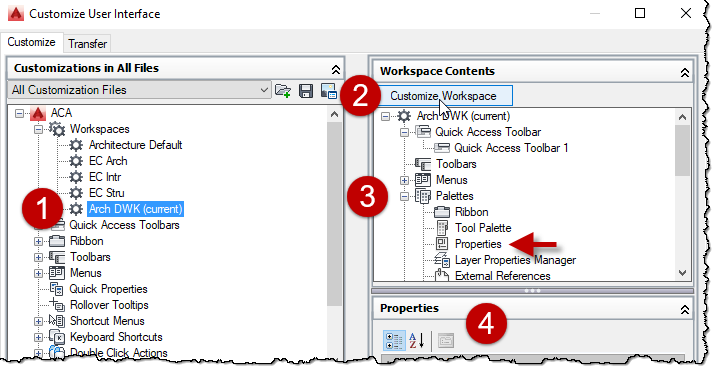Autocad is a powerful software used by professionals in various industries for creating precise drawings and designs. One of its essential features is the Properties tab, which allows users to view and modify the properties of selected objects. However, there may be instances where the Properties tab is not visible, causing frustration and hindering productivity. In this blog post, we will explore possible reasons for this issue and provide troubleshooting steps to resolve it.
1. Tab Visibility Settings
The first thing to check is whether the Properties tab is simply hidden. Autocad allows users to customize their workspace, including which tabs are displayed. To verify this, right-click on any existing tab, navigate to “Show Tabs,” and ensure that “Properties” is selected. If it’s not, click on “Properties” to make it visible again.
2. Docking and Undocking
Another reason for the Properties tab not showing could be its docking position. Sometimes, it may accidentally get undocked and positioned outside the visible workspace. In such cases, go to the top menu, click on the “Window” tab, and select “Properties” to dock it back into the main interface.
3. Resetting Workspace
If the above steps didn’t resolve the issue, it’s possible that the workspace settings have become corrupted. To fix this, go to the top menu, click on the “View” tab, then select “Workspaces” and choose “Reset to Default.” This will reset all workspace settings to their original state, including the visibility of the Properties tab.
4. Updating Autocad
If you are using an older version of Autocad, it’s worth checking if there are any updates available. Sometimes, software updates address known bugs and issues, including problems with interface elements like the Properties tab. Visit the official Autocad website or use the application’s built-in update feature to ensure you have the latest version installed.
5. Graphics Card Compatibility
In rare cases, the Properties tab might not display due to compatibility issues with your graphics card. Autocad relies heavily on graphics processing, and an outdated or incompatible graphics driver can cause display problems. Visit your graphics card manufacturer’s website to download and install the latest driver version, specifically optimized for Autocad.
6. Contacting Support
If none of the above solutions have resolved the issue, it’s advisable to seek further assistance from Autocad support. They have specialized knowledge and experience in troubleshooting software-related problems and can guide you through additional steps or provide a specific solution tailored to your situation.
Conclusion
The Autocad Properties tab is a vital tool for efficiently working with drawings and objects. If you find it missing or not visible, don’t worry! Try the troubleshooting steps mentioned above, and you’ll likely be able to resolve the issue. Remember, Autocad support is always there to assist you if needed. We hope this blog post has been helpful in getting your Properties tab back. If you have any other tips or experiences to share, please leave a comment below!
Leave a Comment
Hatch not showing an area in the properties menu : r/AutoCAD
May 7, 2021 … Or using the properties panel, start tracking the nodes around the object until it appears to not jump to the next node. Not in front of my pc … – www.reddit.com
Properties window not showing in AutoCAD
Change the palette settings · Enter CUI on the command line. · Select your workspace on the left. · Click the Customize Workspace button on the right. · Expand … – www.autodesk.com
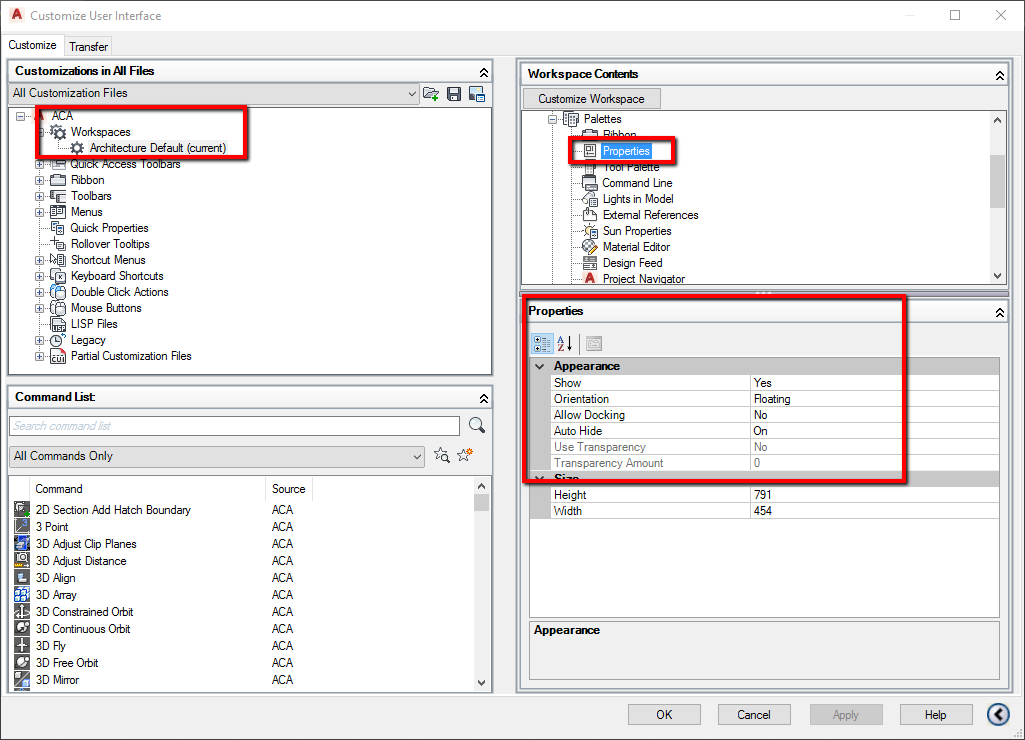
Autocad Properties Palette Not Showing
AutoCAD Properties Palette Not Showing The AutoCAD Properties Palette is an essential tool that allows users to view and modify the properties of various objects in their drawings. However occasionally users may encounter an issue where the Properties Palette fails to appear causing frustration and – drawspaces.com
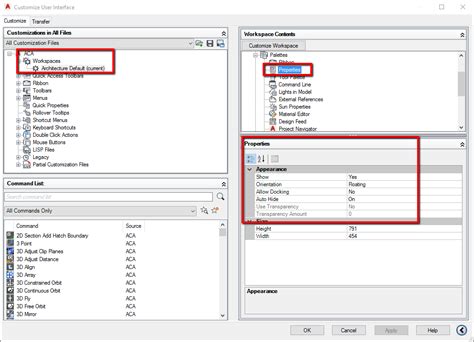
Properties Not Showing In Autocad
Properties Not Showing In Autocad Introduction Autocad is a powerful software used by architects engineers and designers to create precise and detailed drawings. It offers a vast array of tools and features that make the design process efficient and seamless. However like any software Autocad can so – drawspaces.com

Autocad Cursor Not Showing
Autodesk AutoCAD is a widely used software for computer-aided design (CAD) and drafting. It provides a variety of tools and features to help architects engineers and designers create precise and detailed drawings. However sometimes users may encounter an issue where the AutoCAD cursor is not visible – drawspaces.com
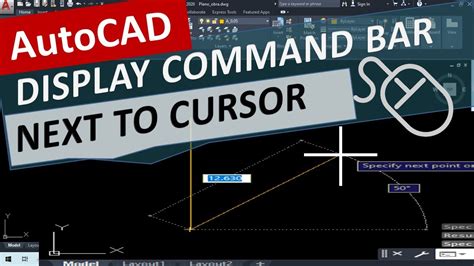
Autocad Hatch Match Properties Not Working
Autocad Hatch Match Properties Not Working: A Troubleshooting Guide Autocad is a powerful software tool widely used in the architecture engineering and construction industries. One of its key features is the ability to apply hatches to objects to represent different materials or textures. However th – drawspaces.com
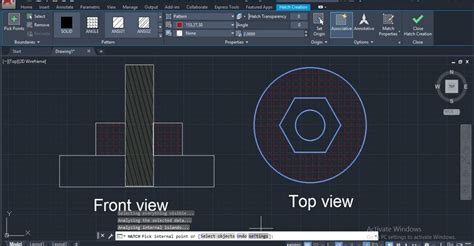
Properties, user notifications, or other tool managers not showing up …
Jul 22, 2013 … To do this, first close all instances of AutoCAD and the Hydraulic and Hydrology product. · Go to, Start > All Programs > Autodesk > AutoCAD > … – communities.bentley.com
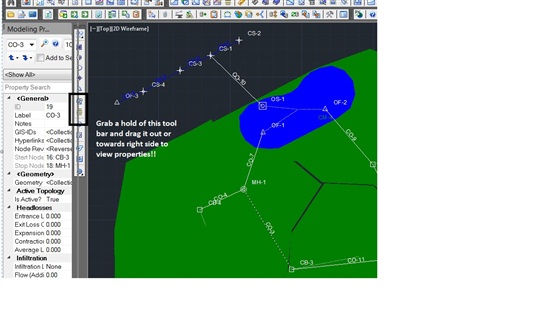
AutoCAD: Properties does not Display Object Information – IMAGINiT …
Oct 23, 2014 … AutoCAD: Properties does not Display Object Information … This can happen if the Noun/Verb selection setting is turned off. You would not get … – blogs.rand.com
Dimensions Not Showing In Autocad
Autocad is a powerful tool used by architects engineers and designers to create precise and accurate drawings. However at times you may encounter the frustrating issue of dimensions not showing up in your Autocad drawings. This can be a major hindrance in your workflow but fear not! In this blog pos – drawspaces.com
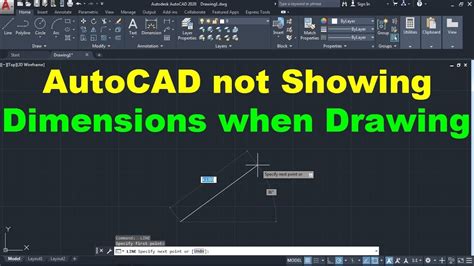
Autocad Hatch Not Showing
AutoCAD Hatch Not Showing Introduction AutoCAD is a powerful software used by architects engineers and designers to create detailed drawings and designs. One of the essential features of AutoCAD is the hatch tool which allows users to fill enclosed areas with patterns or solid colors. However there – drawspaces.com
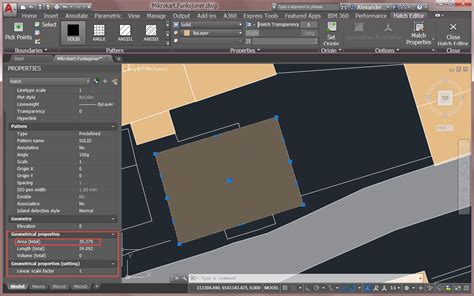
Autocad Block Attributes Not Showing
Autocad Block Attributes Not Showing – Troubleshooting Guide Autocad is a widely used software for creating 2D and 3D designs. One of its most useful features is the ability to add attributes to blocks allowing users to provide additional information about the design elements. However encountering a – drawspaces.com

Autocad Not Showing Line Length
Autocad is a powerful software widely used in the architecture engineering and construction industries for creating precise and detailed drawings. However it can sometimes be frustrating when certain features or information such as line length measurements are not displayed as expected. In this blog – drawspaces.com
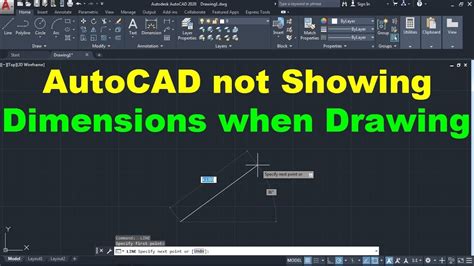
Autocad Measure Distance Not Showing
AutoCAD is a powerful software used by architects engineers and designers for creating and editing digital drawings. One of the frequently used features in AutoCAD is the ability to measure distances accurately. However sometimes users may encounter a situation where the measure distance tool does n – drawspaces.com
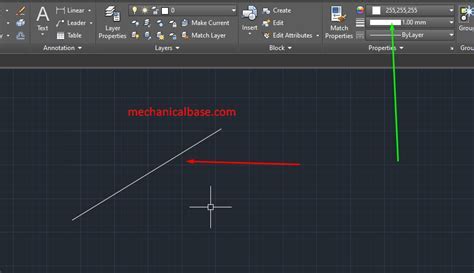
Autocad Plot Preview Not Showing
Autocad Plot Preview Not Showing: Troubleshooting Tips and Solutions Autocad is an invaluable tool for architects engineers and designers allowing them to create precise and detailed 2D and 3D drawings. One of the essential features of Autocad is the plot preview which enables users to visualize the – drawspaces.com
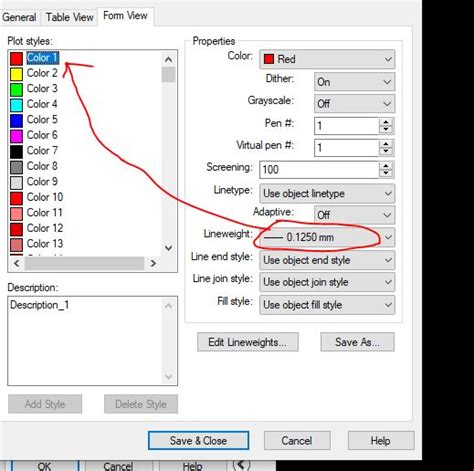
AutoCAD 2024 Help | The Properties Palette | Autodesk
Display the Properties Palette · Click View tab Palettes panel Properties. Find · At the Command prompt, enter PR (PROPERTIES command). · Right-click a selected … – help.autodesk.com
Properties window disappeared – AutoCAD Beginners’ Area …
Hit Ctrl+1 to open the window, then hit Shift+Spacebar+M, use the arrow keys to move it on screen. – www.cadtutor.net
Solved: Properties Palette Missing – Autodesk Community – Civil 3D
Jun 15, 2012 … Enter CUI on the command line. · Select your workspace on the left. · Click the Customize Workspace button on the right. · Expand Palettes and … – forums.autodesk.com
Display/Other problems with Properties panel? – Rhino for Windows …
Feb 19, 2016 … Again, new user here. But there appears to be a problem with the Properties panel in that some objects are not clickable, some Field Names … – discourse.mcneel.com

Layer Properties Manager or Properties Panel is Missing
Apr 25, 2022 … Cause. A problem with your AutoCAD user profile has docked one or both of these panels in an inaccessible location. – www.landfx.com
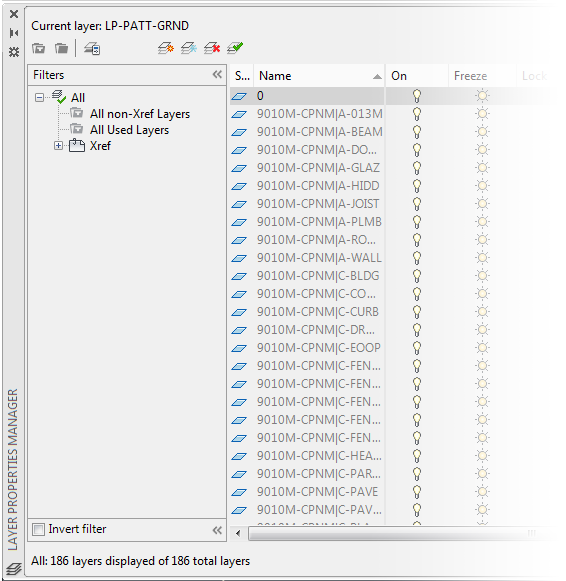
Solved: Missing Properties Palette – Autodesk Community …
Aug 8, 2018 … Welcome to Autodesk’s AutoCAD Architecture Forums. Share your knowledge, ask questions, and explore popular AutoCAD Architecture topics. – forums.autodesk.com