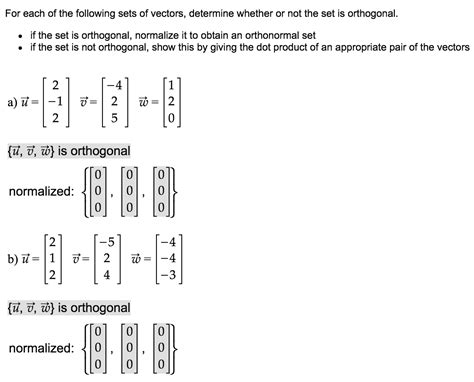AutoCAD is a powerful software widely used by architects, engineers, and designers to create precise and detailed drawings. One of the most commonly used commands in AutoCAD is “explode,” which breaks down complex objects into their individual components. But have you ever wondered what the opposite of explode is in AutoCAD? In this blog post, we will explore the answer to this question and delve into alternative commands that can help you combine objects efficiently.
1. Join
The “Join” command is the direct opposite of the “Explode” command in AutoCAD. It allows you to combine separate objects into a single polyline or region. To use this command, select the objects you wish to join and enter “JOIN” on the command line. AutoCAD will prompt you to select the source object to keep the properties and then select the objects to join. Once completed, the objects will be joined into a single entity.
2. Group
Another way to combine objects in AutoCAD is by using the “Group” command. Grouping objects allows you to treat them as a single unit, making it easier to move, scale, or modify them collectively. To create a group, select the objects you want to combine and enter “GROUP” on the command line. AutoCAD will prompt you to specify a base point for the group, and then the objects will be grouped together. You can easily edit or ungroup the objects whenever necessary.
3. Block
The “Block” command is a powerful feature in AutoCAD that allows you to combine objects into a single reusable entity. When you create a block, you can give it a name and insert it multiple times throughout your drawing. Any changes made to the block will be automatically applied to all instances, saving you time and effort. To create a block, select the objects and enter “BLOCK” on the command line. AutoCAD will prompt you to define the base point and other settings for the block.
4. Xref
External References, commonly known as Xrefs, are another way to combine objects in AutoCAD. Xrefs allow you to link external drawings or files to your current drawing. This feature is especially useful when working on large projects with multiple contributors. By referencing external files, you can keep the main drawing file smaller and more manageable. Any changes made to the referenced files will be automatically updated in your drawing. To attach an Xref, use the “XREF” command and follow the prompts.
Conclusion
While the “Explode” command in AutoCAD is useful for breaking down complex objects, there are several alternative commands that allow you to combine objects efficiently. Whether you choose to join, group, create blocks, or use Xrefs, these techniques provide flexibility and organization to your drawings. Experiment with these commands to discover which method works best for your workflow.
We hope this blog post has shed light on the opposite of explode in AutoCAD and introduced you to some valuable techniques. If you have any questions or suggestions, feel free to leave a comment below.
Leave a Comment
What is the opposite of EXPLODE? – AutoCAD General – AutoCAD …
“The Explode command is used to “explode” single objects back to their constituent parts. In other words, the command is used to return … – www.cadtutor.net
What Is The Opposite Of Explode In Autocad
AutoCAD the popular computer-aided design (CAD) software offers a wide range of tools and commands to manipulate and modify objects. One such command is “Explode ” which breaks down complex objects into their individual components. However have you ever wondered if there is an opposite command to re – drawspaces.com
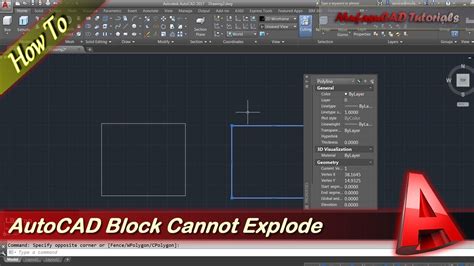
What is the opposite of Explode? – CAD Software Forum
You can also use the BLOCK command. Latest Posts. DCL – text and listbox sizingby sln8458 in AutoLisp/SDS. – forums.intellicadms.com

opposite to explode? – AutoCAD Beginners’ Area – AutoCAD Forums
Ctrl+Shift+C / Ctrl+Shift+V creates a convenient “quick block”. Blocks are housed on one layer for better layer control, Groups aren’t set on a … – www.cadtutor.net
Opposite Of Explode Command In Autocad
Opposite Of Explode Command In Autocad AutoCAD is a powerful software tool used by architects engineers and designers to create precise 2D and 3D drawings. One of the most commonly used commands in AutoCAD is the “Explode” command which breaks up complex objects into their individual components. How – drawspaces.com

Opposite Of Explode In Autocad
AutoCAD the popular computer-aided design software offers a wide range of commands and tools to help designers and engineers create intricate drawings and models. One of the most commonly used commands is “Explode ” which breaks down complex objects into their individual components. But what about t – drawspaces.com
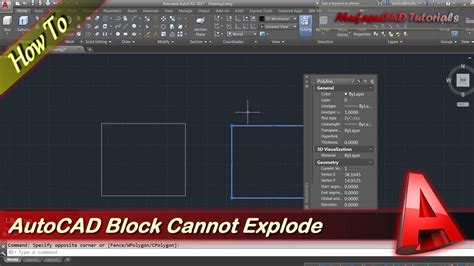
Autocad Explode Opposite
Welcome to this blog post where we will discuss a useful Autocad feature called “Explode Opposite” and how it can enhance your drafting experience. Autocad is a powerful computer-aided design (CAD) software widely used by architects engineers and designers to create precise drawings and models. Unde – drawspaces.com
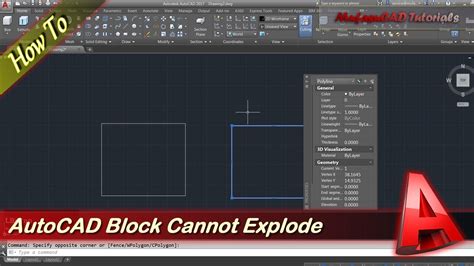
Autocad The Object Should Be On One Side Of The Axis
AutoCAD: The Object Should Be On One Side Of The Axis AutoCAD the leading computer-aided design software has revolutionized the way architects engineers and designers create precise and accurate drawings. One critical aspect of using AutoCAD effectively is understanding the importance of aligning ob – drawspaces.com
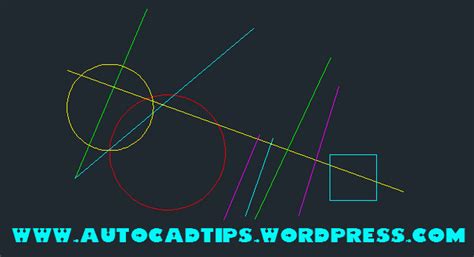
If Autocad Is Displaying The Length Of A Line As 24.952 Then What Is The Precision Selected?
Autocad is a popular computer-aided design (CAD) software used by architects engineers and designers to create precise and accurate drawings. One important aspect of Autocad is its ability to display measurements such as the length of a line with a specific level of precision. In this blog post we w – drawspaces.com
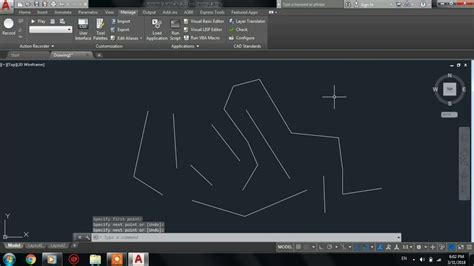
Show Length Of Line In Autocad
Autocad is a powerful computer-aided design (CAD) software used by architects engineers and designers worldwide. One of its useful features is the ability to measure the length of lines within your drawings. In this blog post we will explore how to show the length of a line in Autocad helping you en – drawspaces.com
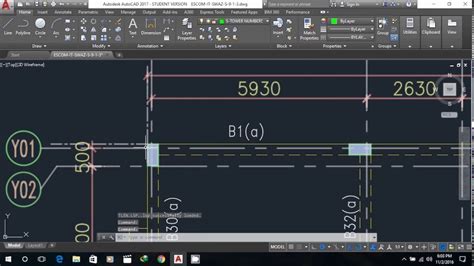
Explode Text Autocad
AutoCAD is a powerful tool used by architects engineers and designers to create precise and detailed drawings. One of the common tasks in AutoCAD is working with text. While text is generally used to add annotations and labels to drawings there may be instances where you need to explode text into in – drawspaces.com
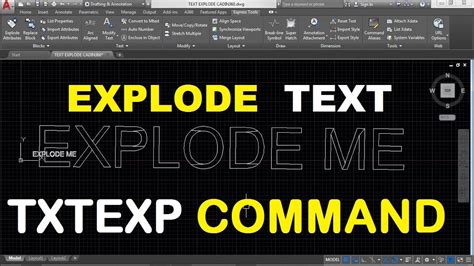
Best Version Of Autocad
AutoCAD is a powerful computer-aided design (CAD) software widely used by architects engineers and designers. With its extensive capabilities and numerous versions available it can be challenging to determine which is the best version of AutoCAD for your needs. In this blog post we will explore some – drawspaces.com
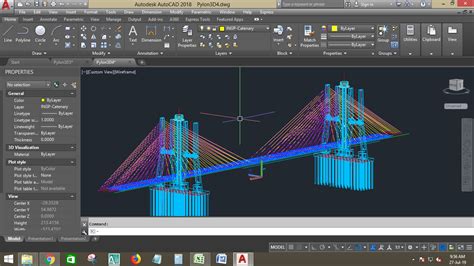
Determine Whether The Set Of Vectors Is Orthogonal Calculator
Determine Whether The Set Of Vectors Is Orthogonal Calculator In linear algebra the concept of orthogonality plays a crucial role in various applications. The ability to determine whether a set of vectors is orthogonal or not is essential in vector analysis geometry and many other mathematical field – drawspaces.com