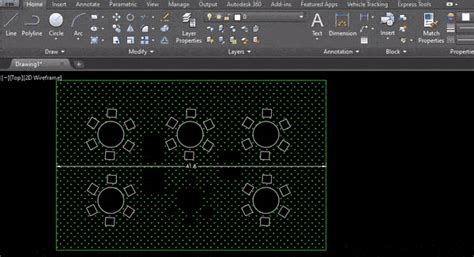Welcome to our blog post on Autocad hatch location! Autocad is a powerful software widely used in various industries for creating precise 2D and 3D drawings. One of the essential features of Autocad is the ability to add hatching to represent different materials or textures in a drawing. In this article, we will explore the different aspects of hatch location in Autocad and how you can effectively use this feature to enhance your designs.
1. What is Hatch Location?
In Autocad, hatch location refers to the position where the hatching pattern is applied within a closed boundary. It determines the appearance and distribution of the hatch pattern in your drawing. Understanding how to control the hatch location is crucial to achieve the desired visual effect and convey the correct information in your design.
2. Using the Hatch Creation Tool
To apply a hatch pattern in Autocad, you can use the Hatch Creation tool, which provides various options to define the hatch pattern, scale, angle, and, of course, the location. By selecting the desired closed boundary and specifying the hatch properties, you can easily create a hatch and place it accurately in your drawing.
3. Locating the Hatch Using Points or Picking Objects
Autocad offers different methods to locate a hatch within a boundary. You can specify precise coordinates using points, or you can pick objects within the boundary to determine the hatch location automatically. These options provide flexibility and ease in placing hatches exactly where you need them.
4. Adjusting the Hatch Location
After placing a hatch, you may find the need to adjust its location to achieve the desired visual effect. Autocad allows you to modify the hatch location by selecting it and using the grip points to move, rotate, or scale it. This flexibility ensures that you can fine-tune the hatch position until it aligns perfectly with your design intentions.
5. Hatch Location Tips and Best Practices
Here are some tips and best practices to keep in mind when working with hatch location in Autocad:
- Ensure that the hatch aligns with the materials or textures you are representing.
- Avoid overlapping or overcrowding hatches, as it can make the drawing confusing.
- Consider the scale of your drawing and adjust the hatch pattern accordingly.
- Use layers to organize your hatches and easily manage their location and properties.
Conclusion
Mastering the art of hatch location in Autocad is essential for creating visually appealing and informative drawings. By understanding the concept of hatch location and utilizing the various tools and techniques available, you can enhance your designs and effectively represent different materials or textures. So, go ahead, experiment with hatch location, and elevate your Autocad skills!
Leave a Comment
We hope you found this blog post on Autocad hatch location helpful and informative. If you have any questions, suggestions, or experiences to share, please leave a comment below. We’d love to hear from you!
Hatch File Location – AutoCAD General – AutoCAD Forums
Dec 12, 2008 … You can put the new .pat file anywhere in acad’s support path, the hatch patterns will show in the Custom tab of the Hatch Pattern Palette. – www.cadtutor.net
CAD Hatch | AutoCAD Hatch Pattern File Location
AutoCAD Hatch Pattern File Locations Listed for all versions AutoCAD 2000 – 2013. – www.cadhatch.com
autocad lt 2022 hatch pattern locations – Autodesk Community …
May 15, 2022 … There is no special hatch pattern folder, all reachable folders are valid. · I prefer to use Your own locations to add custom stuff! · d:CAD … – forums.autodesk.com
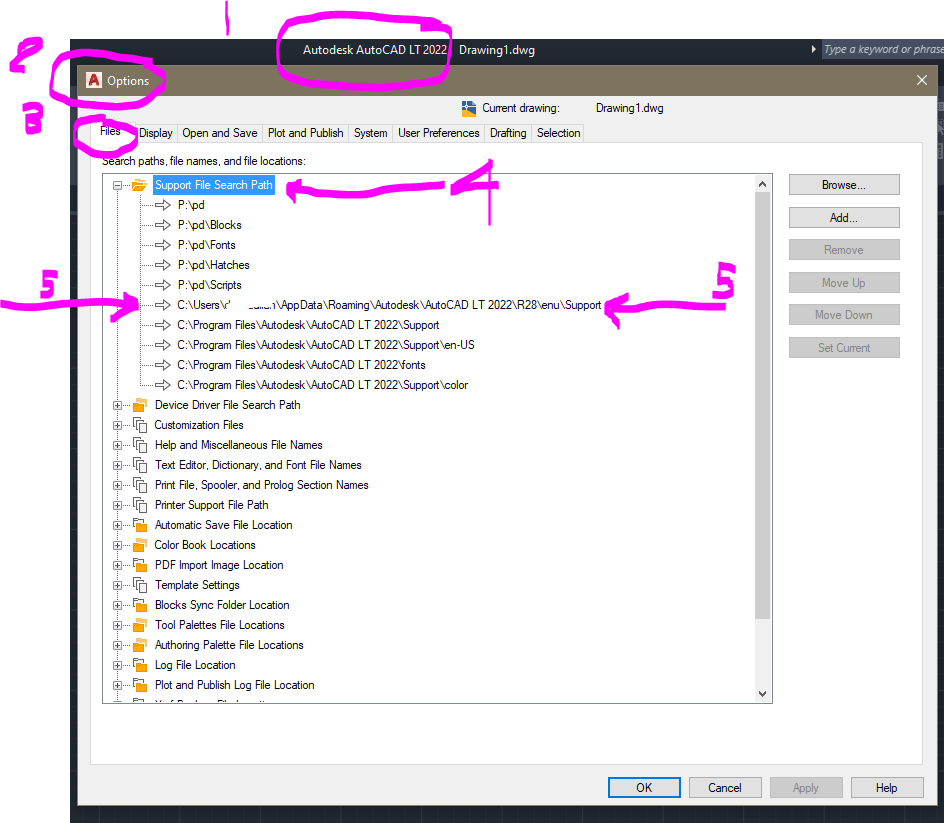
Roof Hatch In Autocad
Welcome to our blog post on creating a roof hatch in AutoCAD! A roof hatch is a crucial element in architectural and engineering designs providing access to the roof for maintenance inspection and other purposes. In this tutorial we will guide you through the process of creating a roof hatch using A – drawspaces.com
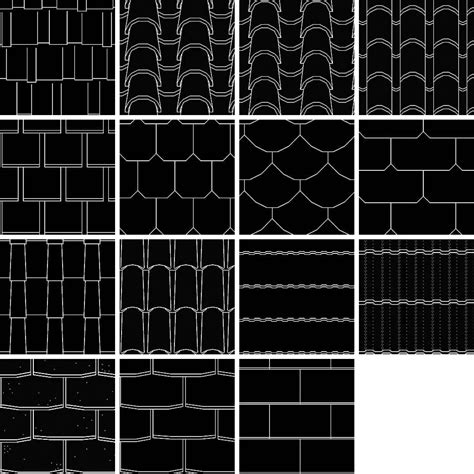
Insulation Hatch In Autocad
Welcome to our blog post on creating insulation hatch in AutoCAD! Insulation hatching is an essential element in architectural and engineering drawings as it helps to visually represent insulated areas. In this tutorial we will guide you through the process of creating insulation hatch in AutoCAD en – drawspaces.com
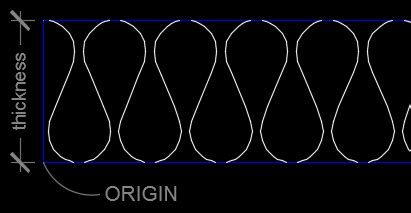
Plywood Hatch Autocad Free Download
Plywood Hatch AutoCAD Free Download: Unlocking Design Possibilities In the realm of architectural design and drafting AutoCAD has become a ubiquitous tool. Its versatility and precision have revolutionized the way professionals create and communicate their ideas. One essential aspect of this softwar – drawspaces.com
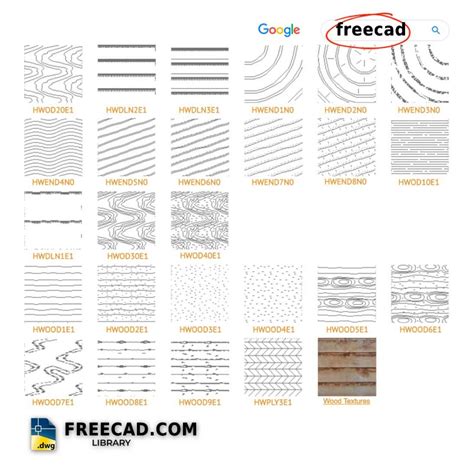
Concrete Hatch In Autocad
Welcome to our blog post on creating concrete hatches in Autocad! In this tutorial we will guide you through the process of creating a concrete hatch pattern for use in your Autocad drawings. Whether you are an architect engineer or designer knowing how to create custom hatch patterns can greatly en – drawspaces.com
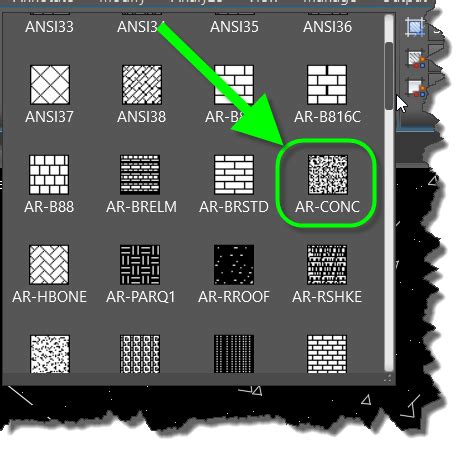
Water Hatch Autocad
Water Hatch AutoCAD: Enhancing Design Efficiency and Accuracy Introduction (approx. 200 words): Welcome to this comprehensive blog post on Water Hatch AutoCAD a powerful tool that revolutionizes the way designers and architects create and annotate water-related elements in their AutoCAD projects. In – drawspaces.com
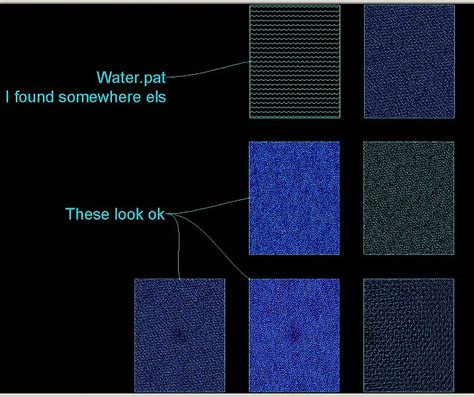
Where Autocad License File Location
Where AutoCAD License File Location AutoCAD is a popular computer-aided design (CAD) software used by professionals in various fields to create precise and detailed designs. To use AutoCAD a valid license file is required. However locating the license file can sometimes be a challenge for users espe – drawspaces.com
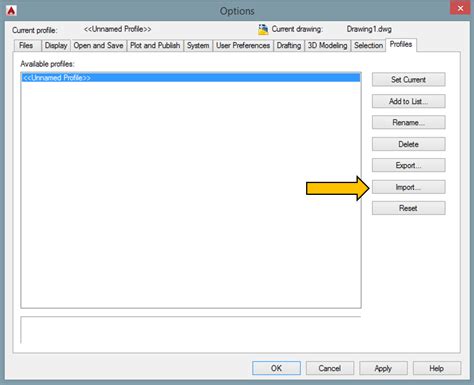
Add Hatch Patterns To Autocad
Add Hatch Patterns to AutoCAD Introduction AutoCAD is a powerful software tool used by architects engineers and designers to create detailed 2D and 3D drawings. One of the key features of AutoCAD is the ability to add hatch patterns which are used to fill enclosed areas with patterns or textures. In – drawspaces.com

Limestone Hatch Autocad
Welcome to our blog post on limestone hatch in AutoCAD! In this post we will explore the process of creating a limestone hatch pattern using AutoCAD software. Limestone hatch patterns are commonly used in architectural and engineering drawings to represent limestone materials. By understanding the s – drawspaces.com
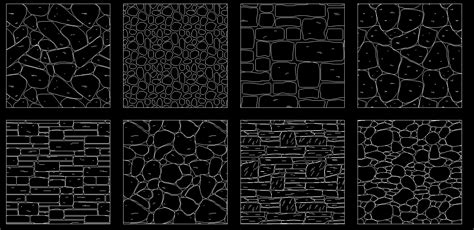
Hatch Autocad Gratis
Hatch Autocad Gratis: Unlocking the Power of Free Autocad Hatch Patterns Introduction Autocad a leading software in the field of computer-aided design (CAD) has revolutionized the way professionals in various industries create and present their designs. One of the key features that make Autocad so p – drawspaces.com
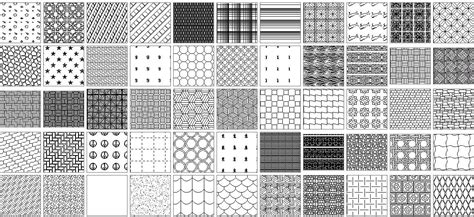
Remove Hatch Autocad
Remove Hatch AutoCAD: Simplify Your Design Workflow AutoCAD is a powerful design software widely used in various industries. While it offers numerous features to enhance your design process there may be instances where you need to remove a hatch in AutoCAD. Whether it’s due to a change in design req – drawspaces.com