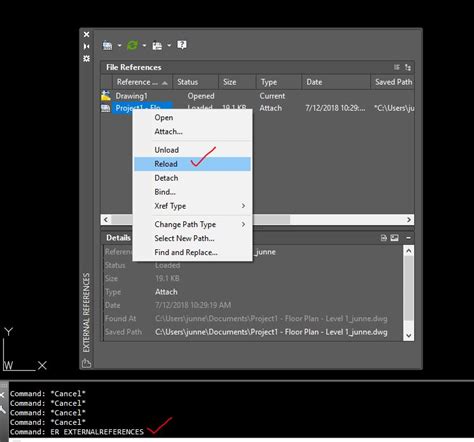Autocad is a powerful tool used by architects, engineers, and designers to create precise and accurate drawings. However, at times, you may encounter the frustrating issue of dimensions not showing up in your Autocad drawings. This can be a major hindrance in your workflow, but fear not! In this blog post, we will explore some common reasons why dimensions may not be visible and provide possible solutions to help you tackle this problem.
1. Layer Visibility
One of the first things to check when dimensions are not showing up in Autocad is the layer visibility. Ensure that the layer containing the dimensions is not turned off or frozen. To check this, go to the Layer Properties Manager and make sure the layer is set to “ON” and not locked or invisible.
2. Dimension Style
Another potential reason for dimensions not showing could be the dimension style settings. Autocad allows you to customize dimension styles, including text color, size, and visibility. Verify that the dimension style you are using has the appropriate settings for text visibility. You can access the Dimension Style Manager to modify these settings if needed.
3. Annotation Scale
Autocad uses an annotation scale to control the appearance of dimensions in different viewports. If the dimensions are not showing up in specific viewports but are visible in others, it may be due to an incorrect annotation scale. Check the annotation scale of the affected viewports and ensure it is set correctly to display the dimensions at the desired scale.
4. Drawing Scale
In some cases, dimensions may not be visible due to an incorrect drawing scale. Double-check that the scale of your drawing matches the intended output scale. Incorrect scaling can cause dimensions to appear too small or too large to be visible.
5. Dimension Placement
It’s possible that dimensions are present but not visible due to their placement relative to other objects or layers. Make sure there are no overlapping or hidden objects obscuring the dimensions. Adjusting the draw order or moving the dimensions to a different layer can help make them visible.
6. Regen or Redraw
If none of the above solutions work, try regenerating or redrawing the drawing. Use the REGEN or REGENALL command to refresh the display and force Autocad to recalculate and display the dimensions. This can often resolve display issues.
Conclusion
When dimensions are not showing up in Autocad, it can be frustrating and time-consuming. However, by checking layer visibility, dimension style, annotation scale, drawing scale, dimension placement, and regenerating the drawing, you can troubleshoot and resolve this issue. Remember to save your work before making any changes and consult Autocad documentation or forums for further assistance.
Leave a Comment
We hope this blog post has been helpful in addressing the issue of dimensions not showing up in Autocad. Have you encountered this problem before? How did you solve it? Feel free to share your experiences or ask any questions in the comments below!
Dimensions not showing in paper space – AutoCAD 2D Drafting …
You should also check to make sure that your dimension layer is not viewport frozen, in your paperspace viewport. You can check that in your … – www.cadtutor.net
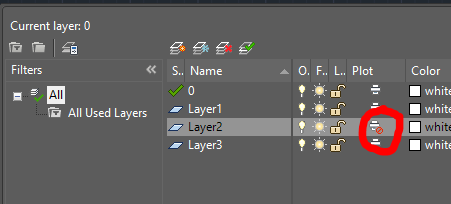
Dimensions not showing : r/AutoCAD
Sep 8, 2021 … Check your dimension scale, not the units but the visual scale of the dimension. – www.reddit.com
Solved: Dimensions not showing when plotting – AutoCAD
May 2, 2020 … They are in their own layer, they are not frozen, also not VP frozen or NVP frozen, the layer is set to plottable. I … – forums.autodesk.com
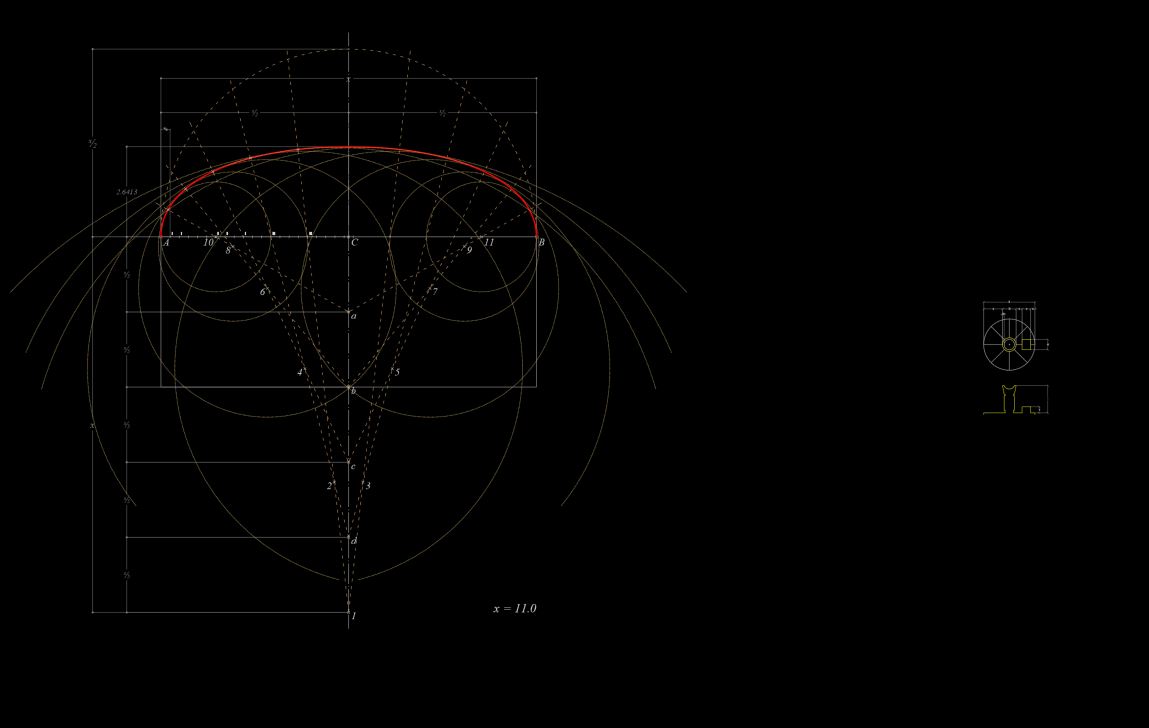
dimensions not showing – Autodesk Community – AutoCAD
Dec 8, 2015 … Change the value of system variable “dimtxt” for dimension text size. Please mark “Accept as Solution” and “Like” if my reply … – forums.autodesk.com
Solved: dimension inputs not showing up anymore – AutoCAD
May 3, 2017 … There should be a toggle in the lower part of the AutoCAD screen to toggle on and off Dynamic input. or you can use F12. Good … – forums.autodesk.com
Solved: Help please! Dimensions not showing up in Viewport PS …
May 9, 2018 … Dimensions not showing up in Viewport PS, layer not frozen. Help please, new to CAD this year while studying. Have come across issue: Dimensions … – forums.autodesk.com
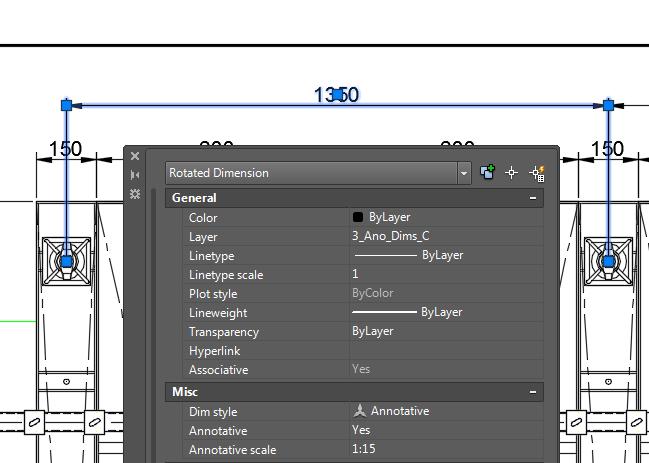
Dimension text is not visible after placing it in AutoCAD
Oct 8, 2023 … When placing a new dimension in a drawing, no text or value are visible. Other graphical components such as dimension and extension lines … – www.autodesk.com
Can’t get Aligned Dimensions in AutoCAD into ESRI … – Esri …
Jan 17, 2013 … … not bring it over either. Even if you just bring in the CAD file into the ArcMap directly the Aligned Dimensions don’t show up. I have AutoCAD … – community.esri.com
Autocad Block Attributes Not Showing
Autocad Block Attributes Not Showing – Troubleshooting Guide Autocad is a widely used software for creating 2D and 3D designs. One of its most useful features is the ability to add attributes to blocks allowing users to provide additional information about the design elements. However encountering a – drawspaces.com

Properties Not Showing In Autocad
Properties Not Showing In Autocad Introduction Autocad is a powerful software used by architects engineers and designers to create precise and detailed drawings. It offers a vast array of tools and features that make the design process efficient and seamless. However like any software Autocad can so – drawspaces.com

Autocad Hatch Not Showing
AutoCAD Hatch Not Showing Introduction AutoCAD is a powerful software used by architects engineers and designers to create detailed drawings and designs. One of the essential features of AutoCAD is the hatch tool which allows users to fill enclosed areas with patterns or solid colors. However there – drawspaces.com
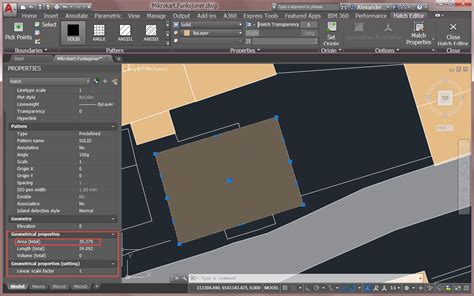
Autocad Plot Preview Not Showing Color
Autocad Plot Preview Not Showing Color Autocad has long been a go-to software for architects engineers and designers to create and edit precise drawings and models. One of the key features of Autocad is the ability to preview your plot before printing it. However it can be frustrating when the plot – drawspaces.com
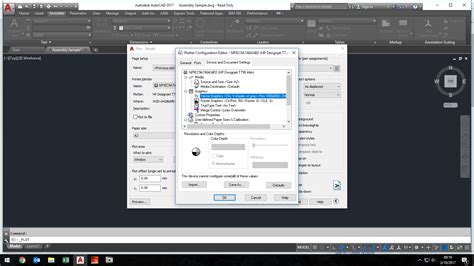
Autocad Not Showing Line Length
Autocad is a powerful software widely used in the architecture engineering and construction industries for creating precise and detailed drawings. However it can sometimes be frustrating when certain features or information such as line length measurements are not displayed as expected. In this blog – drawspaces.com
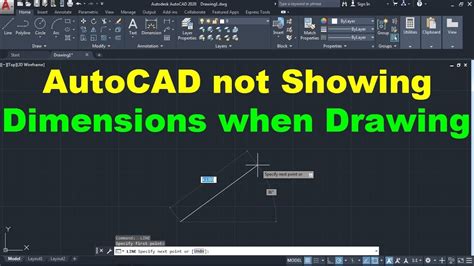
Autocad Properties Palette Not Showing
AutoCAD Properties Palette Not Showing The AutoCAD Properties Palette is an essential tool that allows users to view and modify the properties of various objects in their drawings. However occasionally users may encounter an issue where the Properties Palette fails to appear causing frustration and – drawspaces.com
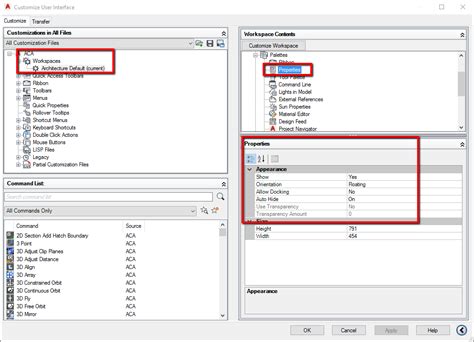
Autocad Cursor Not Showing
Autodesk AutoCAD is a widely used software for computer-aided design (CAD) and drafting. It provides a variety of tools and features to help architects engineers and designers create precise and detailed drawings. However sometimes users may encounter an issue where the AutoCAD cursor is not visible – drawspaces.com
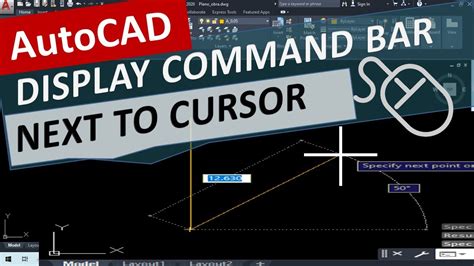
Autocad Rectangle Dimensions Not Working
Autocad Rectangle Dimensions Not Working: Troubleshooting and Fixes Autocad is a widely used software in the field of computer-aided design (CAD) offering a plethora of tools and features to assist in creating precise and accurate drawings. However like any software Autocad can sometimes encounter i – drawspaces.com
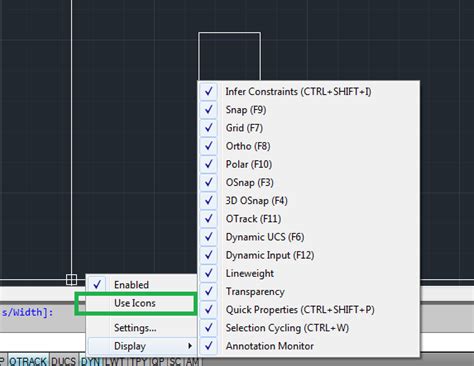
Autocad Plot Preview Not Showing
Autocad Plot Preview Not Showing: Troubleshooting Tips and Solutions Autocad is an invaluable tool for architects engineers and designers allowing them to create precise and detailed 2D and 3D drawings. One of the essential features of Autocad is the plot preview which enables users to visualize the – drawspaces.com
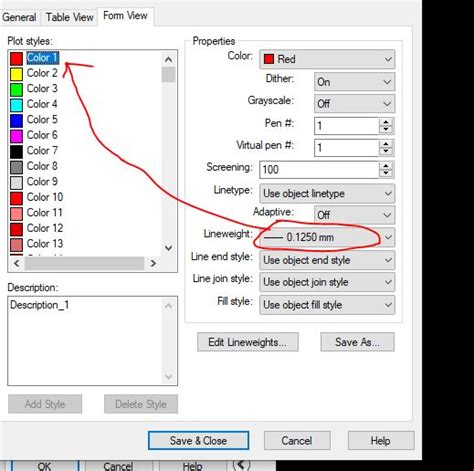
Solved: Won’t show dimensions – Autodesk Community – AutoCAD …
Oct 25, 2016 … Check your layer controls, turn on any that are off and see if your dimensions don’t appear. If you can see the dimension line, but not the text … – forums.autodesk.com
Dimensions, text, and blocks disappear in AutoCAD layouts
Nov 22, 2023 … Dimensions, text, and block objects in AutoCAD drawing layouts are not visible or disappear when: The annotative scale has changed in the … – www.autodesk.com
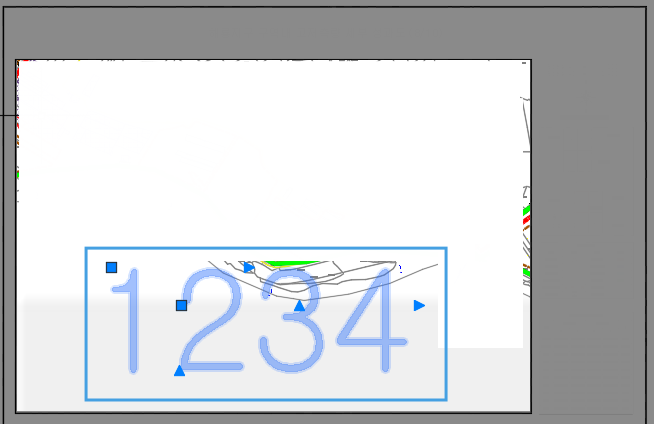
Autocad Xref Not Updating
Autocad Xref Not Updating: Troubleshooting and Solutions Autocad is widely recognized as one of the most powerful software tools for drafting and designing in various industries. One of its key features is the ability to reference external files known as Xrefs which allow users to collaborate effici – drawspaces.com