AutoCAD, the industry-leading computer-aided design (CAD) software, has revolutionized the way professionals create precise engineering and architectural designs. However, some users may encounter an issue known as “Command Line Delay” while using AutoCAD. In this blog post, we will explore the causes behind this frustrating delay and provide effective solutions to help you overcome it, ensuring a smooth and efficient workflow.
I. Understanding Command Line Delay:
A. Definition and Symptoms:
1. Command Line Delay occurs when there is a lag between entering a command and the response from AutoCAD.
2. Symptoms include slow command execution, delayed feedback, and unresponsive user interface.
B. Causes of Command Line Delay:
1. System performance issues: AutoCAD’s performance can be affected by insufficient hardware specifications, such as low RAM or an outdated graphics card.
2. Overloaded system resources: Running multiple resource-intensive applications simultaneously can lead to delays in AutoCAD’s response.
3. Drawing complexity: Highly detailed or complex drawings with numerous objects can strain AutoCAD’s processing power, resulting in slower performance.
4. Software conflicts: Other installed software or plugins may conflict with AutoCAD, causing delays in command execution.
II. Optimizing AutoCAD Performance:
A. Ensure Sufficient Hardware Specifications:
1. Increase RAM capacity: Adding more RAM to your system can significantly improve AutoCAD’s performance.
2. Upgrade graphics card: An updated graphics card with dedicated memory will enhance rendering and overall responsiveness.
3. Use a Solid-State Drive (SSD): Replacing your traditional hard drive with an SSD can provide faster data access, benefiting AutoCAD’s performance.
B. Fine-tuning AutoCAD Settings:
1. Adjust system variables: Modify variables like “HIGHLIGHT,” “DELAY,” and “PICKFIRST” to optimize the user interface’s responsiveness.
2. Enable hardware acceleration: Utilize AutoCAD’s hardware acceleration feature to offload processing tasks to the graphics card, improving performance.
3. Optimize display settings: Adjust the “GRAPHICSCONFIG” command to balance visual quality and performance.
III. Simplifying Complex Drawings:
A. Purge unnecessary elements: Use AutoCAD’s “PURGE” command to remove unreferenced blocks, layers, and other redundant objects from your drawing.
B. Utilize “LAYERS”: Organize drawing elements into layers, allowing you to control visibility and simplify the drawing.
C. Employ “XREFs” and “BLOCKs”: Implement external references and blocks to efficiently manage complex drawings, reducing the strain on AutoCAD.
IV. Troubleshooting Software Conflicts:
A. Disable conflicting plugins: Temporarily disable any recently installed plugins or add-ons to identify if they are causing the command line delay.
B. Update or reinstall AutoCAD: Ensure you have the latest version of AutoCAD installed, as updates often address performance issues.
C. Cleanse the system: Run a comprehensive antivirus scan to eliminate any potential malware that may be affecting AutoCAD’s performance.
V. Final Considerations:
A. Regularly update AutoCAD: Stay up-to-date with the latest AutoCAD releases to benefit from performance-enhancing updates and bug fixes.
B. Optimize workspace and workflow: Customize your workspace and utilize keyboard shortcuts to streamline your workflow and reduce command line delays.
C. Seek professional assistance: If you have tried all the aforementioned solutions and are still experiencing command line delays, consider contacting Autodesk support or a CAD specialist for further assistance.
Conclusion:
Command Line Delay in AutoCAD can significantly hinder productivity and frustrate users. By understanding the causes and implementing the suggested solutions discussed in this blog post, you can optimize AutoCAD’s performance and overcome this issue. Remember, a smooth and efficient workflow leads to enhanced productivity and better design outcomes. We encourage you to share your experiences and additional tips in the comments below, helping the AutoCAD community overcome command line delays together.
Command Line Delay – AutoCAD Bugs, Error Messages & Quirks …
I think the winning solution on my end was simply setting DYNMODE to 0 and docking my command window. I am three hours into my day and i haven’t … – www.cadtutor.net
Command line delay in AutoCAD
Solution: · Change settings for displaying the command line suggestion list: Type INPUTSEARCHDELAY on the command line in AutoCAD and change the value to 500 ( … – www.autodesk.com
Delay when running commands in AutoCAD
Solution: · Install the latest updates for AutoCAD (see Install Updates, Add-ons, and Enhancements). · Update the graphics driver on the system (see How to update … – www.autodesk.com
AutoCAD Tip – Disable or Delay AutoComplete – Between the Lines
Jul 29, 2013 … Occasionally, for high speed typists the Auto Suggestion list gets in the way. You can stop it all together by typing the command, AUTOCOMPLETE. – autodesk.blogs.com
Speed up command line? Too slow for power user. : r/AutoCAD
Feb 2, 2021 … At first I just typed “INPUTSEARCHDELAY 100”. Either way, I’m flying again. Especially with a few of the new tips I learned here. Thanks … – www.reddit.com
Command line delay in AutoCAD
Autocad Command Delay Command line delay in AutoCAD | AutoCAD | Autodesk Knowledge … Mar 25 2021 … Change settings for displaying the command line suggestion list: Type INPUTSEARCHDELAY on the command line in AutoCAD and change the value to … knowledge.autodesk.com Solved: Keyboard input delay – drawspaces.com

Solved: Keyboard input delay – Autodesk Community – AutoCAD
Apr 12, 2017 … make sure the command line is docked, not just close to the bottom border or on another monitor · make sure your drawing window is maximized … – forums.autodesk.com
Save As Autocad Command Line
Save As Autocad Command Line Autocad the popular computer-aided design software offers a wide range of powerful features and tools to enhance your drafting experience. One such feature is the “Save As” command in Autocad’s command line. In this blog post we will explore the various functionalities a – drawspaces.com
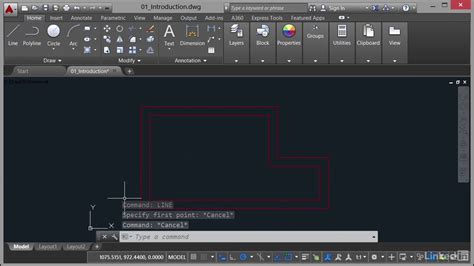
AutoCAD LT 2023 Help | INPUTSEARCHDELAY (System Variable …
Sets the number of milliseconds to delay before the command line suggestion list is displayed. – help.autodesk.com
Slight delay with any command : r/AutoCAD
Dec 20, 2020 … If so, try turning off the cli autocorrect and search for commands[this name may be wrong] options (right click on command line). Upvote 4 – www.reddit.com
AutoCAD activates wrong command | CADnotes
Jan 27, 2014 … Why AutoCAD activates wrong command when using command line · Change INPUTSEARCHDELAY variable · Disable input search options · What would you do? – www.cad-notes.com
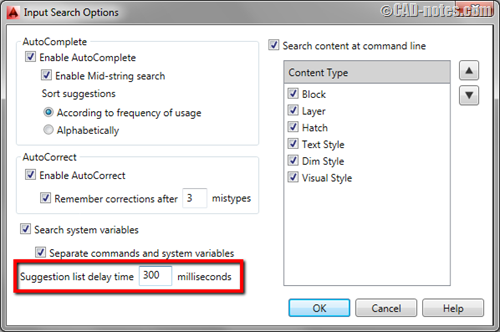
Reduce delay when typing quickly into CAD? : r/civil3d
Jan 5, 2022 … … command line. https://knowledge.autodesk.com/support/autocad/troubleshooting/caas/sfdcarticles/sfdcarticles/Command-line-delay-in-AutoCAD.html. – www.reddit.com
Angular Command In Autocad
Angular Command In Autocad: Enhancing Precision and Efficiency Autocad is a powerful drafting and designing software widely used in various industries such as architecture engineering and construction. One of the key features that make Autocad a preferred choice among professionals is its extensive – drawspaces.com
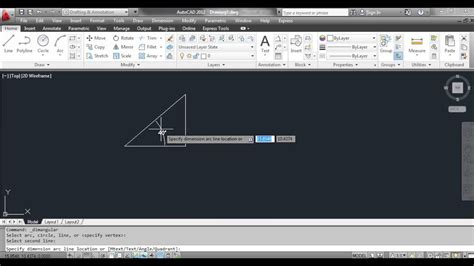
Autocad Convert Circle To Line Segments
Autocad Convert Circle To Line Segments: Breaking Down the Process Autocad the leading software for computer-aided design and drafting offers a wide range of tools and features to help professionals create accurate and precise drawings. One such capability is the ability to convert circles to line s – drawspaces.com
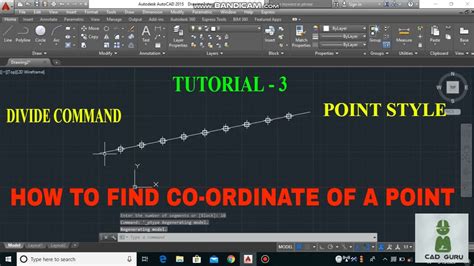
Autocad Freezes After Every Command
Autocad Freezes After Every Command: How to Troubleshoot and Resolve the Issue If you’re an avid user of AutoCAD you may have experienced the frustrating issue of AutoCAD freezing after every command. This problem can significantly hinder your productivity and cause unnecessary delays in your design – drawspaces.com
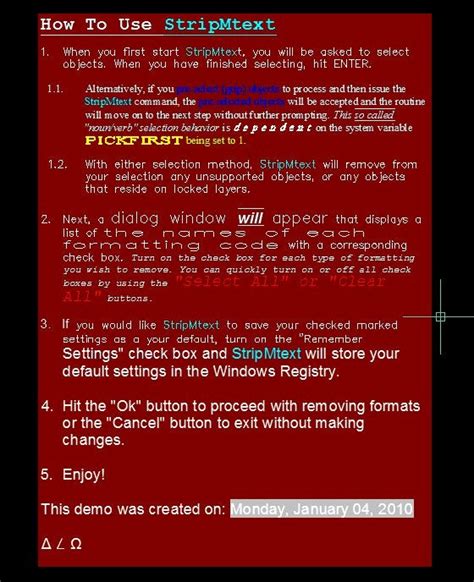
Autocad 2D Wireframe Command
Autocad 2D Wireframe Command: Mastering Precision and Efficiency Autocad is a powerful software widely used in various industries for creating accurate and detailed 2D and 3D designs. Among its vast array of commands the Autocad 2D Wireframe Command stands out as an essential tool for creating preci – drawspaces.com
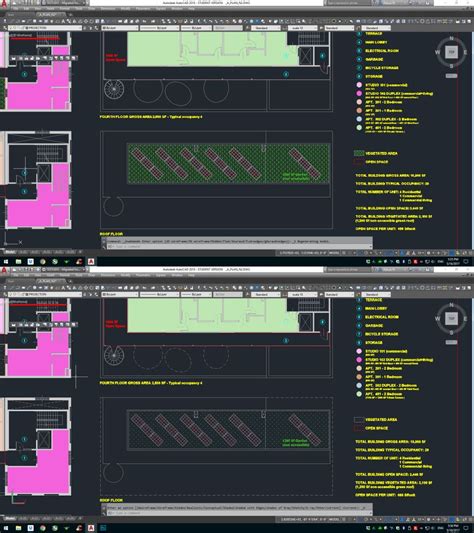
Pan Command In Autocad
Pan Command In Autocad: Navigating Your Designs with Ease Introduction As designers and architects we understand the importance of precision and accuracy in our work. AutoCAD the industry-leading software for 2D and 3D drafting plays a crucial role in helping us achieve these goals. One of the funda – drawspaces.com

Custom Line Types Autocad
Custom Line Types Autocad How to create a custom linetype in AutoCAD | AutoCAD | Autodesk … May 16 2022 … Solution: · Create a own line type .lin file manually then load it into AutoCAD in the Linetype Manager (see video Create Linetype AutoCAD | … knowledge.autodesk.com AutoCAD tip: How to cr – drawspaces.com

Autocad Align Text To Line
AutoCAD is a powerful software that allows users to create and design intricate drawings and models with ease. Among its vast array of features one handy tool is the ability to align text to a line. This functionality enables users to neatly position text along a line enhancing the clarity and profe – drawspaces.com

Osnap Command In Autocad
Osnap Command In Autocad OSNAP (Command) | AutoCAD 2021 | Autodesk Knowledge Network Aug 12 2020 … Sets running object snap modes. The Object Snap tab of the Drafting Settings dialog box is displayed. If you enter -OSNAP at the Command prompt … knowledge.autodesk.com AutoCAD Tutorial | Object S – drawspaces.com
