Autocad is a powerful software widely used in various industries for creating precise 2D and 3D designs. However, like any other software, it can sometimes encounter issues. One common problem that users may face is the inability to move objects within their drawing. In this blog post, we will explore some possible reasons why Autocad can’t move objects and provide solutions to overcome this frustrating situation.
1. Object Layers Locked
One of the most common reasons why you may not be able to move objects in Autocad is because the layers the objects reside on are locked. To check this, go to the “Layers” panel and ensure that the layer containing the objects you want to move is not locked. Unlocking the layer will allow you to modify the objects.
2. Object Selected as Reference
Autocad has a feature called “Reference Editing” where objects can be selected as a reference and cannot be moved directly. If you have accidentally selected an object as a reference, it will prevent you from moving it. To fix this, go to the “Reference Editor” and unselect the object as a reference, then you will be able to move it freely.
3. Object Properties set to Non-Movable
Another reason for the inability to move objects in Autocad could be due to their properties being set to non-movable. In the “Properties” panel, check if the “Lock” property is enabled for the selected objects. If so, disable the lock property to regain the ability to move them.
4. Object Snap Overrides
Object Snap (OSNAP) is a helpful feature in Autocad that allows precise positioning of points. However, if you have certain Object Snap Overrides enabled, it can restrict the movement of objects. To resolve this, check the “Object Snap” settings and disable any overrides that may be interfering with the movement of objects.
5. Command in Progress
If you are unable to move objects, ensure that there are no commands currently in progress. Autocad may restrict object movement during certain commands like “Trim” or “Extend.” Complete or terminate any active commands before attempting to move objects.
6. File Corruption
In rare cases, file corruption can cause issues with moving objects in Autocad. If all else fails, try opening the drawing in a new file or recovering it using Autocad’s built-in recovery tools. This may help resolve any underlying file corruption that is causing the problem.
Conclusion
While Autocad is a highly reliable software, encountering issues like the inability to move objects can be frustrating. By checking and adjusting various settings within Autocad, such as unlocked layers, reference editing, object properties, object snap overrides, and ensuring no active commands are interfering, you can overcome this problem. In case of persistence, file corruption may be the culprit, and recovering or opening the drawing in a new file might provide a solution.
We hope this blog post has provided valuable insights into addressing the issue of Autocad not allowing the movement of objects. If you have any additional tips or experiences related to this topic, we invite you to share them in the comments section below.
Can’t edit, delete, or move objects in a drawing – AutoCAD 2D …
Perhaps some layers are locked? Go to the layer manager and look for the little lock symbol to see if any are locked, if so pick on the lock … – www.cadtutor.net
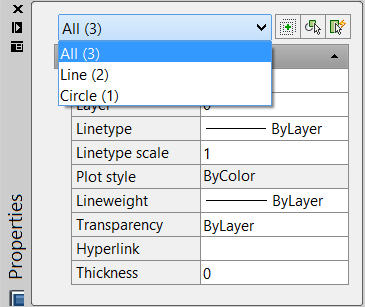
Can’t move hatched objects. – Autodesk Community – Community …
Dec 28, 2005 … 1) You have some video corruption going on. I have often experienced similar strange behavior when I start a Land Enabled Map session and then … – forums.autodesk.com
[SOLVED] Adobe Illustrator “can’t move the objects. there isn’t …
Dec 5, 2012 … Solution: We have tried this with success: Unlock all the layers of the imported dwg. (Best to unlock in AutoCAD 1st if possible, … – community.spiceworks.com
Autocad Join Objects Discarded From Operation
Welcome to our blog post on Autocad’s “Join” operation and how it can sometimes discard objects. Autocad is a widely used software in the architecture engineering and construction industries known for its powerful drafting and design capabilities. However it’s important to understand the potential p – drawspaces.com
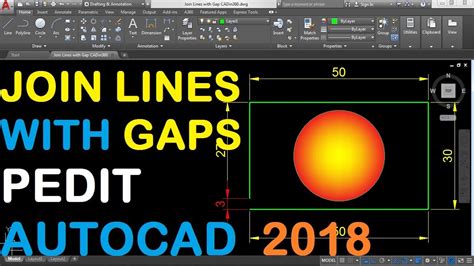
Sims 4 Move Objects Up And Down
Welcome Simmers! If you’re a fan of The Sims 4 and love to create unique and customized spaces for your Sims then you’ve come to the right place. One of the most useful and exciting features in the game is the ability to move objects up and down allowing for even more creative possibilities. In this – drawspaces.com

Autocad Does Not Select Multiple Objects
Autocad Does Not Select Multiple Objects: Exploring the Issue and Solutions Autocad the industry-leading computer-aided design software is widely known for its robust features and unmatched precision. However even the most seasoned Autocad users can come across occasional challenges. One such issue – drawspaces.com
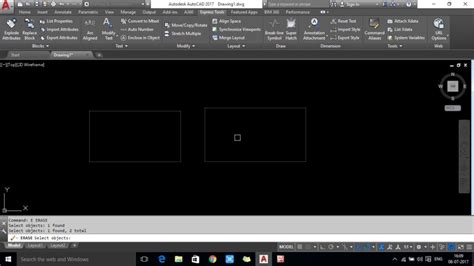
0 Objects Joined Autocad
Autocad is a powerful software program used by architects engineers and designers to create precise and detailed drawings. One of the essential functions in Autocad is the ability to join objects together to create a single entity. However sometimes you may encounter situations where you need to joi – drawspaces.com
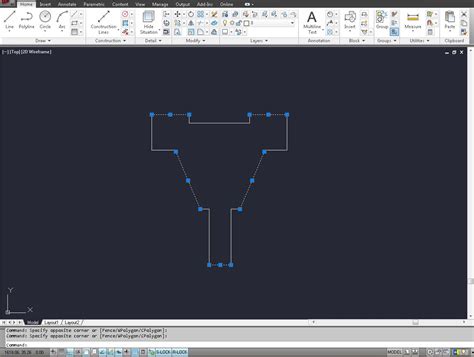
Autocad Freezes When Selecting Objects
Autocad Freezes When Selecting Objects: Troubleshooting Tips and Solutions Autocad is a powerful software widely used by architects engineers and designers for creating precise and accurate drawings. However encountering technical issues can be frustrating especially when Autocad freezes during the – drawspaces.com
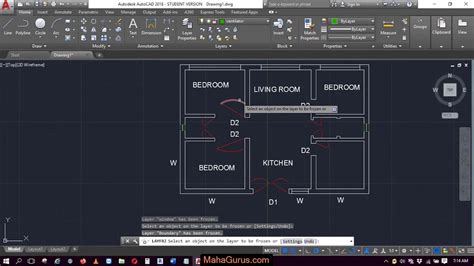
Autocad Number Of Selected Objects
Autocad Number Of Selected Objects: A Comprehensive Guide Autocad the popular computer-aided design (CAD) software offers a wide range of useful tools and features that can significantly enhance productivity for professionals in various industries. One such feature is the ability to determine the nu – drawspaces.com
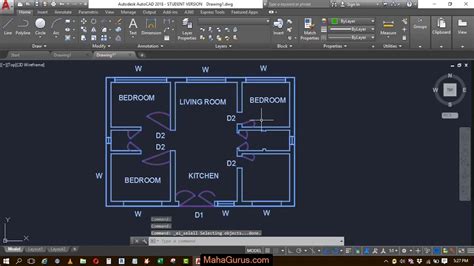
Autocad Quick Select Objects Not Selected
Autocad Quick Select Objects Not Selected Autocad is a powerful software that is widely used in the fields of architecture engineering and construction. It allows users to create detailed and precise drawings designs and models. One of the essential features of Autocad is the Quick Select tool which – drawspaces.com
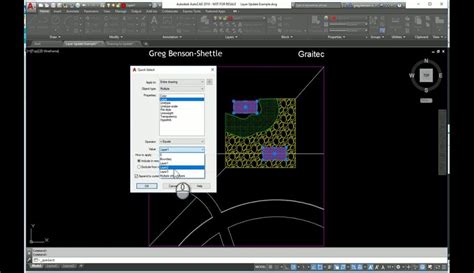
Sims 4 Move Objects Cheat Up And Down
Welcome Simmers! If you’re a fan of The Sims 4 then you probably already know about the numerous cheats that can enhance your gameplay. One cheat that is particularly useful for builders and decorators is the “Move Objects” cheat. In this blog post we will explore how to use the Move Objects cheat t – drawspaces.com

How To Move Objects Vertically In Sims 4
How To Move Objects Vertically In Sims 4 Welcome Simmers! In the world of The Sims 4 building and furnishing your virtual homes is an essential part of gameplay. While the game offers a wide range of customization options one challenge many players face is figuring out how to move objects vertically – drawspaces.com

How To Move An Object To A Specific Coordinate In Autocad
How To Move An Object To A Specific Coordinate In AutoCAD AutoCAD is a powerful computer-aided design software widely used by architects engineers and designers. One of the fundamental tasks in AutoCAD is moving objects to specific coordinates accurately. In this blog post we will explore various me – drawspaces.com
