Autocad is a powerful tool used by architects, engineers, and designers to create precise and detailed drawings. One common task that Autocad users often encounter is the need to print multiple layouts at once. Whether you are working on a project with multiple viewpoints or simply want to print all your layouts for review, knowing how to print all layouts in Autocad can save you valuable time and effort. In this blog post, we will guide you through the step-by-step process of printing all layouts in Autocad, ensuring that you can effectively manage your printing tasks.
1. Understanding Layouts in Autocad:
Before we dive into the process of printing all layouts, it is essential to understand what layouts are in Autocad. In Autocad, layouts are used to create printable views of your drawing. Each layout represents a specific viewpoint or configuration of your drawing. By utilizing layouts, you can easily organize and present different aspects of your design. Familiarize yourself with the concept of layouts to better grasp the printing process.
2. Setting Up Your Drawing for Printing:
To print all layouts effectively, you must ensure your drawing is correctly set up for printing. This involves adjusting the paper size, scale, plot style, and other settings specific to your project requirements. We will walk you through the necessary steps to configure your drawing for printing, ensuring that your printed layouts are accurate and to scale.
3. Utilizing the Publish Command:
Autocad provides a powerful tool called the Publish command, which enables you to print multiple layouts simultaneously. We will explore how to access and use the Publish command effectively. We will guide you through the various options, such as selecting specific layouts, choosing the desired paper size, and setting the plot style. Understanding these options will allow you to tailor your printing process to your specific needs.
4. Customizing Page Setups:
In Autocad, page setups allow you to save specific printing configurations for future use. We will show you how to create and customize page setups to streamline your printing workflow. By creating page setups for different printing scenarios, you can easily switch between setups without having to reconfigure your printing settings each time.
5. Managing Print Progress and Errors:
Printing multiple layouts can sometimes be a time-consuming process. Autocad provides tools to monitor the progress of your print job and handle any errors that may occur. We will guide you on how to effectively manage your print progress, ensuring that all layouts are printed successfully without any interruptions or issues.
6. Optimizing Print Quality and Speed:
Depending on your printing requirements, you may need to strike a balance between print quality and speed. Autocad offers various settings that can help you optimize the print quality while minimizing the time it takes to print. We will discuss these settings and provide tips on how to achieve the best possible print results efficiently.
Conclusion:
Printing multiple layouts in Autocad doesn’t have to be a tedious and time-consuming task. By following the step-by-step process outlined in this blog post, you can easily print all layouts efficiently and accurately. Remember to set up your drawing correctly, utilize the Publish command, customize page setups, manage print progress, and optimize print quality and speed. These techniques will ensure that your printing tasks are streamlined, saving you valuable time and effort.
We hope this blog post has provided you with a comprehensive guide on how to print all layouts in Autocad. If you have any questions, suggestions, or additional tips, we would love to hear from you. Leave a comment below and let us know about your experiences with printing layouts in Autocad.
How to plot all layouts at once? – AutoCAD Drawing Management …
Type PUBLISH into the command line. You may want to remove the model tab from the list. Select PDF from the printer list. When you have set … – www.cadtutor.net
AutoCAD – How can we print multiple layout in single shoot? | G2
Jun 29, 2020 … I am designing my drawings in multiple layout sheets and while making PDF I have to make it separately for each layout hence, … – www.g2.com

Solved: How to print multiple layouts – Autodesk Community …
Aug 20, 2010 … Click on the first tab. Hold down the shift button. Click on the last tab. undefined. Left Handed and … – forums.autodesk.com

AutoCAD 2023 Help | To Export All Layouts to a Multi-Page PDF File …
To Export All Layouts to a Multi-Page PDF File · Near the bottom-left of the drawing area, click any layout tab. · Click Output tab Export to DWF/PDF panel Export … – help.autodesk.com
How To Print Monochrome In Autocad
How To Print Monochrome In Autocad Autocad is a powerful software widely used in the architecture engineering and construction industries for creating precise and detailed drawings. While Autocad offers a range of printing options one common requirement is printing in monochrome. Printing in monochr – drawspaces.com

How To Change All Blocks At Once In Autocad
How To Change All Blocks At Once In Autocad Autocad is a powerful tool used by architects engineers and designers for creating precise and accurate drawings. One of the challenges users often face is the need to make changes to multiple blocks simultaneously. In this blog post we will explore variou – drawspaces.com

Autocad How To Print
Autocad How To Print: Mastering the Art of Printing in AutoCAD AutoCAD is a powerful tool used by architects engineers and designers to create precise and detailed drawings. However a crucial aspect of using AutoCAD is being able to print your designs accurately. In this blog post we will delve into – drawspaces.com

How to save AutoCAD as PDF – Microsol Resources
Mar 23, 2022 … In order to export multiple AutoCAD layouts to PDF, first you need to select them. Hold down the CTRL key and click on all layout tabs you want … – microsolresources.com
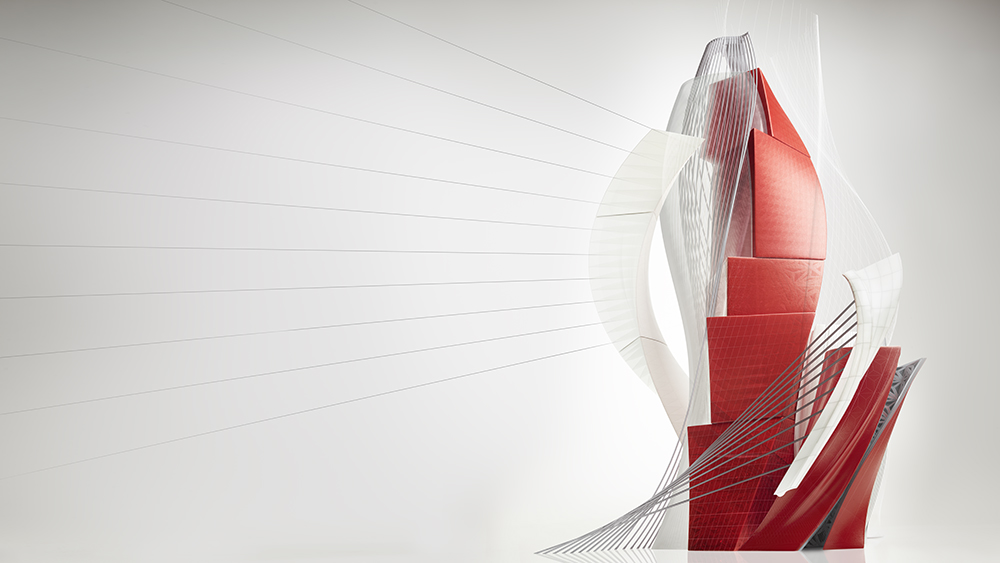
Printing Multiple Layout Tabs | AutoCAD Tips
Mar 19, 2011 … Did you know that you can print multiple layout tabs at once? Here’s how: Hold the CTRL button Select the layout tabs that you want to … – autocadtips1.com

How to Batch Plot AutoCAD Drawings for Efficient Plotting and …
Your Complete Guide to Batch Plotting Drawings in AutoCAD · Open the Print dialogue box and click on the Layout tab. · In the Layout area, select the drawings you … – largeformat.hp.com
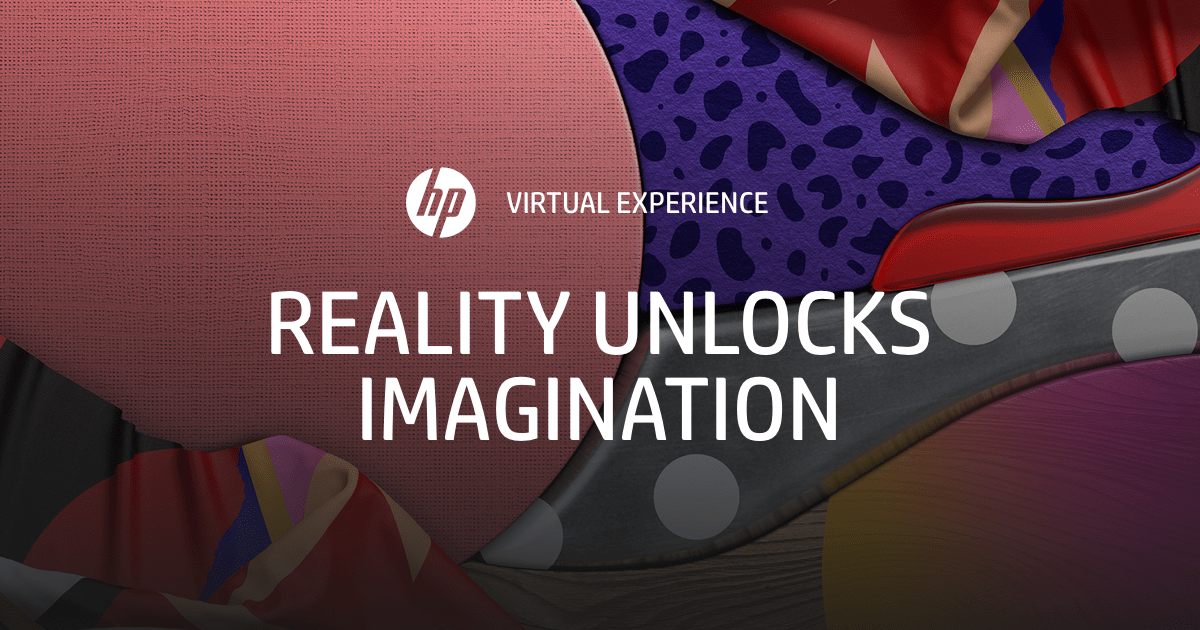
AutoCAD web application Help | Layout and Print | Autodesk
Exporting a Drawing. The AutoCAD web app doesn’t have all of the printing and plotting features that the desktop version of AutoCAD does, but you can still … – help.autodesk.com

Plotting multiple layouts in AutoCAD
When you select multiple layout tabs in an AutoCAD drawing file, the Plot option on the shortcut menu is not available. To plot multiple layouts, … – www.autodesk.com
How To Record Autocad Video
How to Record AutoCAD Video: A Comprehensive Guide In today’s digital age visual communication plays a vital role in sharing information effectively. When it comes to AutoCAD recording videos of your design process can be incredibly useful for presentations tutorials or simply documenting your work. – drawspaces.com

How Do I Fix Autocad Copy To Clipboard Failed
Autocad is a powerful software tool used by professionals in various industries such as architecture engineering and design to create precise and detailed drawings. One of the essential functions in Autocad is the ability to copy and paste elements from one drawing to another using the clipboard. Ho – drawspaces.com

How i can change all attribute text height in Autocad …
How To Change Attribute Text Height In Autocad To Work With Changing Attribute Text Size and Style | AutoCAD … May 1 2016 … Click Schematic tab Edit Components panel Modify Attributes drop-down Change Attribute Size. · Select your new attribute size by either picking … knowledge.autodesk.com S – drawspaces.com

How To Use Parametric Tab In Autocad
How To Use Parametric Tab In AutoCAD: A Comprehensive Guide AutoCAD is a powerful software used extensively in various industries for creating precise and detailed designs. One of its most valuable features is the Parametric Tab which allows users to efficiently control geometric constraints dimensi – drawspaces.com

How To Autocad Download
How To Autocad Download Download & Install Autodesk Software | Autodesk Knowledge Network Learn how to download configure and install your Autodesk software plus manage licenses and network deployments. Also find downloads updates … www.autodesk.com AutoCAD 2023: Free Download of the Full Version – drawspaces.com

How To Add Ctb File In Autocad
How to Add Ctb File in AutoCAD: A Step-by-Step Guide AutoCAD the renowned computer-aided design software offers a multitude of features that enhance precision and creativity in drafting. One such feature involves the application of color-dependent plot style tables (CTB files) to control the appeara – drawspaces.com

How To Give Continuous Print Of Multiple Layout Drawings In Auto Cad
How To Give Continuous Print Of Multiple Layout Drawings In AutoCAD In the world of computer-aided design (CAD) AutoCAD stands as a powerful tool for architects engineers and designers to create precise and detailed drawings. One of the essential features of AutoCAD is the ability to print multiple – drawspaces.com

Apply Plot Styles Across Multiple Layout Tabs : r/AutoCAD
Jan 7, 2022 … On each tab, right click and select page setup manager, then scroll down to the bottom to your new named page setup, double click it. – www.reddit.com