Autocad, the popular computer-aided design (CAD) software, is widely used by professionals for creating 2D and 3D designs. One of the key features of Autocad is the ability to use keyboard commands for increased efficiency and productivity. However, there may be instances where these keyboard commands stop working, causing frustration and hindering your workflow. In this blog post, we will explore some possible reasons why Autocad keyboard commands may not be working, and provide potential solutions to help you get back on track.
1. Keyboard Shortcuts Disabled
Firstly, check if the keyboard shortcuts have been accidentally disabled. To do this, go to the “Customize” menu and select “Keyboard Shortcuts.” Ensure that the “Shortcut Keys” option is enabled. If it is disabled, simply enable it and your keyboard commands should start working again.
2. Keyboard Layout
Another possible reason for keyboard commands not working in Autocad is an incorrect keyboard layout. Autocad relies on specific keyboard configurations, such as QWERTY or AZERTY, to interpret the commands correctly. If you are using a different keyboard layout, you can change it by going to “Options” > “User Preferences” > “Keyboard” and selecting the appropriate layout for your keyboard.
3. Software Conflicts
Conflicts with other software running on your computer can also cause Autocad keyboard commands to stop working. Check if you have recently installed any new applications or updates that might be interfering with Autocad. Try closing any unnecessary background programs and see if that resolves the issue. Additionally, updating your Autocad software to the latest version might help resolve any compatibility problems.
4. Customization Errors
If you have customized your Autocad settings or keyboard commands, it is possible that an error in your customization is causing the problem. To troubleshoot this, you can reset your customization settings to their default values. Go to “Options” > “Profiles” > “Reset” and select “All” to reset all customization settings. Remember to save a backup of your customizations before doing this, as it will remove any changes you have made.
5. Hardware Issues
In some cases, the issue may not lie with the software itself, but rather with your hardware. Check if your keyboard is functioning correctly by testing it in other applications. If the keyboard is faulty, consider getting it repaired or replaced. Additionally, ensure that your keyboard drivers are up to date, as outdated drivers can cause compatibility issues with Autocad.
Conclusion
Autocad keyboard commands not working can be a frustrating issue that disrupts your workflow. However, by following the troubleshooting steps mentioned above, you can often resolve the problem and regain full functionality. Remember to check if keyboard shortcuts are enabled, verify your keyboard layout, address any software conflicts, reset customization errors, and ensure your hardware is functioning properly. By taking these steps, you can minimize downtime and continue using Autocad efficiently.
Leave a Comment
We hope this blog post has been helpful in addressing the issue of Autocad keyboard commands not working. If you have any additional tips or experiences to share, please leave a comment below. We would love to hear from you!
Shortcut commands not working – AutoCAD Bugs, Error Messages …
hey guys, my autocad has encountered a problem where none of my shortcut commands work, so instead of typing CO for copy ill have to type in … – www.cadtutor.net

HELP: Keyboard shortcuts not working after CUI reset : r/AutoCAD
Nov 14, 2022 … Did you backup files before resetting. If so, find Acad.pgp file and copy it back over. Or could just not be finding the file which I assume is … – www.reddit.com
cannot enter commands from keyboard – AutoCAD Bugs, Error …
Not sure what changed from yesterday when it was working fine till today and now it’s not working. Something must have been turned off but I don … – www.cadtutor.net
Keyboard shortcuts not working in AutoCAD Products
Dec 8, 2023 … Corrupt or malfunctioning AutoCAD user profile · Unload and reload acad.cuix file. See How to reset the CUIx in AutoCAD Products. · Create a new … – www.autodesk.com
Keyboard function keys do not work in AutoCAD
Open Control Panel > Hardware and Sound > Windows Mobility Center (or search for Windows Mobility Center on the machine and open it directly). · Under Function … – www.autodesk.com
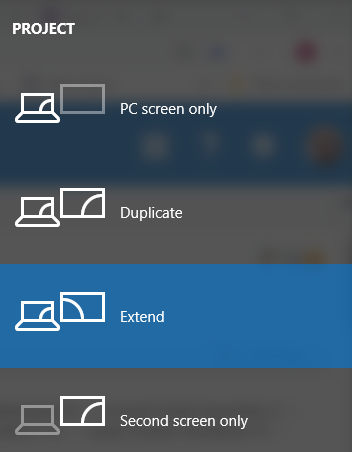
Solved: Keyboard shortcut not working – Autodesk Community …
Jul 17, 2020 … A couple things come to mind: 1) You have LISP that is overriding that default command. Change the command for that LISP to something other than … – forums.autodesk.com
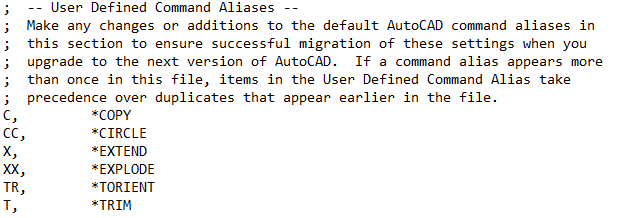
Keyboard shortcut keys and hotkeys do not work in AutoCAD
Keyboard shortcut keys and hotkey combinations, such as CTRL+SHIFT+C for COPYBASE, do not work in AutoCAD. Entering the command in the command line or … – www.autodesk.com
Keyboard function keys do not work in AutoCAD for Mac
Oct 30, 2023 … The keyboard function keys do not work or enact the wrong command in AutoCAD for Mac, or the AutoCAD for Windows version through Bootcamp or … – www.autodesk.com
Keyboard shortcuts for AutoCAD commands don’t work as expected
When using the keyboard shortcuts, the AutoCAD commands may not work as expected Active AutoComplete settings. User’s Support folder path is missing from … – www.autodesk.com
Solved: Keyboard commands stopped working. – Autodesk …
Feb 5, 2018 … Under the SELECTION tab. Noun/Verb selection check box. Checked is 1 (one) = on. Unchecked is 0 (zero) = off. – forums.autodesk.com
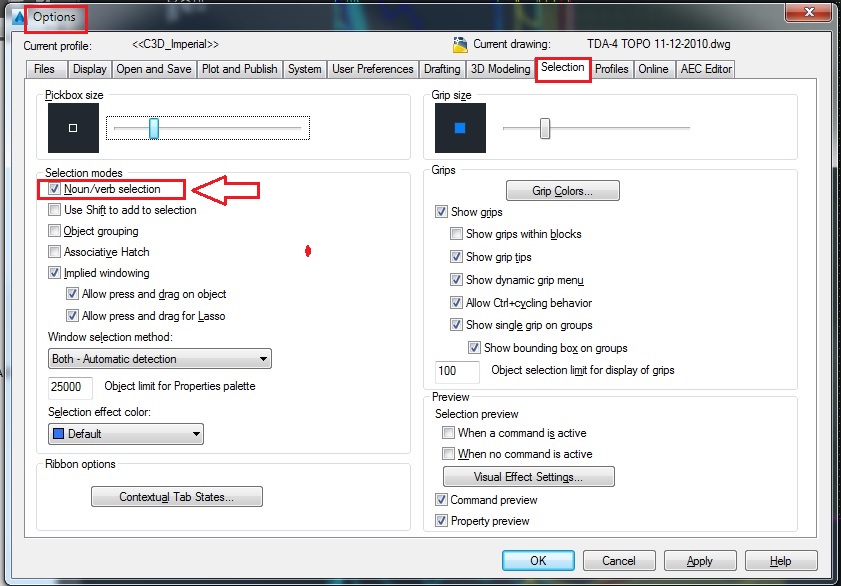
Rectangle Command In Autocad Not Working
Rectangle Command In Autocad Not Working AutoCAD is a widely used computer-aided design (CAD) software that allows architects engineers and designers to create precise and detailed drawings. One of the essential commands in AutoCAD is the “Rectangle” command which enables users to draw rectangles of – drawspaces.com

Autocad Overkill Not Working
Autocad Overkill Not Working Autocad the renowned computer-aided design (CAD) software is a powerful tool used by professionals in various fields to create precise and detailed drawings. However even the most reliable software can encounter issues at times and one common problem faced by many Autoca – drawspaces.com
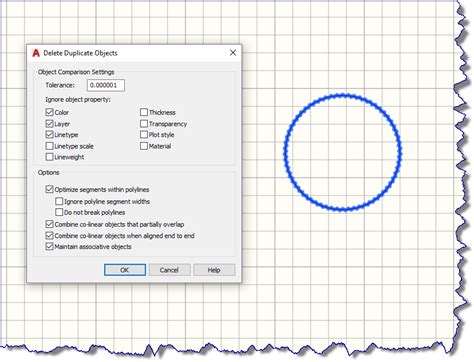
Autocad Hatch Match Properties Not Working
Autocad Hatch Match Properties Not Working: A Troubleshooting Guide Autocad is a powerful software tool widely used in the architecture engineering and construction industries. One of its key features is the ability to apply hatches to objects to represent different materials or textures. However th – drawspaces.com
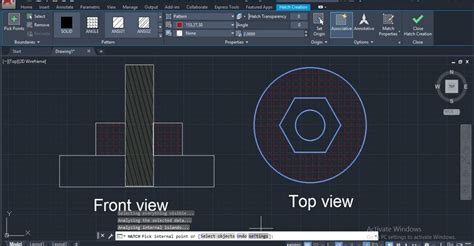
Ctrl Shift C Autocad Not Working
Ctrl Shift C Autocad Not Working: Troubleshooting Tips and Solutions Autodesk AutoCAD is a powerful software tool used by architects engineers and designers to create detailed 2D and 3D drawings. However like any complex program it can occasionally encounter issues that prevent it from functioning c – drawspaces.com
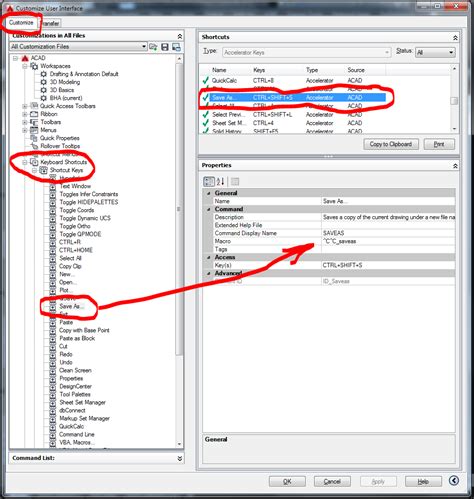
Autocad Zoom Extents Not Working
Autocad Zoom Extents Not Working: Troubleshooting and Solutions Autocad is a powerful software program widely used in various industries including architecture engineering and design. One of the essential features of Autocad is the Zoom Extents function which allows users to view their entire drawin – drawspaces.com
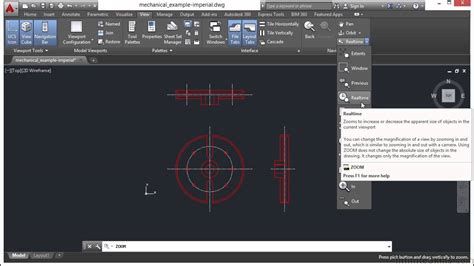
Autocad Rectangle Dimensions Not Working
Autocad Rectangle Dimensions Not Working: Troubleshooting and Fixes Autocad is a widely used software in the field of computer-aided design (CAD) offering a plethora of tools and features to assist in creating precise and accurate drawings. However like any software Autocad can sometimes encounter i – drawspaces.com
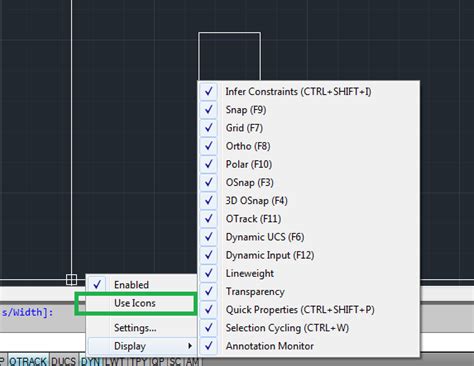
Autocad Wipeout Not Working When Plotting
AutoCAD Wipeout Not Working When Plotting AutoCAD is a powerful software tool used by architects engineers and designers to create detailed 2D and 3D models. One of the features that make AutoCAD so versatile is the ability to add wipeouts to drawings. Wipeouts are used to hide objects or areas of a – drawspaces.com
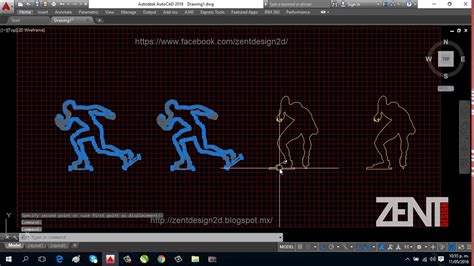
Ctrl C Autocad Not Working
Ctrl C Autocad Not Working: A Troubleshooter’s Guide Ctrl C is a vital keyboard shortcut that allows us to quickly copy and paste content across various applications. Autocad a powerful design software widely used in industries such as architecture and engineering is no exception. However encounteri – drawspaces.com

Autocad Not Showing Line Length
Autocad is a powerful software widely used in the architecture engineering and construction industries for creating precise and detailed drawings. However it can sometimes be frustrating when certain features or information such as line length measurements are not displayed as expected. In this blog – drawspaces.com
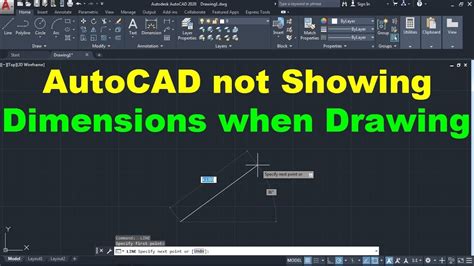
Properties Not Showing Up In Autocad
AutoCAD is a powerful software widely used in various industries for creating precise and detailed designs. However like any software it can encounter issues that may impede your workflow. One common problem experienced by AutoCAD users is when properties fail to display or show up properly. In this – drawspaces.com
