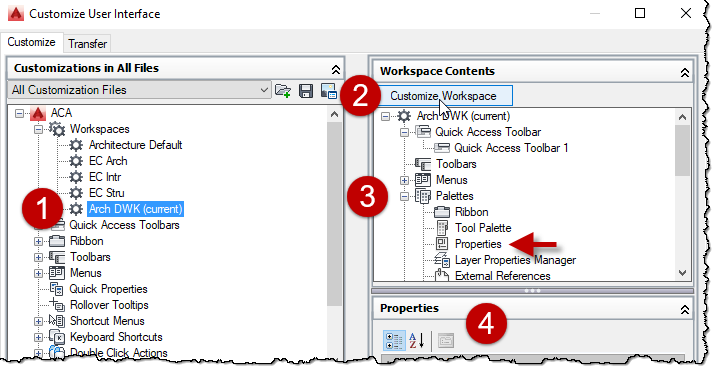AutoCAD is a powerful software widely used in various industries for creating precise and detailed designs. However, like any software, it can encounter issues that may impede your workflow. One common problem experienced by AutoCAD users is when properties fail to display or show up properly. In this blog post, we will explore several potential causes and solutions for this frustrating issue.
1. Layer Properties
One of the first things to check when properties are not showing up in AutoCAD is the layer properties. Ensure that the layers you are working with are set to be visible and not frozen or turned off. Sometimes, the properties of objects may not be visible due to their layer settings.
2. Object Selection
Another reason for properties not showing up could be related to object selection. Make sure you have selected the object you want to inspect or modify. Double-check your selection method, such as using the correct selection window or selecting individual objects.
3. Properties Palette
AutoCAD provides a Properties Palette that displays the properties of selected objects. Ensure that the Properties Palette is open by navigating to the “Home” tab and clicking on the “Properties” button in the “Palette” panel. If it is already open, try closing and reopening it to refresh the display.
4. Object Isolation
AutoCAD’s object isolation feature allows you to focus on a specific object or group of objects by temporarily hiding everything else. If you have accidentally enabled object isolation, it might be causing the properties of other objects to not show up. To disable it, type “ENDISOLATE” in the command line and press Enter.
5. Display Settings
Incorrect display settings may also be the culprit behind missing properties. Check the “Display” tab in the “Options” dialog box to ensure that properties are set to be displayed correctly. Adjusting the “Visual Style” or “Hardware Acceleration” settings might help resolve the issue.
6. Drawing Corruption
In some cases, the drawing file itself might be corrupted, leading to properties not showing up. Try opening the drawing in a new session of AutoCAD or create a new drawing and import the elements from the corrupted file. This can help determine if the issue lies with the drawing file.
Conclusion
Dealing with properties that do not display correctly in AutoCAD can be frustrating. However, by checking and adjusting several key elements, such as layer properties, object selection, Properties Palette, object isolation, display settings, and considering drawing corruption, you can often resolve the issue and regain full functionality. If you are still experiencing problems, it may be helpful to consult AutoCAD’s official documentation or seek assistance from the AutoCAD community.
We hope this blog post has provided you with valuable insights into troubleshooting properties not showing up in AutoCAD. If you have any additional tips or personal experiences to share, please leave a comment below. We would love to hear from you!
Properties, user notifications, or other tool managers not showing up …
Jul 22, 2013 … To do this, first close all instances of AutoCAD and the Hydraulic and Hydrology product. · Go to, Start > All Programs > Autodesk > AutoCAD > … – communities.bentley.com
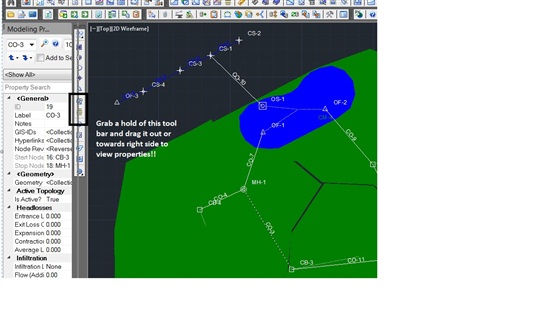
Properties window not showing in AutoCAD
Properties window not showing in AutoCAD · Issue: · Solution: · Multi screen setups · Change the palette settings · Manually resize the palette · Other solutions · See … – www.autodesk.com
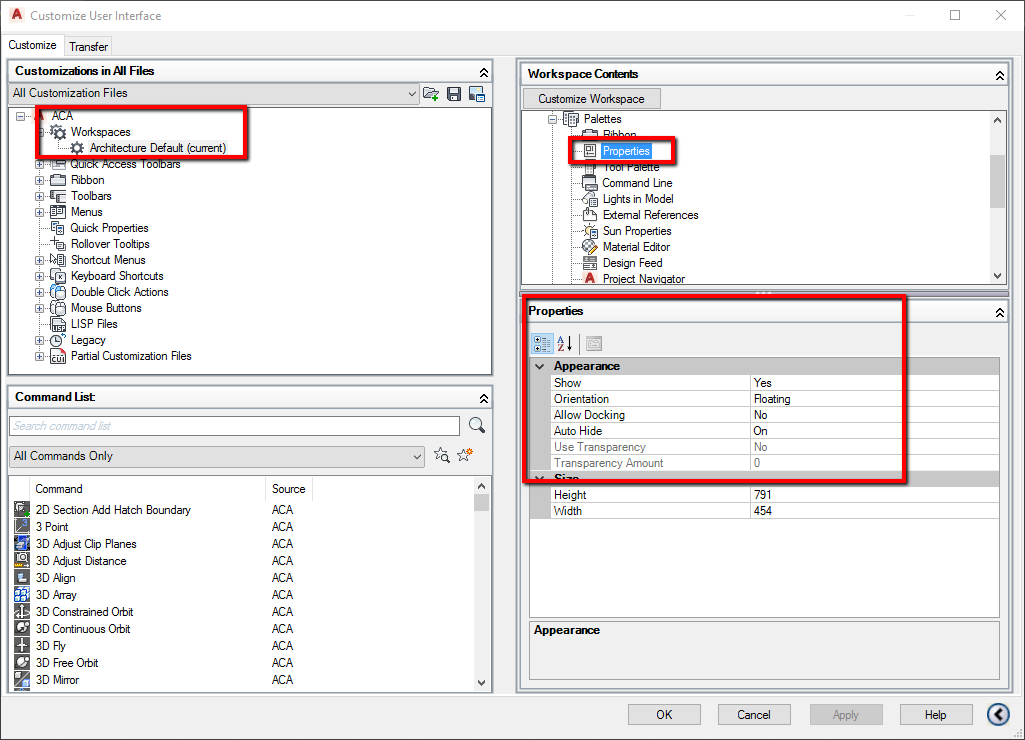
Vault Properties not showing up in Inventor File Properties …
Mar 5, 2020 … Then choose Actions > Synchronize Properties. That should look at the Vault property mappings and take the Vault value and write it down to the … – forums.autodesk.com
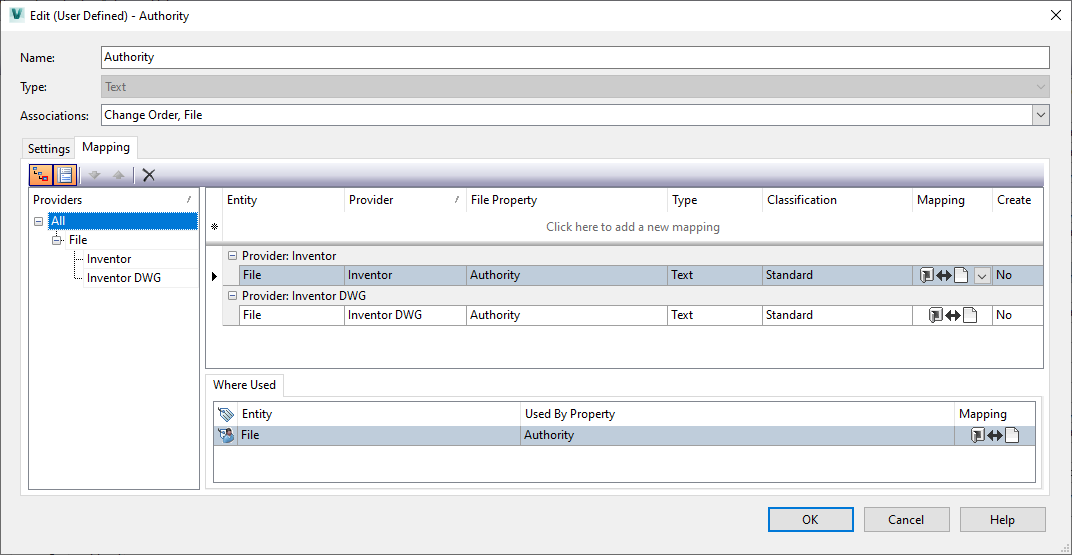
Hatch not showing an area in the properties menu : r/AutoCAD
May 7, 2021 … Hatch not showing an area in the properties menu · Copy your hatch polyline boundary into a new blank drawing, you don’t have to worry about … – www.reddit.com
Solved: Quick Properties not showing details as specified in CUI …
Feb 13, 2018 … Welcome to Autodesk’s AutoCAD Mechanical Forums. Share your knowledge, ask questions, and explore popular AutoCAD Mechanical topics. – forums.autodesk.com
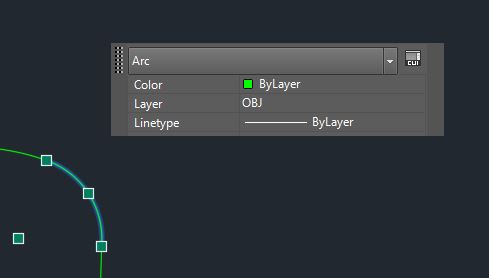
Autocad Properties Palette Not Showing
AutoCAD Properties Palette Not Showing The AutoCAD Properties Palette is an essential tool that allows users to view and modify the properties of various objects in their drawings. However occasionally users may encounter an issue where the Properties Palette fails to appear causing frustration and – drawspaces.com
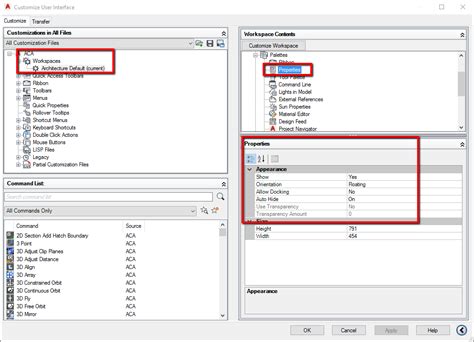
Properties Not Showing In Autocad
Properties Not Showing In Autocad Introduction Autocad is a powerful software used by architects engineers and designers to create precise and detailed drawings. It offers a vast array of tools and features that make the design process efficient and seamless. However like any software Autocad can so – drawspaces.com

Autocad Properties Tab Not Showing
Autocad is a powerful software used by professionals in various industries for creating precise drawings and designs. One of its essential features is the Properties tab which allows users to view and modify the properties of selected objects. However there may be instances where the Properties tab – drawspaces.com

Quick Properties Autocad Not Showing
AutoCAD is a powerful software used by architects engineers and designers for creating precise and detailed drawings. One of its handy features is Quick Properties which allows users to view and modify object properties quickly and efficiently. However there may be instances where Quick Properties i – drawspaces.com
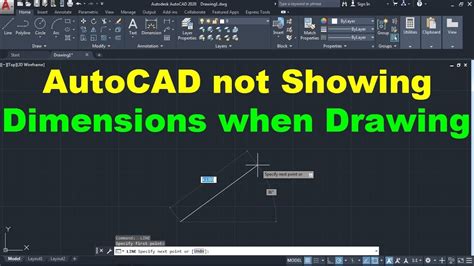
Quick Properties not showing all information – Autodesk Community …
Feb 15, 2018 … I also uninstalled A360 thinking it would speed up my laptop. Seeing that the two of these were done in the same day and an AutoCAD article ” … – forums.autodesk.com
Properties window disappeared – AutoCAD Beginners’ Area …
… Autocad 2008 after few months in which I did not use it. I open the program and find I can’t get the properties windows up … visible. Guest. – www.cadtutor.net
Autocad Measure Distance Not Showing
AutoCAD is a powerful software used by architects engineers and designers for creating and editing digital drawings. One of the frequently used features in AutoCAD is the ability to measure distances accurately. However sometimes users may encounter a situation where the measure distance tool does n – drawspaces.com
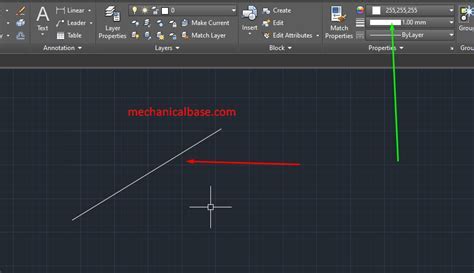
Dimensions Not Showing In Autocad
Autocad is a powerful tool used by architects engineers and designers to create precise and accurate drawings. However at times you may encounter the frustrating issue of dimensions not showing up in your Autocad drawings. This can be a major hindrance in your workflow but fear not! In this blog pos – drawspaces.com
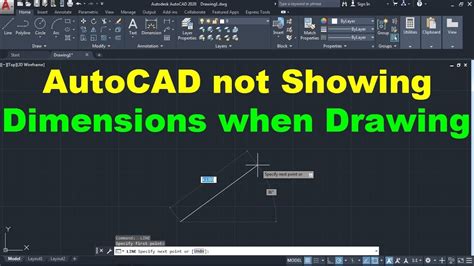
Autocad Block Attributes Not Showing
Autocad Block Attributes Not Showing – Troubleshooting Guide Autocad is a widely used software for creating 2D and 3D designs. One of its most useful features is the ability to add attributes to blocks allowing users to provide additional information about the design elements. However encountering a – drawspaces.com

Autocad Hatch Not Showing
AutoCAD Hatch Not Showing Introduction AutoCAD is a powerful software used by architects engineers and designers to create detailed drawings and designs. One of the essential features of AutoCAD is the hatch tool which allows users to fill enclosed areas with patterns or solid colors. However there – drawspaces.com
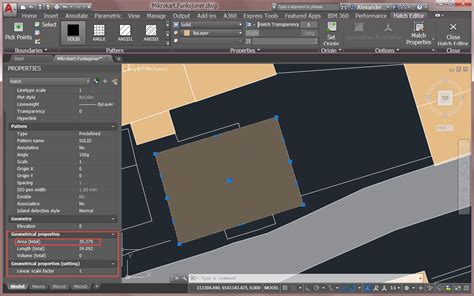
Xref Manager Not Showing Up
Xref Manager Not Showing Up: Troubleshooting and Solutions Working with AutoCAD or other computer-aided design (CAD) software can be both exciting and productive. However encountering issues with essential tools can quickly dampen the experience. One such issue that many AutoCAD users face is the Xr – drawspaces.com
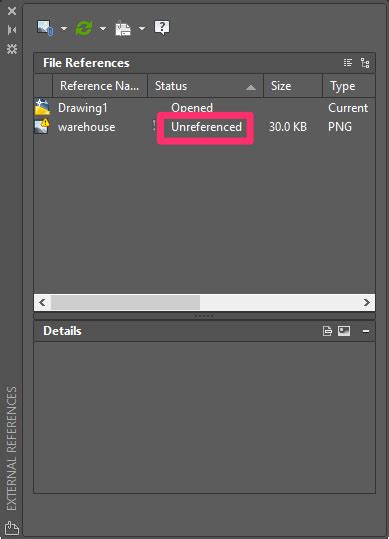
Autocad Not Showing Line Length
Autocad is a powerful software widely used in the architecture engineering and construction industries for creating precise and detailed drawings. However it can sometimes be frustrating when certain features or information such as line length measurements are not displayed as expected. In this blog – drawspaces.com
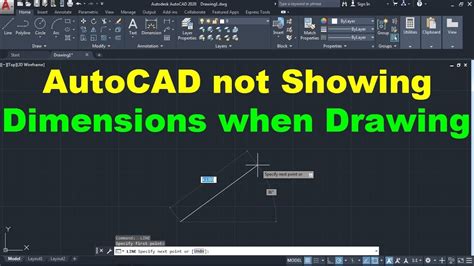
Solved: Properties Palette Missing – Autodesk Community – Civil 3D
Jun 15, 2012 … It just will not come up. Executing command shows “properties” and “properties close” in command line, but the palette does not appear anywhere! – forums.autodesk.com
Properties Palette Missing in Civil 3D
Expand Palettes and select Properties. 5. Change the appearance settings to: Show: Yes; Orientation: Floating; Allow Docking: No; Auto Hide: Off. – www.autodesk.com
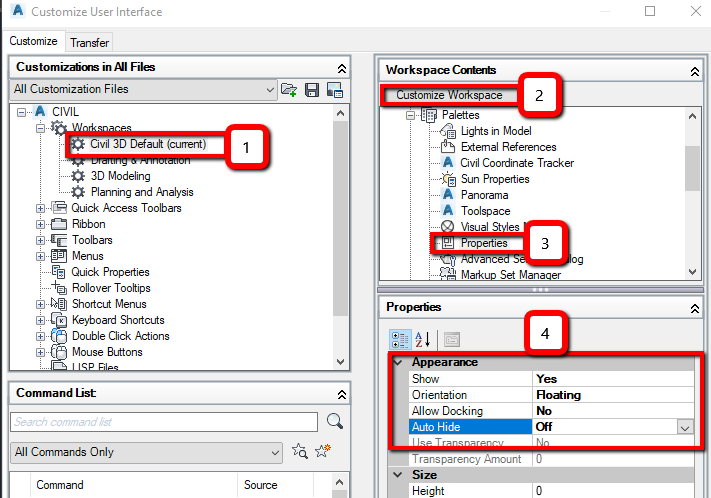
Solved: Missing Properties Palette – Autodesk Community …
Aug 8, 2018 … Close, restart AutoCAD, and try again. If your AutoCAD session opens on your secondary monitor, try doing the above with it on your primary … – forums.autodesk.com