Autocad is a powerful software used by architects, engineers, and designers to create precise and detailed drawings. However, sometimes you may encounter an issue where the hatch command takes an unusually long time to complete. This can be frustrating and can significantly slow down your workflow. In this blog post, we will explore some possible reasons for this issue and suggest potential solutions to help you overcome this problem.
Outdated Hardware
One possible reason for Autocad hatch taking too long is outdated hardware. If your computer’s processor, memory, or graphics card are not powerful enough, it can result in slow performance. Consider checking your system specifications and comparing them with Autocad’s recommended requirements. Upgrading your hardware may significantly improve the speed of the hatch command.
Complex Hatch Patterns
Using complex hatch patterns can also contribute to slower performance. Autocad needs to process each individual line, shape, or symbol within the hatch pattern, and the more intricate it is, the longer it may take. Consider simplifying your hatch patterns or using pre-defined ones to speed up the process.
Large Hatch Areas
If you are applying a hatch to a large area, it can naturally take more time to process. Autocad needs to calculate and fill each pixel within the specified boundary. To speed up the process, consider breaking up the hatch into smaller sections or using different hatch methods such as gradient fills instead.
Insufficient System Resources
Autocad requires a significant amount of system resources to run smoothly. If you have multiple resource-intensive programs running simultaneously, it can slow down the hatch command. Close any unnecessary programs and processes to free up system resources and improve Autocad’s performance.
Software Updates
Outdated software versions can sometimes contain bugs or performance issues. Ensure that you have the latest version of Autocad installed on your computer. Updating to the latest release may include bug fixes and optimizations that can help resolve the slow hatch problem.
Configuration Settings
Autocad’s default configuration settings may not always be optimal for your specific workflow. Adjusting certain settings, such as increasing the memory allocation or enabling hardware acceleration, can significantly improve performance. Experiment with different configurations and monitor the impact on hatch command speed.
Conclusion
Autocad hatch taking too long can be a frustrating issue, but there are several potential solutions to consider. Updating your hardware, simplifying hatch patterns, breaking up large hatch areas, managing system resources, installing software updates, and adjusting configuration settings can all contribute to speeding up the hatch command. By implementing these solutions, you can enhance your Autocad experience and improve your productivity.
Leave a Comment
We hope you found this blog post helpful in resolving your Autocad hatch speed issues. Have you encountered this problem before? What solutions have you tried? We would love to hear your thoughts and experiences, so please leave a comment below.
Slow Hatch – AutoCAD 2D Drafting, Object Properties & Interface …
Basically, when we click on hatches, specifically Sand hatch, AutoCAD lags for a few seconds. … It could be that your “paths” are too long. I … – www.cadtutor.net
Working faster with AutoCAD hatch | CADnotes
Sep 11, 2013 … Sometimes working with AutoCAD hatch can be very slow and annoying … It can be because the boundary has too many objects. You can try to … – www.cad-notes.com

Roof Tile Hatch Patterns For Autocad
Roof Tile Hatch Patterns For Autocad When it comes to designing roofs using AutoCAD one crucial aspect that often requires attention is the hatch patterns. These patterns help represent different materials or textures in a drawing such as roof tiles. In this blog post we will delve into the world of – drawspaces.com

How to improve the slow process of hatching in AutoCAD – Quora
Sep 13, 2016 … Running AutoCAD on a computer that doesn’t meet the minimum requirements can significantly slow down the hatching process and other functions … – www.quora.com
Hatches Causing AutoCAD or F/X CAD to Freeze
Apr 18, 2022 … … Autodesk/AutoCAD 20**/R20.0/enu/Support. Your year of CAD. In this path, ** represents the year of your CAD installation. So if you have AutoCAD … – www.landfx.com
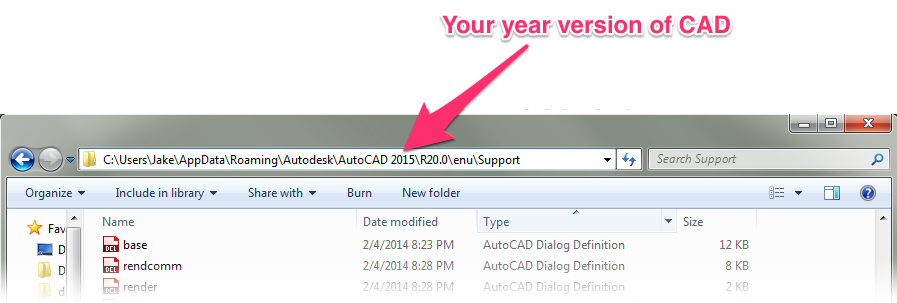
Hatch selection is slow in AutoCAD
Sep 17, 2018 … Hatch selection is slow in AutoCAD · Turn on the SELECTIONEFFECT system variable: At the command line, enter SELECTIONEFFECT. Change the setting … – www.autodesk.com
Solved: Hatch slow in Autocad 2016 – Autodesk Community – AutoCAD
Mar 17, 2016 … An other thing to keep in mind is to take care that you set the hatch spacing large enough. If the hatch pattern is set very dense by mistake, … – forums.autodesk.com
Why is the Hatch command so. excruciatingly. slow? : r/AutoCAD
Nov 3, 2016 … Why is the Hatch command so. excruciatingly. slow? · Turned off Hatch Preview in HPQUICKPREVIEW · Turned off all XREFs · Drew Polyline/Rectangle … – www.reddit.com
AutoCAD freezes or hangs after picking a point to create a hatch
If the delay occurs on any drawing · Download the latest updates for AutoCAD. · Toggle the graphical hardware acceleration setting. · Assign Windows high- … – www.autodesk.com
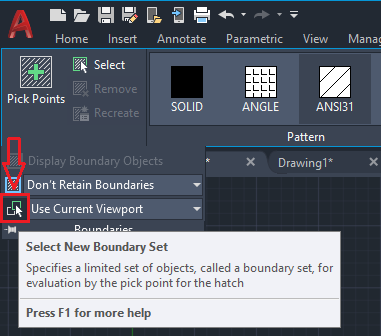
Marble Autocad Hatch
Marble Autocad Hatch: A Comprehensive Guide to Enhance Your Design Projects When it comes to architectural and design projects incorporating intricate details and textures can significantly elevate the overall visual appeal. One such method to achieve this is by using Autocad hatches. In this blog p – drawspaces.com
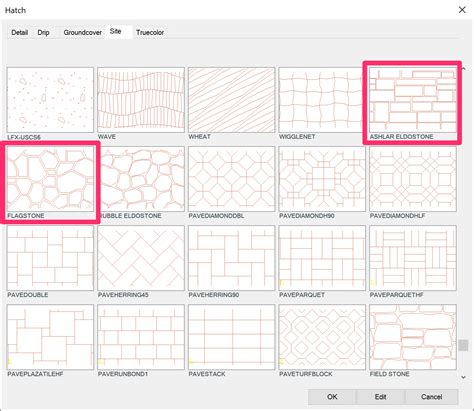
Marble Hatch Pattern Autocad Free Download
Marble Hatch Pattern AutoCAD Free Download: Enhancing Your Designs In the world of computer-aided design (CAD) AutoCAD has established itself as a powerful tool for creating precise and detailed drawings. One of the key aspects of creating visually appealing designs is the use of hatch patterns. In – drawspaces.com
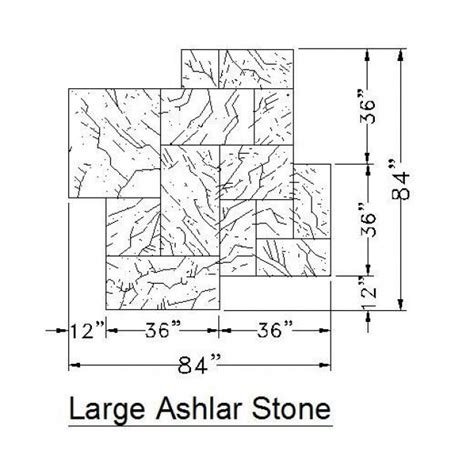
Glass Hatch Autocad
Welcome to our blog post on Glass Hatch AutoCAD! In this article we will explore the concept of glass hatches in AutoCAD their importance and how to create them effectively. Glass hatches are commonly used in architectural drawings to represent transparent or translucent materials such as windows do – drawspaces.com
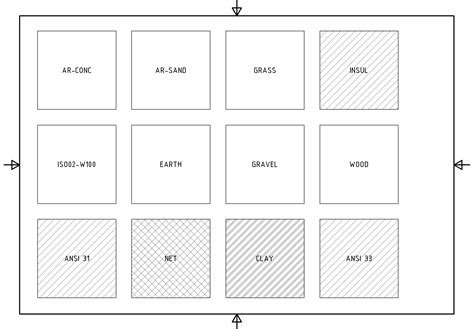
Roof Hatch In Autocad
Welcome to our blog post on creating a roof hatch in AutoCAD! A roof hatch is a crucial element in architectural and engineering designs providing access to the roof for maintenance inspection and other purposes. In this tutorial we will guide you through the process of creating a roof hatch using A – drawspaces.com
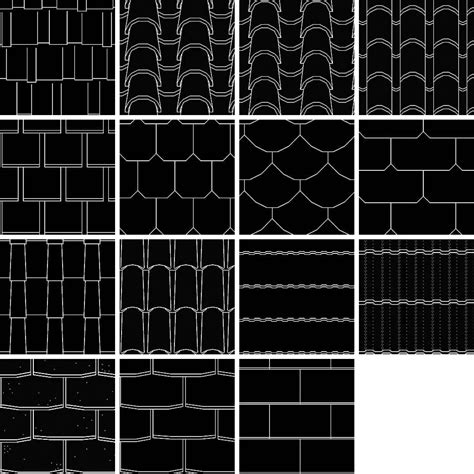
Stone Masonry Hatch Autocad
Stone Masonry Hatch Autocad In the world of architectural design and drafting Autocad has emerged as a groundbreaking software that revolutionized the way professionals create intricate and detailed designs. One of the essential features of Autocad is the ability to apply hatching patterns to differ – drawspaces.com
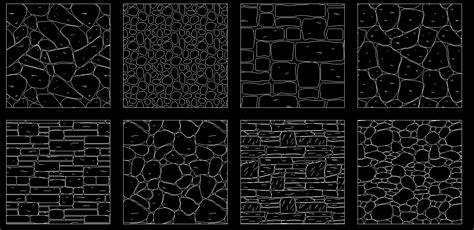
Autocad Glass Hatch
Welcome to our blog post about Autocad Glass Hatch! In this article we will explore the concept of glass hatch in Autocad its benefits and how it can be implemented in your designs. Whether you are an architect engineer or designer understanding glass hatch can greatly enhance your projects and brin – drawspaces.com
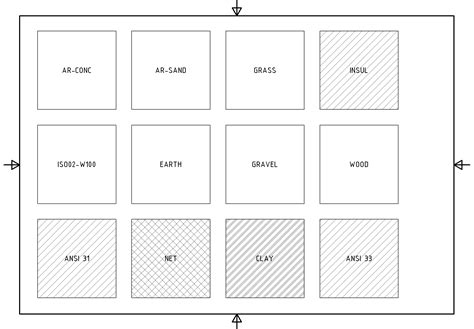
Marble Hatch In Autocad
Marble Hatch In AutoCAD: Unlocking Creativity and Precision In the world of architectural and interior design AutoCAD has become an indispensable tool for professionals seeking to transform their visions into reality. Among its vast array of features one particularly valuable function is the ability – drawspaces.com
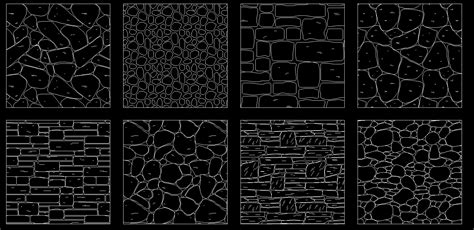
Remove Hatch Autocad
Remove Hatch AutoCAD: Simplify Your Design Workflow AutoCAD is a powerful design software widely used in various industries. While it offers numerous features to enhance your design process there may be instances where you need to remove a hatch in AutoCAD. Whether it’s due to a change in design req – drawspaces.com
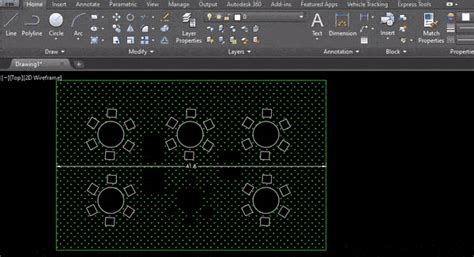
Concrete Hatch Autocad
In the world of architectural design and drafting AutoCAD is a widely used computer-aided design software that has revolutionized the way professionals create and present their work. One of the essential features of AutoCAD is the ability to create hatches which are patterns used to represent differ – drawspaces.com
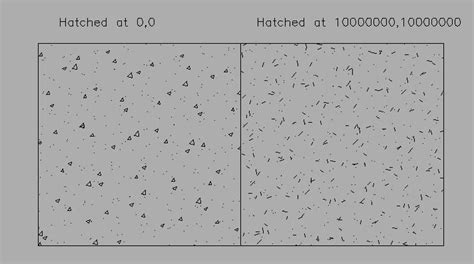
vectorial hatching reduced to single lines ? – Graphisoft Community
At last, the co-workers I’m talking about are all AutoCad users and it was hard work to get them listening to ArchiCAD. … It takes too long to generate shadows … – community.graphisoft.com

How do I stop Hatch command that is in progress?
Oct 26, 2006 … Then it goes into an eternal search for boundaries and takes forever. My question is – how do i stop this command while it’s in progress? A long … – forums.augi.com