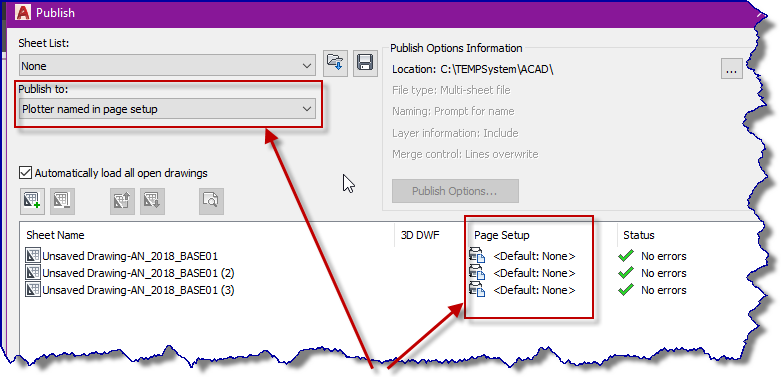AutoCAD is a powerful software tool widely used in the architecture, engineering, and construction industries for creating and designing 2D and 3D models. One common requirement when working on large projects is the need to print all sheets at once. In this blog post, we will guide you through the process of printing all sheets in AutoCAD, ensuring that you save time and effort. So, let’s dive in!
1. Understanding Sheet Set Manager:
The Sheet Set Manager (SSM) in AutoCAD is a feature that allows you to organize and manage multiple drawing sheets efficiently. It enables you to create a collection of sheet files, such as floor plans, elevations, or construction details, and perform batch operations on them, including printing. To begin, you need to create a sheet set from your existing drawing files or create new sheets within the sheet set.
2. Creating a Sheet Set:
To create a new sheet set, open the Sheet Set Manager by typing “SHEETSET” in the command line or by clicking on the “Sheet Set Manager” icon in the ribbon. Once in the SSM, click on the “New Sheet Set” button and follow the prompts to specify a name and location for your new sheet set. You can also import an existing sheet set if you already have one.
3. Adding Sheets to the Sheet Set:
After creating the sheet set, you need to add sheets to it. To add existing drawings as sheets, click on the “Add Sheets” button in the SSM, browse for the drawings you want to add, and select them. You can also create new sheets directly within the sheet set by clicking on the “Create Sheet” button. Repeat this process for all the sheets you want to print.
4. Configuring Sheet Set Properties:
Before printing, it is essential to configure the sheet set properties to ensure that all sheets are printed accurately and consistently. Right-click on the sheet set in the SSM and select “Properties.” In the properties dialog box, you can set various options such as plot style, plot scale, and paper size. Adjust these settings according to your project requirements.
5. Setting Up Page Setups:
Page setups in AutoCAD determine the printing settings for each sheet, including plot scale, paper size, plot style, and other related options. To set up page setups for your sheets, right-click on a sheet in the SSM and select “Page Setup Manager.” In the page setup manager, you can create new page setups or modify existing ones. Ensure that you set up page setups for all sheets in your sheet set.
6. Printing All Sheets:
Once you have configured the sheet set and page setups, you are ready to print all sheets in AutoCAD. In the SSM, select the sheet set or individual sheets you want to print by holding the Ctrl key and clicking on each sheet. Right-click and choose “Publish Selected Sheets.” In the publish dialog box, review the settings and click on the “Publish” button to start the printing process. AutoCAD will print all selected sheets according to the specified page setups.
Conclusion:
Printing all sheets in AutoCAD can be a time-consuming task, especially when dealing with large projects. However, by utilizing the Sheet Set Manager and following the steps outlined in this blog post, you can streamline the process and save valuable time. Remember to configure sheet set properties, set up page setups for each sheet, and use the Publish command to print all sheets simultaneously. Now it’s your turn! Have you encountered any challenges when printing all sheets in AutoCAD? Share your experiences and thoughts in the comments below.
We look forward to hearing from you!
How to print multiple sheets at once from model space in AutoCAD
You have multiple sheets drawn and setup in model space in AutoCAD, but no paper space layouts set up to plot them. You’d like to plot them all at once, … – www.autodesk.com
Autocad How To Print All Layouts
Autocad is a powerful tool used by architects engineers and designers to create precise and detailed drawings. One common task that Autocad users often encounter is the need to print multiple layouts at once. Whether you are working on a project with multiple viewpoints or simply want to print all y – drawspaces.com
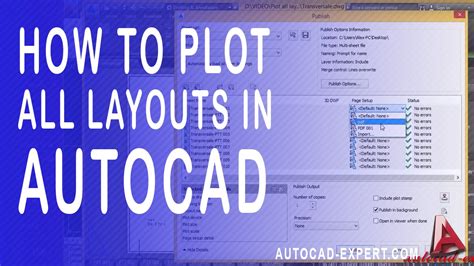
How to Batch Plot AutoCAD Drawings for Efficient Plotting and Printing
Batch printing is a process of printing multiple drawings in AutoCAD. This can be done using the PLOT command or the Print box. Also, it entails choosing the … – largeformat.hp.com
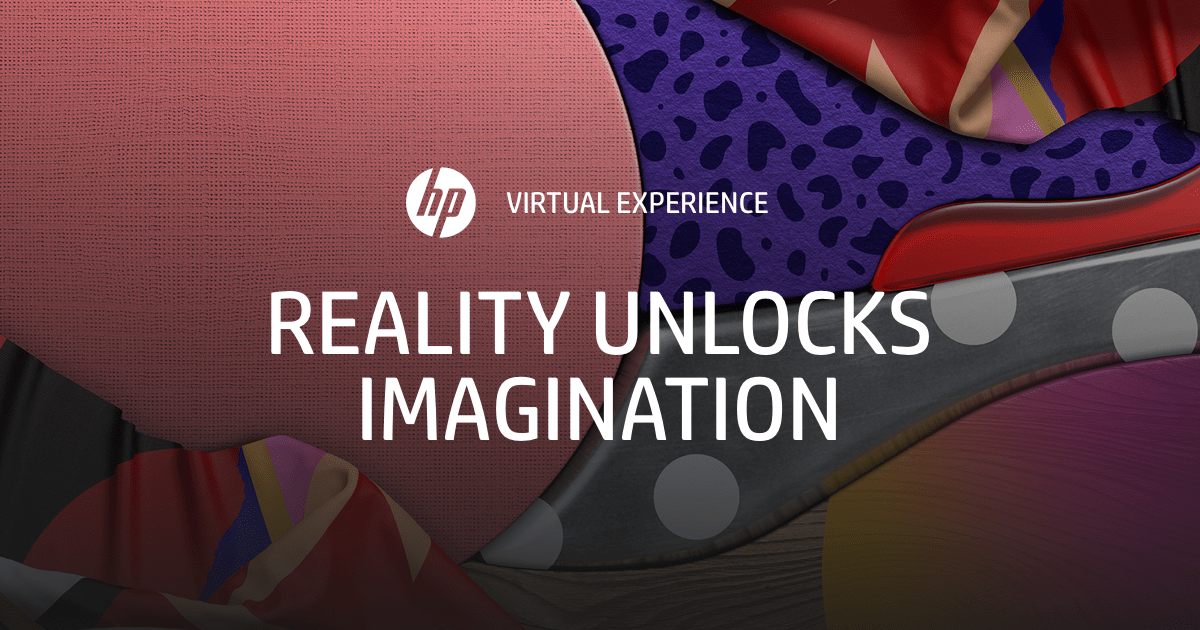
How to plot a PDF that includes multiple sheets or pages in AutoCAD
Solution: · Enter PUBLISH. · In the Publish To: pull-down, choose PDF. (NOTE: This will call the AutoCAD PDF driver for generationof the output PDF. · Click … – www.autodesk.com
Autocad How To Print
Autocad How To Print: Mastering the Art of Printing in AutoCAD AutoCAD is a powerful tool used by architects engineers and designers to create precise and detailed drawings. However a crucial aspect of using AutoCAD is being able to print your designs accurately. In this blog post we will delve into – drawspaces.com

How To Print Monochrome In Autocad
How To Print Monochrome In Autocad Autocad is a powerful software widely used in the architecture engineering and construction industries for creating precise and detailed drawings. While Autocad offers a range of printing options one common requirement is printing in monochrome. Printing in monochr – drawspaces.com

How To Change All Blocks At Once In Autocad
How To Change All Blocks At Once In Autocad Autocad is a powerful tool used by architects engineers and designers for creating precise and accurate drawings. One of the challenges users often face is the need to make changes to multiple blocks simultaneously. In this blog post we will explore variou – drawspaces.com

Solved: how to print multiple pages from a single large drawing …
Jul 12, 2018 … and then print all the paperspace layouts. For more on paperspace and model space check here :https://knowledge.autodesk.com/support/autocad/ … – forums.autodesk.com
How to publish multiple drawings (Batch plot) to PDF in AutoCAD
Solution: · User-added image · 2. Set Publish to: to a desired output (for example, PDF or Plotter named in page setup). image.png · 3. Click Add Sheets to add … – www.autodesk.com
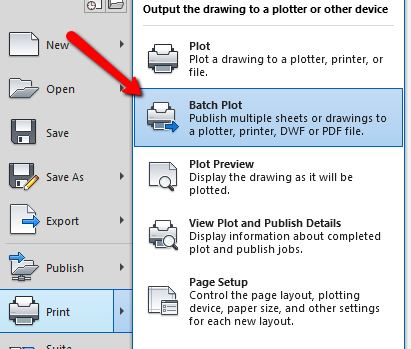
Solved: How to print multiple layouts – Autodesk Community …
Aug 20, 2010 … Click on the first tab. Hold down the shift button. Click on the last tab. undefined. Left Handed and … – forums.autodesk.com

Print Multiple Tabs at once – AutoCAD Drawing Management & Output
Simply type publish and you will get a dialog box with a list of sheets to be printed. Explore that box for a while noting the options available … – www.cadtutor.net
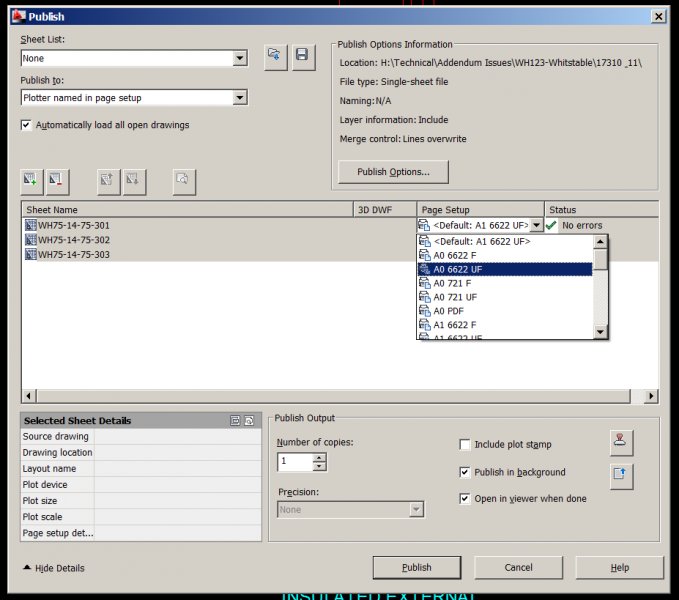
Need to print multiple drawings in one go : r/AutoCAD
Feb 28, 2022 … You want to easily be able plot all of your “P” drawings at the same time. Firstly, are the layout tabs at the bottom of the drawing properly … – www.reddit.com
Printing Multiple Layout Tabs | AutoCAD Tips
Mar 19, 2011 … Did you know that you can print multiple layout tabs at once? Here’s how: Hold the CTRL button Select the layout tabs that you want to … – autocadtips1.com

How i can change all attribute text height in Autocad …
How To Change Attribute Text Height In Autocad To Work With Changing Attribute Text Size and Style | AutoCAD … May 1 2016 … Click Schematic tab Edit Components panel Modify Attributes drop-down Change Attribute Size. · Select your new attribute size by either picking … knowledge.autodesk.com S – drawspaces.com

How Do I Fix Autocad Copy To Clipboard Failed
Autocad is a powerful software tool used by professionals in various industries such as architecture engineering and design to create precise and detailed drawings. One of the essential functions in Autocad is the ability to copy and paste elements from one drawing to another using the clipboard. Ho – drawspaces.com

Autocad 2010 :: How To Align Texts
AutoCAD 2010 :: How To Align Texts In the world of computer-aided design (CAD) AutoCAD has long been a prominent player. As AutoCAD enthusiasts we understand the importance of precision and organization when it comes to creating professional drawings. One crucial aspect of this process is aligning t – drawspaces.com
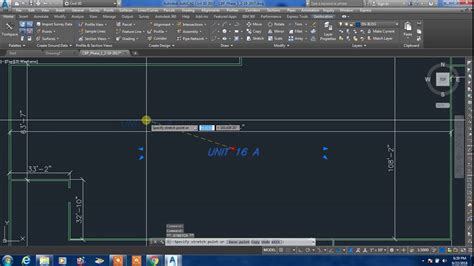
How To Use Parametric Tab In Autocad
How To Use Parametric Tab In AutoCAD: A Comprehensive Guide AutoCAD is a powerful software used extensively in various industries for creating precise and detailed designs. One of its most valuable features is the Parametric Tab which allows users to efficiently control geometric constraints dimensi – drawspaces.com

How To Give Continuous Print Of Multiple Layout Drawings In Auto Cad
How To Give Continuous Print Of Multiple Layout Drawings In AutoCAD In the world of computer-aided design (CAD) AutoCAD stands as a powerful tool for architects engineers and designers to create precise and detailed drawings. One of the essential features of AutoCAD is the ability to print multiple – drawspaces.com

Autocad Plot Multiple Sheets To Single Pdf
Autocad Plot Multiple Sheets To Single PDF In the world of design and engineering AutoCAD is a powerful software that allows professionals to create precise and detailed drawings. One common task that designers often face is plotting multiple sheets to a single PDF file. This blog post will guide yo – drawspaces.com

Solved: Cannot publish all layouts to black and white – Autodesk …
Mar 26, 2017 … Solved: Using AutoCad 2016. I have a file with some layouts and a ctb file configured. When I plot a single layout to PDF, it is in black … – forums.autodesk.com